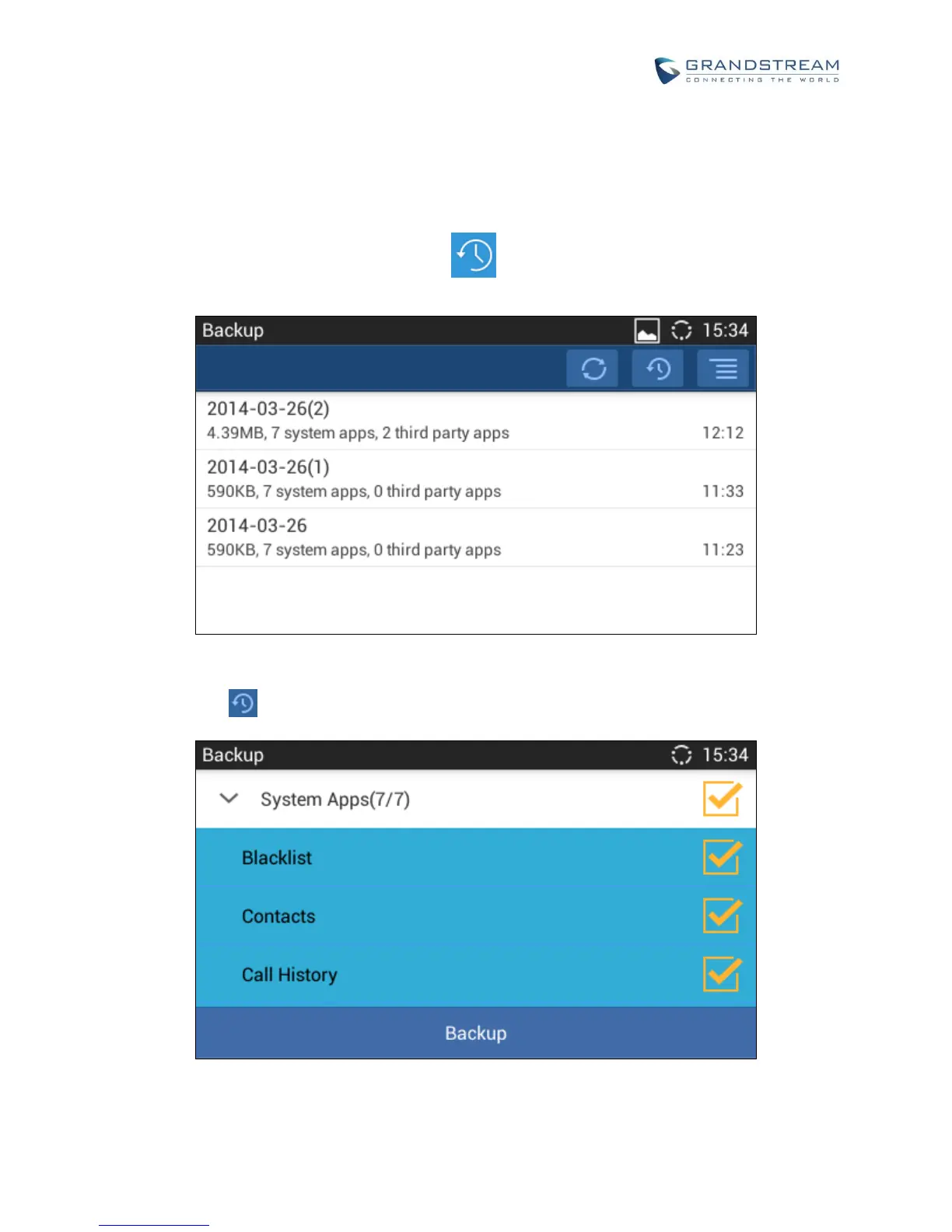System applications: Blacklist, Contacts, Call history, Config, SMS, Calendar and desktop settings.
Third party applications.
GENERATE BACKUP FILE
1. Open Backup application by tapping on icon from phone's menu or desktop.
2. A list the previous backup files will be displayed (if any).
Figure 19: GXV3240 Backup
3. Tap on icon to select the applications to be backed up.
Figure 20: Select Backup Applications
