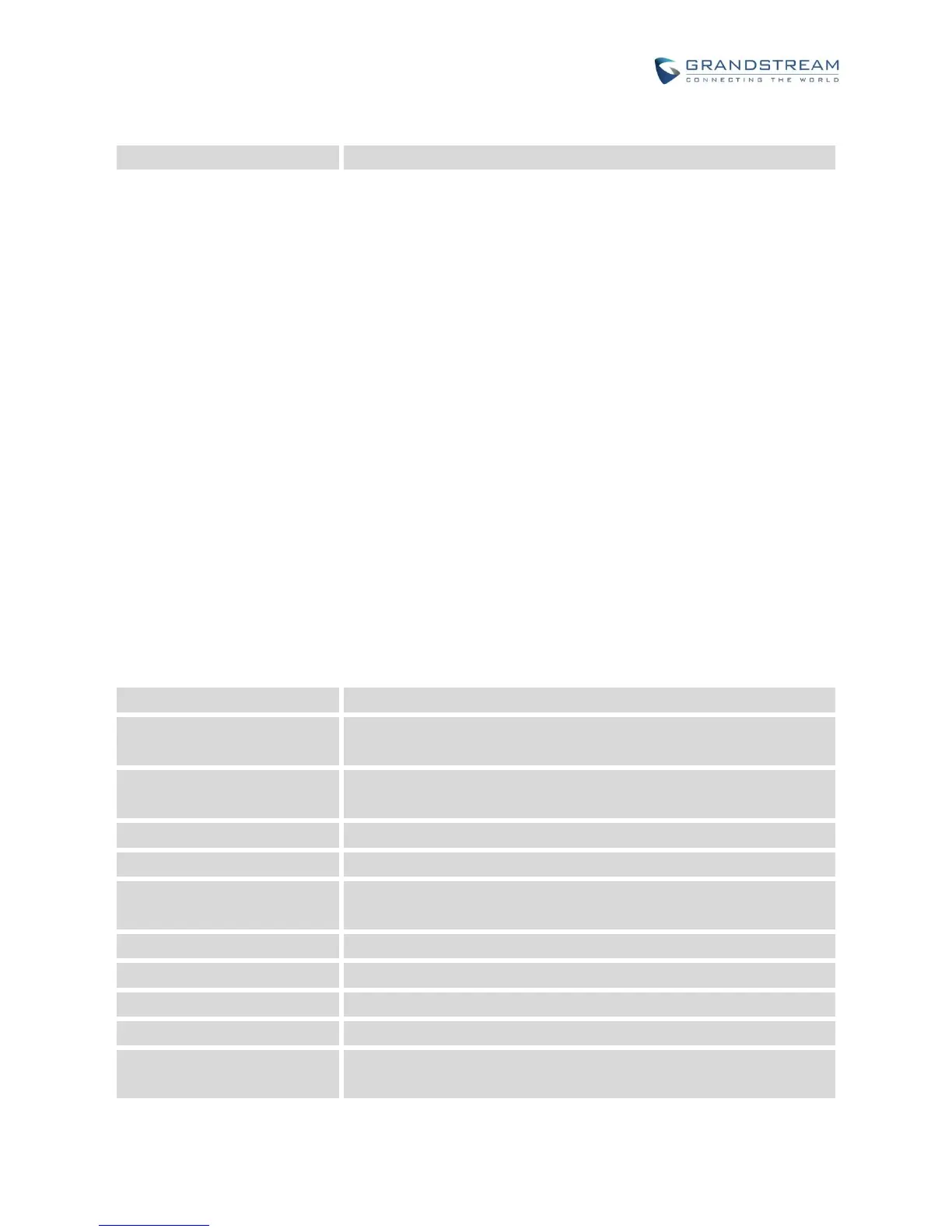MAINTENANCE/EVENT NOTIFY
Set the URL for events on phone web GUI, and when the corresponding event occurs on the phone, the
phone will send the configured URL to SIP server. The dynamic variables in the URL will be replaced by
the actual values of the phone before sending to SIP server, in order to achieve the purpose of events
notification. Here are the standards:
1. The IP address of the SIP server needs to be added at the beginning, and separate the dynamic
variables with a "/".
2. The dynamic variables need to have a "$" at the beginning.
For example: local=$local
3. If users need to add multiple dynamic variables in the same event, users could use "&" to connect with
different dynamic variables.
For example: 192.168.40.207/mac=$mac&local=$local
4. When the corresponding event occurs on the phone, the phone will send the MAC address and phone
number to server address 192.168.40.207.
