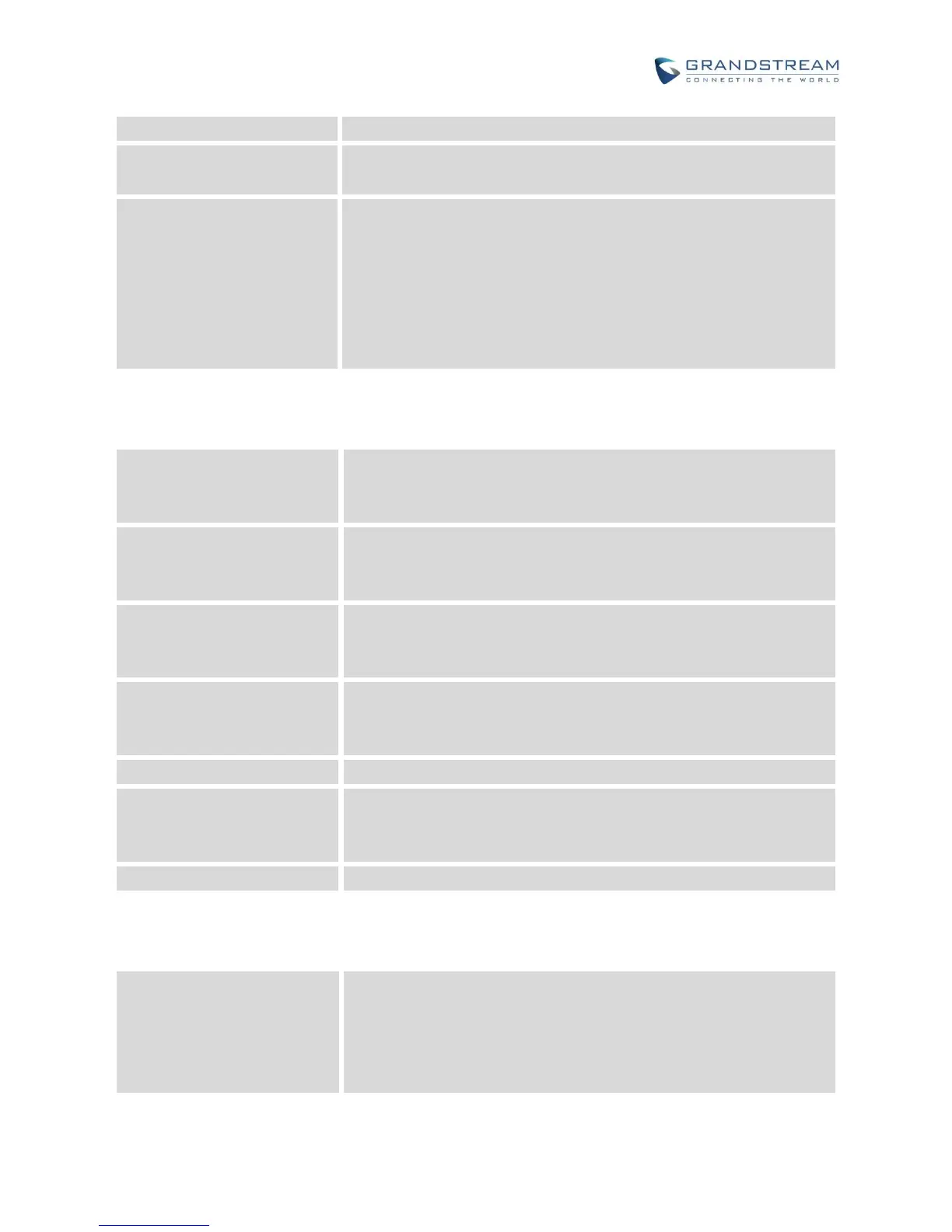Firmware Version 1.0.3.46
GXV3240 Administration Guide
It is used to set which format will be used to display the time. It can be
selected from 12 hour and 24 hour format.
It is used to set which format will be used to display the date.
It can be selected from the drop down list.
Normal (M/DD/YYYY): 1/31/2012
YYYY/MM/DD: 2012/01/31
MM/DD/YYYY: 01/31/2012
DD/MM/YYYY: 31/01/2012
The default setting is MM/DD/YYYY.
MAINTENANCE/WEB/SSH ACCESS
It is used to set if the phone system will block the SSH port.
If it is set to "Yes", the phone system will block any SSH access to the
phone. The default setting is "No".
It is used to set which protocol will be used to access the phone‘s Web
GUI. It can be selected from HTTP and HTTPS. The default setting is
HTTP.
It is used to set which port will be used to access the phone‘s Web
GUI. By default, if HTTP is selected, the port number will be 80; if
HTTPS is selected, the port number will be 443.
It is used to set the administrator password for Web GUI. It is case
sensitive with a maximum length of 32 characters. The default
password is "admin".
Please type the new Admin Password again.
It is used to set the user password for Web GUI. It is case sensitive
with a maximum length of 32 characters. The default password is
"123".
Please type the new User Password again.
Download Device
Configuration
It is used to download the phone's configuration file in text format. The
config file includes all the P value parameters for phone's current
settings except password for security purpose. Users can use the
Grandstream configuration file generator to generate binary config file
from this text file.
