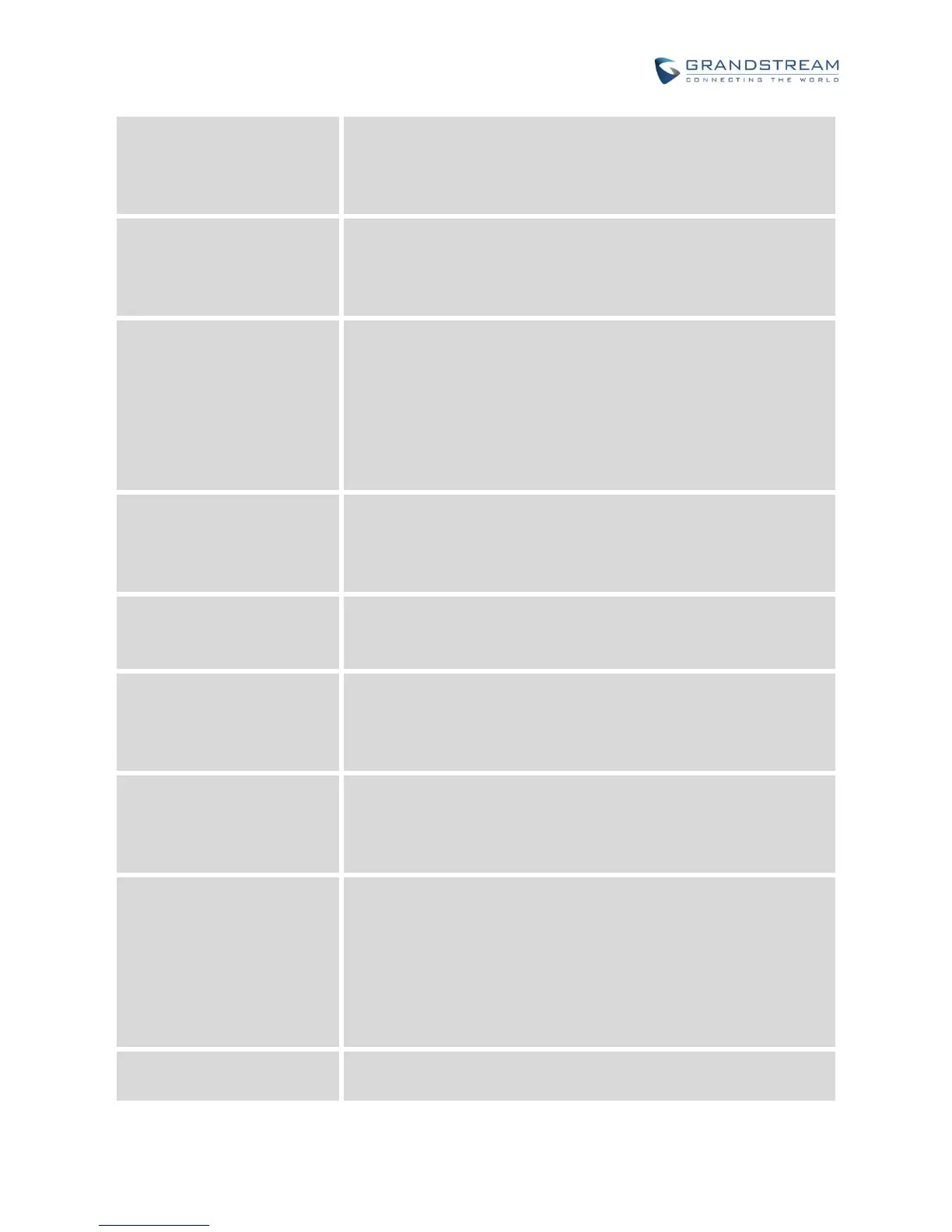Firmware Version 1.0.3.46
GXV3240 Administration Guide
header of SIP message when the phone system use TCP or TLS. If
set to No, these port numbers will use the permanent listening port on
the phone. Otherwise, they will use the ephemeral port for the
particular connection. The default setting is "No".
It is used to set if the phone system enables the symmetric RTP
mechanism. If it is set to “Yes”, the phone system will use the same
socket/port for sending and receiving the RTP messages. The default
setting is "No".
It is used to set to receive the RTP packets from the specified IP
address and Port by communication protocol. If it is set to “IP Only”,
the phone only receives the RTP packets from the specified IP address
based on the communication protocol; If it is set to “IP and Port”, the
phone will receive the RTP packets from the specified IP address with
the specified port based on the communication protocol. The default
setting is “Disable”.
It is used to set if the phone system will send SIP Instance ID. The SIP
instance ID is used to uniquely identify the device. If set to “Yes”, the
SIP Register message Contact header will include +sip.instance tag.
The default setting is "Yes".
Validate Incoming SIP
Messages
It is used to set if the phone system will check the incoming SIP
messages caller ID and CSeq headers. If the message does not
include the headers, it will be rejected. The default setting is "No".
Check SIP User ID for
Incoming INVITE
It is used to set if the phone system will check the SIP User ID in the
Request URI of the SIP INVITE message from the remote party.
If it doesn't match the phone's SIP User ID, the call will be rejected. If
set to “Yes”, this feature will be active. The default setting is “No”.
Authenticate Incoming INVITE
It is used to set if the phone system will authenticate the SIP INVITE
message from the remote party. If set to "Yes", the phone will challenge
the incoming INVITE for authentication with SIP 401 Unauthorized
response. The default setting is "No".
It is used to configure whether to dial the number carried by Refer-to
after receiving SIP REFER request actively. If it is set to "Disabled",
the phone will send error warning and stop dialing. If it is set to
"Enabled/Force Auth", the phone will dial the number after sending
authentication, if the authentication failed, then the dialing will be
stopped. If it is set to "Enabled", the phone will dial up all numbers
carried by SIP REFER. The default is "Disabled".
Only Accept SIP Requests
from Known Servers
It is used to set if the phone system will answer the SIP request from
saved servers/ If set to “Yes”, only the SIP requests from saved servers
