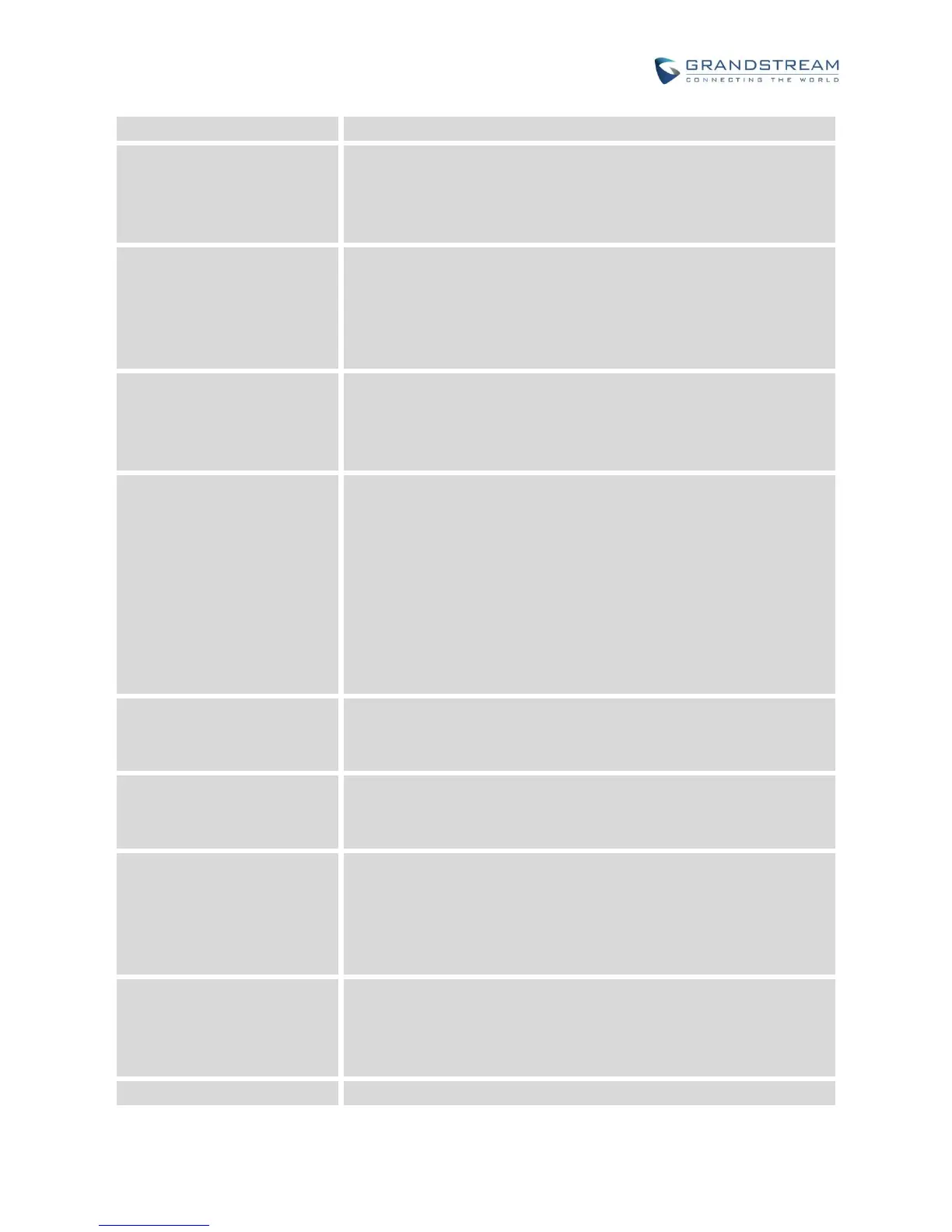Firmware Version 1.0.3.46
GXV3240 Administration Guide
dial 057188008888 directly.
Disable Call-Waiting Tone
It is used to set if the phone system will play the call waiting tone if
there is another incoming call. If it is set to “Yes”, the phone will only
display the indicator on the LCD screen for another incoming call. The
default setting is "No".
Disable DND Reminder Ring
It is used to set if the phone system will play the DND reminder ringtone
for the incoming call if the DND feature is enabled. If it set to “Yes”, the
phone will keep mute instead of playing a ring splash to indicate an
incoming call when DND is enabled.
The default setting is "No".
It is used to set if the phone system allows the end users to make an
outbound IP call. If it is set to “Yes”, the phone will hide the IP call
feature and end users will not be allowed to make an outbound IP call.
The default setting is "No".
It is used to set if the phone system will automatically fills in the first
three octets to make an outbound IP call. If it is set to "Yes", users can
dial an IP address under the same LAN/VPN segment by entering the
last octet in the IP address. To dial quick IP call, offhook the phone and
dial #XXX (X is 0-9 and XXX <=255), the phone will make direct IP call
to aaa.bbb.ccc.XXX where aaa.bbb.ccc comes from the local IP
address REGARDLESS of subnet mask. #XX or #X are also valid so
leading 0 is not required (but OK). No SIP server is required to make
quick IP call. The default setting is "No".
It is used to set if the phone system allows user to make a conference.
If it is set to “Yes”, the phone will block the Conference application. The
default setting is "No".
It is used to set if the phone system allows user to transfer an active
call to another party. If it is set to “Yes”, the phone system will block the
TRANSFER key on the LCD screen. The default setting is "No".
It is used to set the default transfer mode for the phone system.
If the Blind Transfer or Attended Transfer mode is set, the phone
system will use the specific mode to transfer an active call. The users
still have privilege to switch the mode on the LCD screen when they
tap the transfer key. The default setting is "Blind Transfer".
Escape # as %23 in SIP URI
It is used to set what characters will be included in the SIP INVITE URI
if end users input #. If it is set to “Yes”, the phone system will replace
the # by %23. Otherwise, it will include # in the SIP INVITE message.
The default setting is "Yes".
It is used to configure a User ID/extension to dial automatically when
