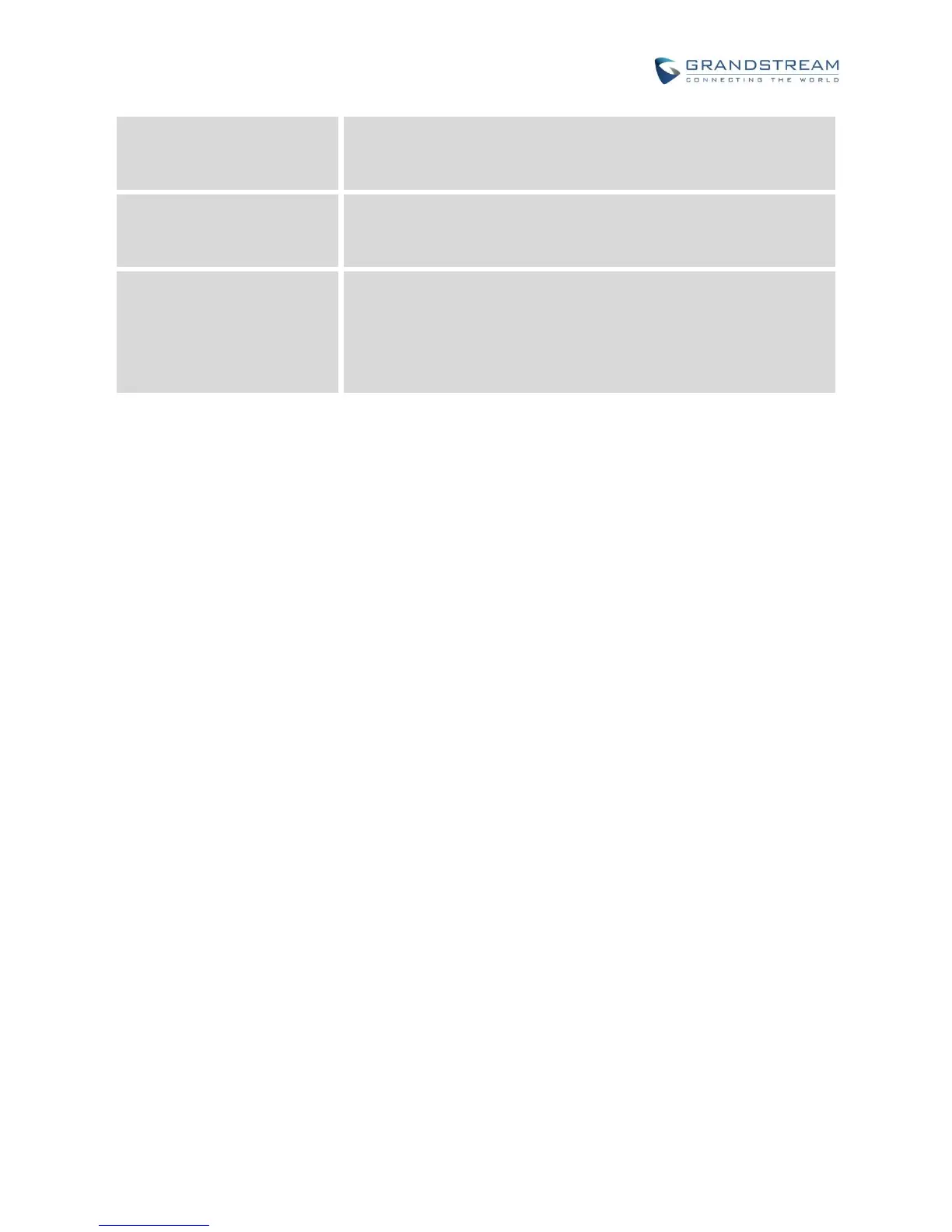Firmware Version 1.0.3.46
GXV3240 Administration Guide
amount of data transmitted, therefore consuming more bandwidth. The
video quality will be affected due to packet loss if extra bandwidth is
not allocated.
Display Video Information
It is used to set if the phone system displays the video stream sending
and receiving information during a video call. The default setting is
"No".
Enable Frame Skipping in
Video Decoder
It is used to set if the phone system enables frame skipping in video
decoder. If it is enabled, the video decoder will skip the P frame and
start decoding from the next I frame. Enabling this option will help
reduce flickering in the video when the bandwidth is limited in the
network environment. The default setting is "Yes".
