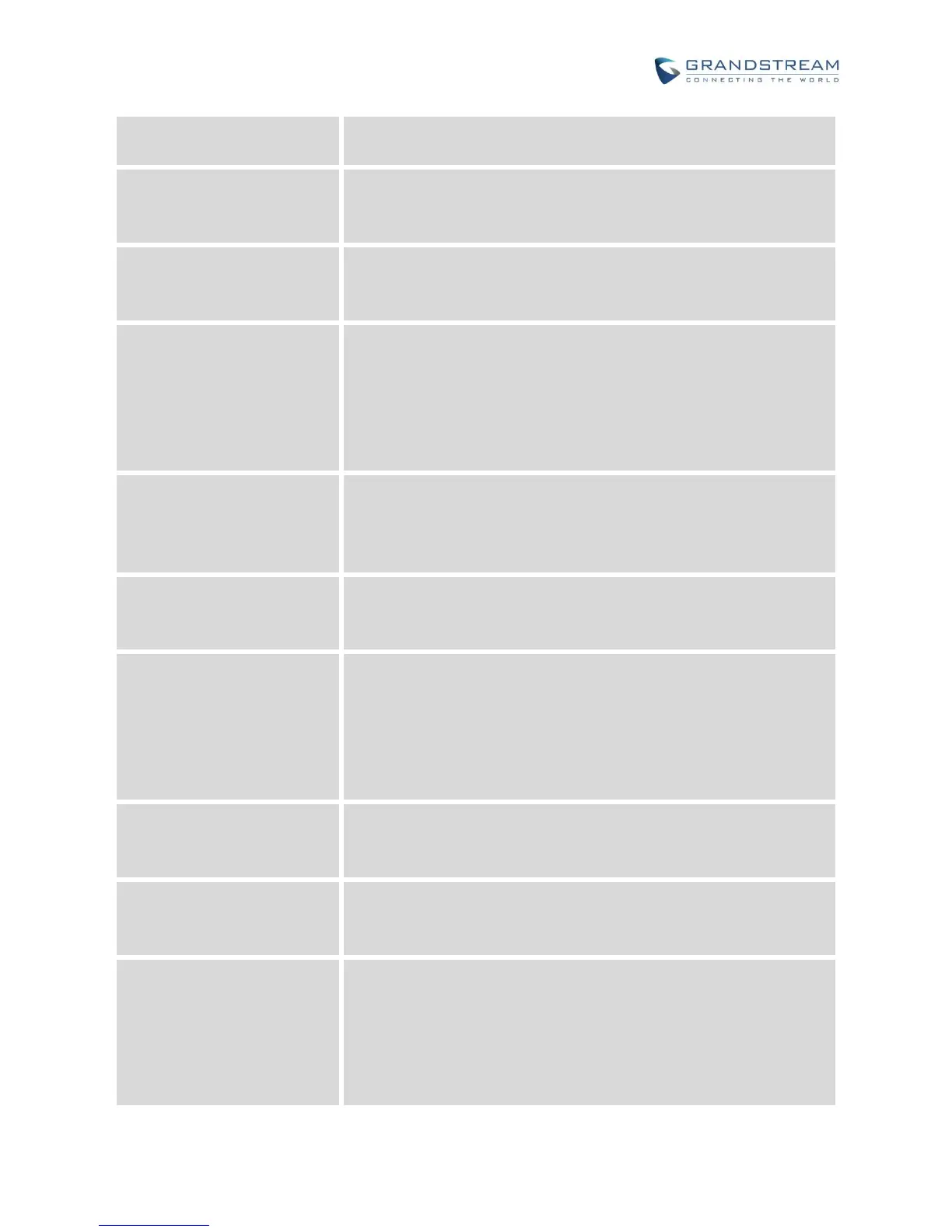Firmware Version 1.0.3.46
GXV3240 Administration Guide
be downloaded and flashed into the phone system. It allows the ITSP
to lock firmware updates.
It is used to set the prefix characters for the configuration files. If it is
configured, only the firmware with the matching encrypted prefix will
be downloaded and flashed into the phone system.
It is used to set the prefix characters for the configuration files. If it is
configured, only the firmware with the matching encrypted postfix will
be downloaded and flashed into the phone system.
It is used to set if the phone system will broadcast the Multicast DNS
(mDNS) message during booting up to allow itself to be discovered
and be configured by the SIP platform. If it is set to “User Type A’, the
phone system will broadcast the MDNS message “A_grandstream-
cfg.local”; if it is set to “Use Type SRV”, the MDNS message will be
“SRV_grandstream-cfg.local”. The default setting is “Use Type A”.
Allow DHCP Option 43 and
Option 66 to Override Server
It is used to set if the phone system allows the DHCP offer message
to override the Config Server Path via the Option 66 header. The
phone system supports both TFTP and HTTP method via Option 66.
The default setting is "Yes".
DHCP Option 120 Override
SIP Server
It is used to set if the phone system allows the DHCP offer message
to override the Config Server Path via the Option 120 header. The
default setting is "Yes".
It is used to enable the PNP (Plug and Play) feature on the device. If it
is enabled, the device will be set as a provision server to send SIP
NOTIFY message including the provision URL to response the client
phone’s SIP SUBSCRIBE request. This feature will be enabled if the
PNP URL is configured. If this setting is enabled, the 3CX Auto
provision will be disabled automatically.
This feature is to configure the URL to provision other client phone’s
config server path. The URL will be included in the SIP NOTIFY
message.
It is used to set if the phone system will broadcast the SIP SUBSCRIBE
message during booting up to allow itself to be discovered and be
configured by the SIP platform. The default setting is "Yes".
It is used to set if and how often the phone system will check the server
for new firmware and configuration file downloading. It can be selected
from
“No”
“Check Every Day”
“Check Every Week”
