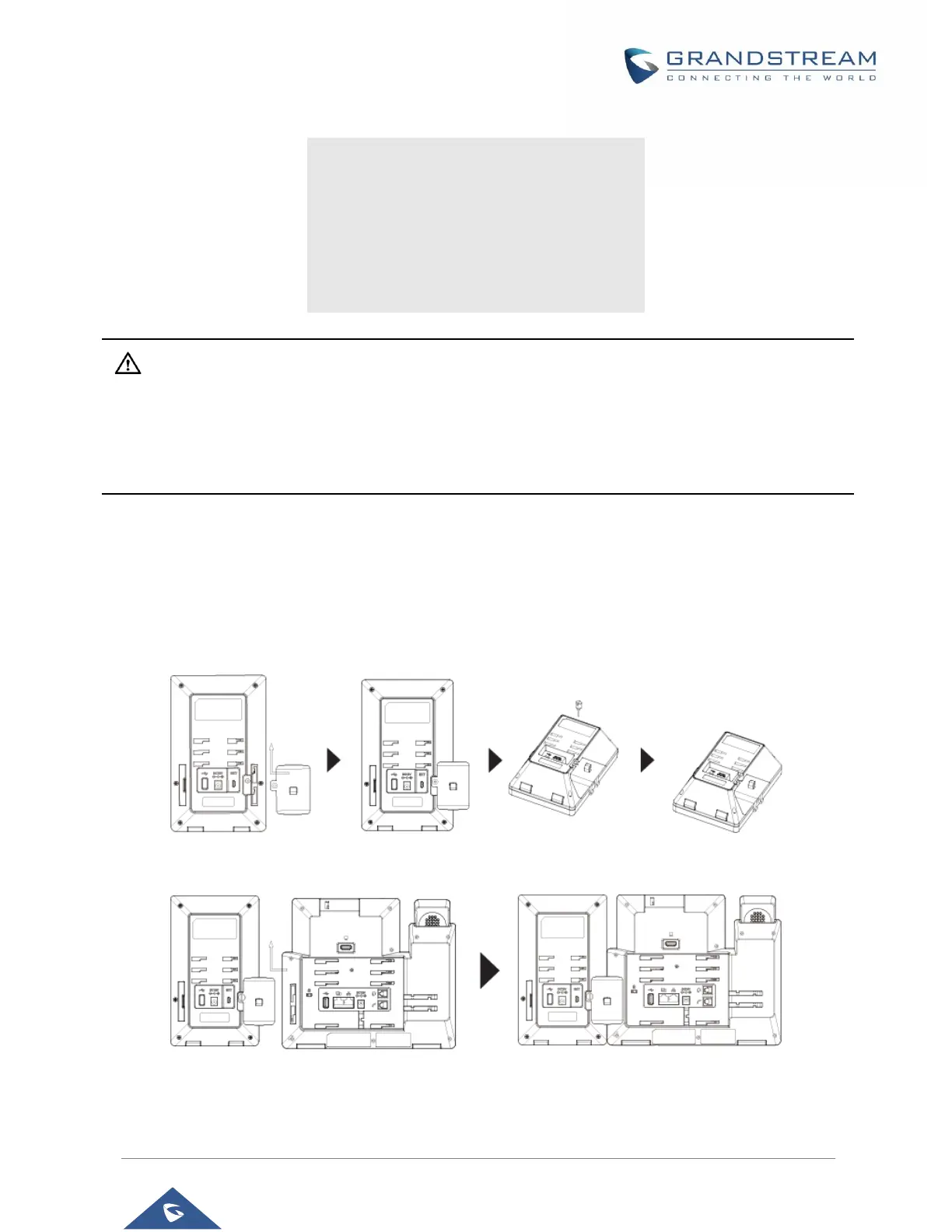1x GBX20.
1x GBX20 Stand.
1x Connector.
1x TypeA-MicroB USB Cable.
1x 12V/1A Power Adapter.
1x Screw.
1x Quick Installation Guide.
Note:
1. The GBX20 is an additional accessory for the GXV3350. Therefore, theGBX20 (including extension
module accessories for installation) is not included in the GXV3350 package.
2. In case two or more GBX20 extension modules are connected to theGXV3350, the second GBX20
needs to be powered on by a 12V/1A PSU.
Installing the GBX20 to GXV3350
To set up the GBX20 with the GXV3350, please follow the steps below:
1. On the back of the GBX20 and the GXV3350 there are slots for connector plate. Attach the connector
plate between the slots for the GBX20, Apply the screw provided and securely tighten the connector
plate to theGBX20 (see figure in next page).
Figure 5: GBX20 with connector
2. Attach the other side of the connector plate to the GXV3350’s EXT slots like shown in the figure below:
Figure 6: Connect GXV3350 and GBX20
3. Connect the GBX20 to the GXV3350 via the USB port using the USB cable provided with the GBX20.
4. Install the phone stands on the GXV3350 and the GBX20.
