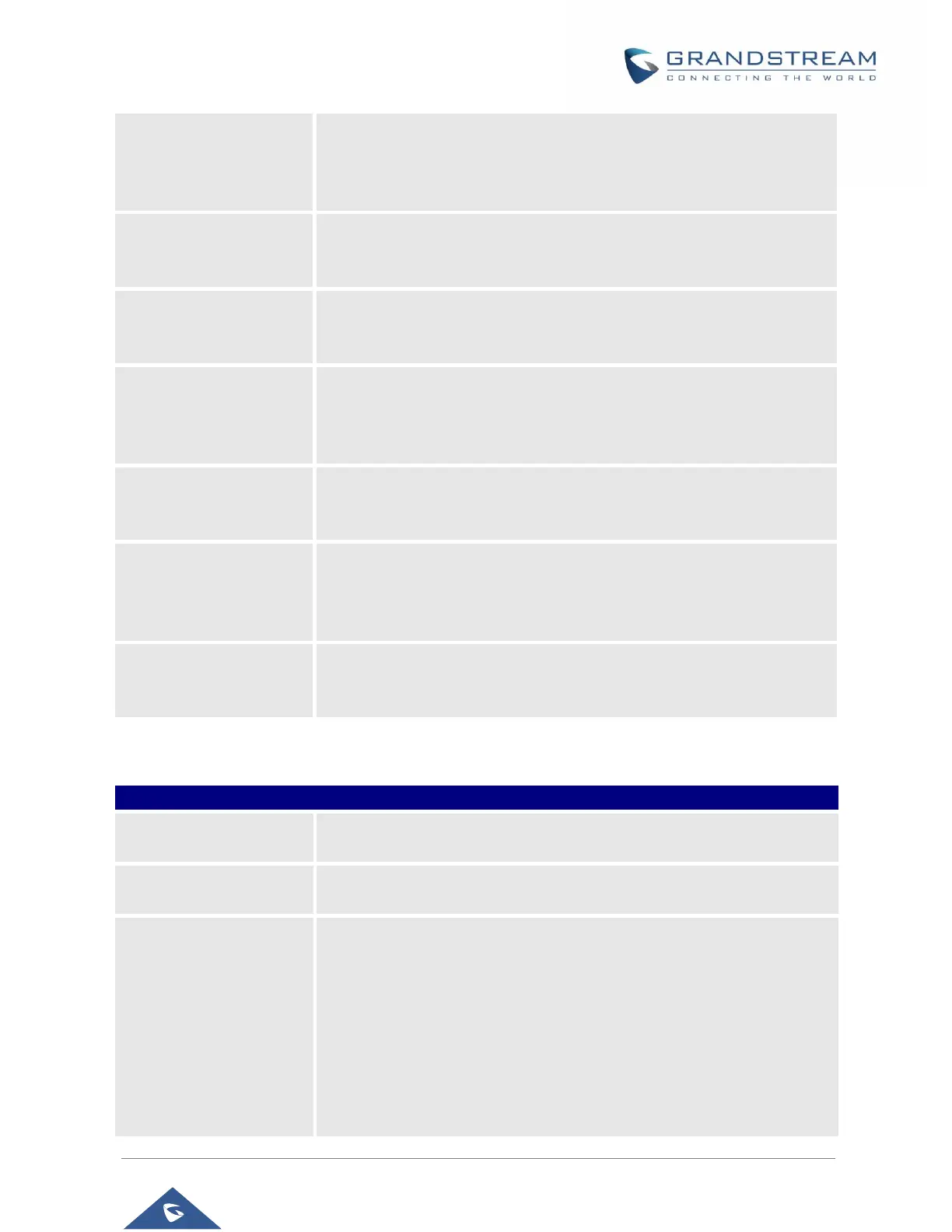GXV3350 Administration Guide
Version 1.0.3.27
Forces the phone system to use random ports for both SIP and RTP
messages. This is usually necessary when multiple phones are behind the
same full cone NAT. The default setting is “No”.
Note: This parameter must be set to “No” for Direct IP Calling to work.
Hide User Info for Video
Call
Configures whether to display user information in a video call. If set to
"Yes", user information will not be displayed in the upper left corner of video
area during a video call.
Enable in-call DTMF
display
Enables/disables the phone system to omit the DTMF digits displaying
from the LCD screen.
The default setting is “No”.
Enable LDAP Timeout
Auto Search
Configures whether to display the matched content automatically in search
of the LDAP contacts when timeout. If set to “No”, users need to click the
“Search” button to search the matched contacts mentioned above. The
default setting is “Yes”.
Specifies how the phone system will send a Binding Request packet to the
SIP server in order to keep the “ping hole” on the NAT router to open. The
default setting is 20 seconds. The valid range is from 10 to 160.
Configures the URI of STUN (Simple Traversal of UDP for NAT) server.
The phone system will send STUN Binding Request packet to the STUN
server to learn the public IP address of its network. Only non-symmetric
NAT routers work with STUN. The default setting is “stun.ipvideotalk.com”.
Configures the IP address for the Contact header and Connection
Information in the SIP/SDP message. It should ONLY be used if it’s
required by your ITSP. The default setting is keep the box blank.
Phone Settings/Call Settings
Enable Video Call
Feature
Enables the video call feature on the phone. The default setting is “Yes”.
Configures enable/disable direct IP call mode of the phone. If set to "Yes",
the feature of direct IP call will be enabled.
Sets the phone system to automatically fills in the first three octets to make
an outbound IP call. If it is set to “Yes”, users can dial an IP address under
the same LAN/VPN segment by entering the last octet in the IP address.
To dial quick IP call, offhook the phone and dial XXX (X is 0-9 and XXX
<=255), the phone will make direct IP call to aaa.bbb.ccc.XXX where
aaa.bbb.ccc comes from the local IP address REGARDLESS of subnet
mask. XX or X are also valid so leading 0 is not required (but OK). No SIP
server is required to make quick IP call. This setting can be configured after
enabling ‘Use Direct IP Call Mode option. The default setting is “No”.
