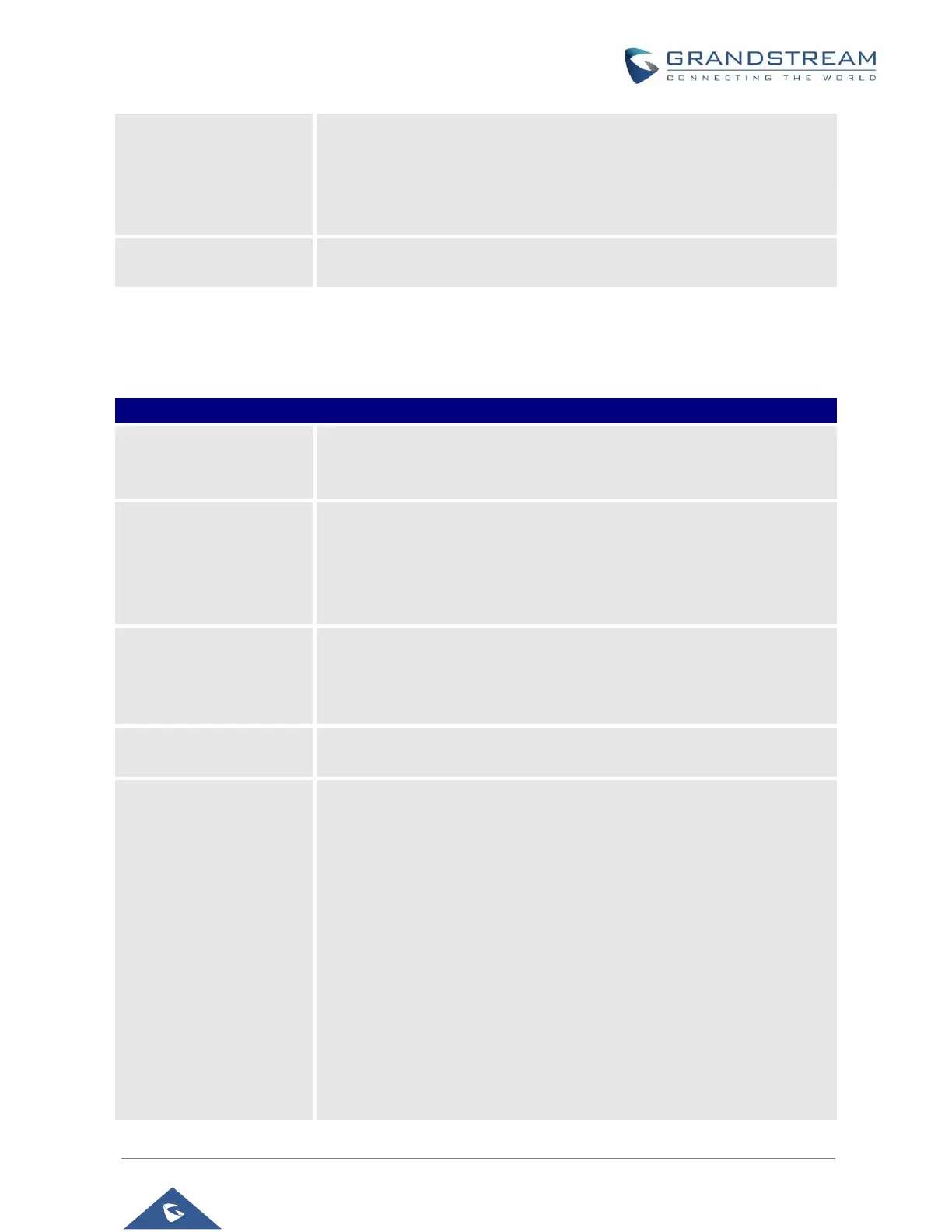GXV3350 Administration Guide
Version 1.0.3.27
Remote Control Pop up
Window Support
Configures whether the phone is enabled to pop up allow remote control
window. If set to "Yes", when the remote console is connected to the
phone, the phone will pup up a window to allow remote control or not. If set
to "No", once the remote console successfully connect s to the phone, it
can directly control the phone remotely.
List of allowed IP addresses from which the phone receives the Action URI.
If input "any", any remote console can access this phone.
System Settings Page Definitions
System Settings/Time and Language
Assign NTP Server
Address
Defines the URL or IP address of the NTP server. The phone may obtain
the current date and time information from the server. The default setting
is “pool.ntp.org”.
DHCP Option 42
override NTP server
Obtains NTP server address from a DHCP server using DHCP Option 42;
it will override configured NTP Server. If set to “No”, the phone will use
configured NTP server to synchronize time and date even if a NTP server
is provided by DHCP server.
The default setting is "Yes".
DHCP Option 2 to
override Time Zone
setting
Obtains time zone setting (offset) from a DHCP server using DHCP Option
2; it will override selected time zone.
If set to “No”, the phone will use selected time zone even if provided by
DHCP server. The default setting is Yes.
Specifies the local time zone for the phone. It covers the global time zones
and user can selected the specific one from the drop-down list.
This parameter allows the users to define their own time zone.
The syntax is: std offset dst [offset], start [/time], end [/time]
Default is set to: MTZ+6MDT+5,M4.1.0,M11.1.0
MTZ+6MDT+5
This indicates a time zone with 6 hours offset with 1 hour ahead (when
daylight saving) which is U.S central time. If it is positive (+) if the local time
zone is west of the Prime Meridian (A.K.A: International or Greenwich
Meridian) and negative (-) if it is east.
M4.1.0,M11.1.0
The 1st number indicates Month: 1,2,3.., 12 (for Jan, Feb, .., Dec)
The 2nd number indicates the nth iteration of the weekday: (1
st
Sunday, 3
rd
Tuesday…)
The 3rd number indicates weekday: 0,1,2,..,6( for Sun, Mon, Tues, … ,Sat)
Therefore, this example is the DST which starts from the First Sunday of
