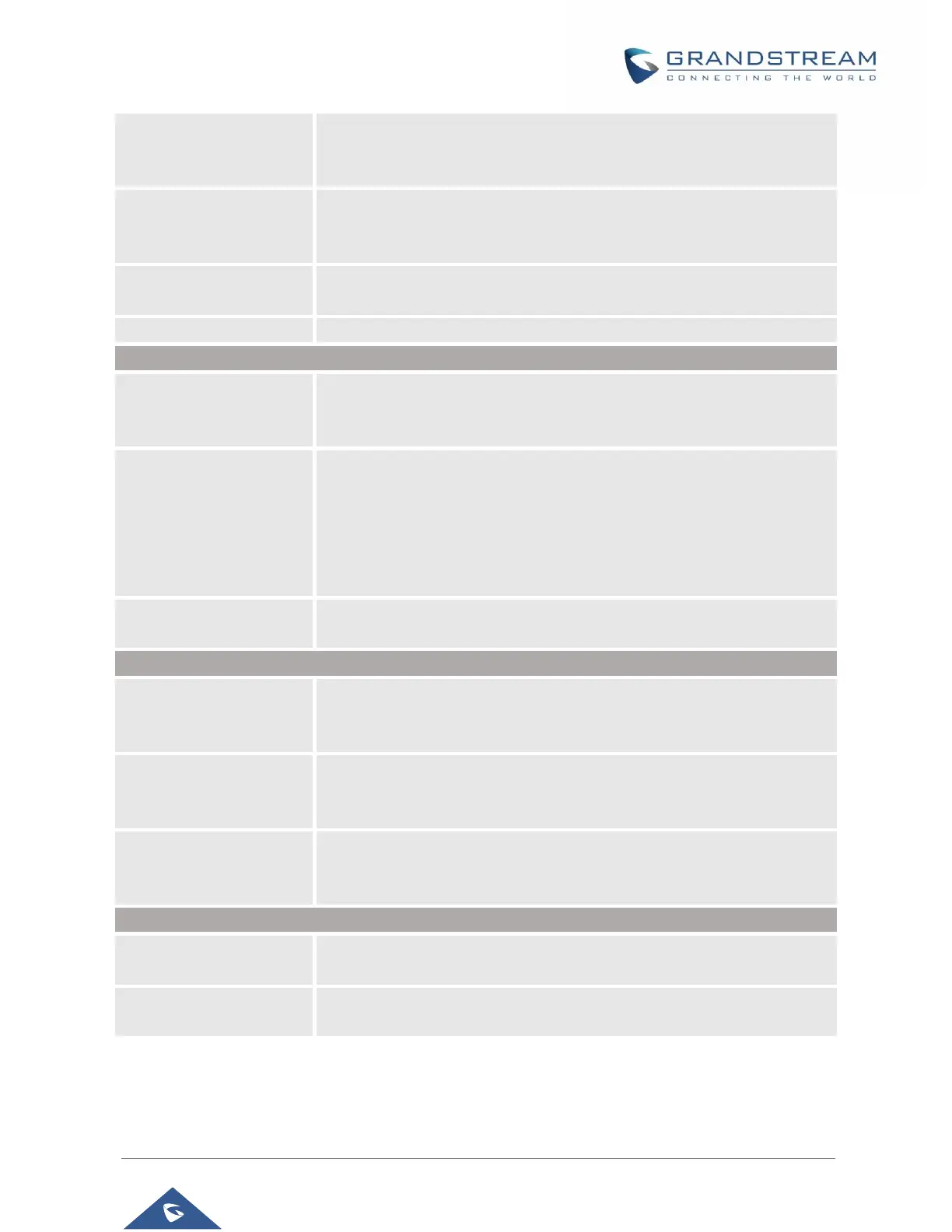GXV3350 Administration Guide
Version 1.0.3.27
Defines the Layer 3 packet’s QoS parameter for RTP messages in decimal
pattern. This value is used for IP Precedence, Diff-Serv or MPLS.
The default setting is 46 it is equivalent to the DSCP name constant EF.
Defines the Layer 3 packet’s QoS parameters for H.264 messages in
decimal pattern. This value is used for IP Precedence, Diff-Serv or MPLS.
The default setting is 34 it is equivalent to the DSCP name constant AF41.
Sets the user-agent for phonebook and screen saver.
Sets the user-agent for SIP.
Enables and defines the PC port mode. If it is set to “Mirrored”, the traffic
in the LAN port will go through PC port as well and packets can be captured
by connecting a PC to the PC port. The default setting is "Enable".
Defines the VLAN Identifier of the Layer 2 frame for PC port.
This adds the VLAN tag value on the target address received from the LAN
port of the phone then sends the value to the device connected to the PC
port.
Note: VLAN tag value on the device connected to the PC port should be
the same as the VLAN tag value assigned to the PC port here.
Determines the Priority Code Point within a Layer 2 frame header for PC
port.
HTTP/HTTPS Proxy
Hostname
Configures the HTTP/HTTPS proxy URI of the network. Some of networks
requires going through a proxy to access to the Internet. The default setting
is keeping this field blank.
Configures the HTTP/HTTPS proxy port number of the network. Some of
networks requires going through a proxy to access to the Internet. The
default setting is keeping this field blank.
Defines the specific URI that the phone can directly access to without
HTTP/HTTPS proxy. If it is filled, the phone will bypass the proxy to send
the packets to the specific URI. The default setting is filed blank.
Indicates whether CSTA Control feature is enabled. Change of this
configuration will need the system reboot to make it take effect.
Configures whether the phone is enabled to receive and handle Action URI
request.
