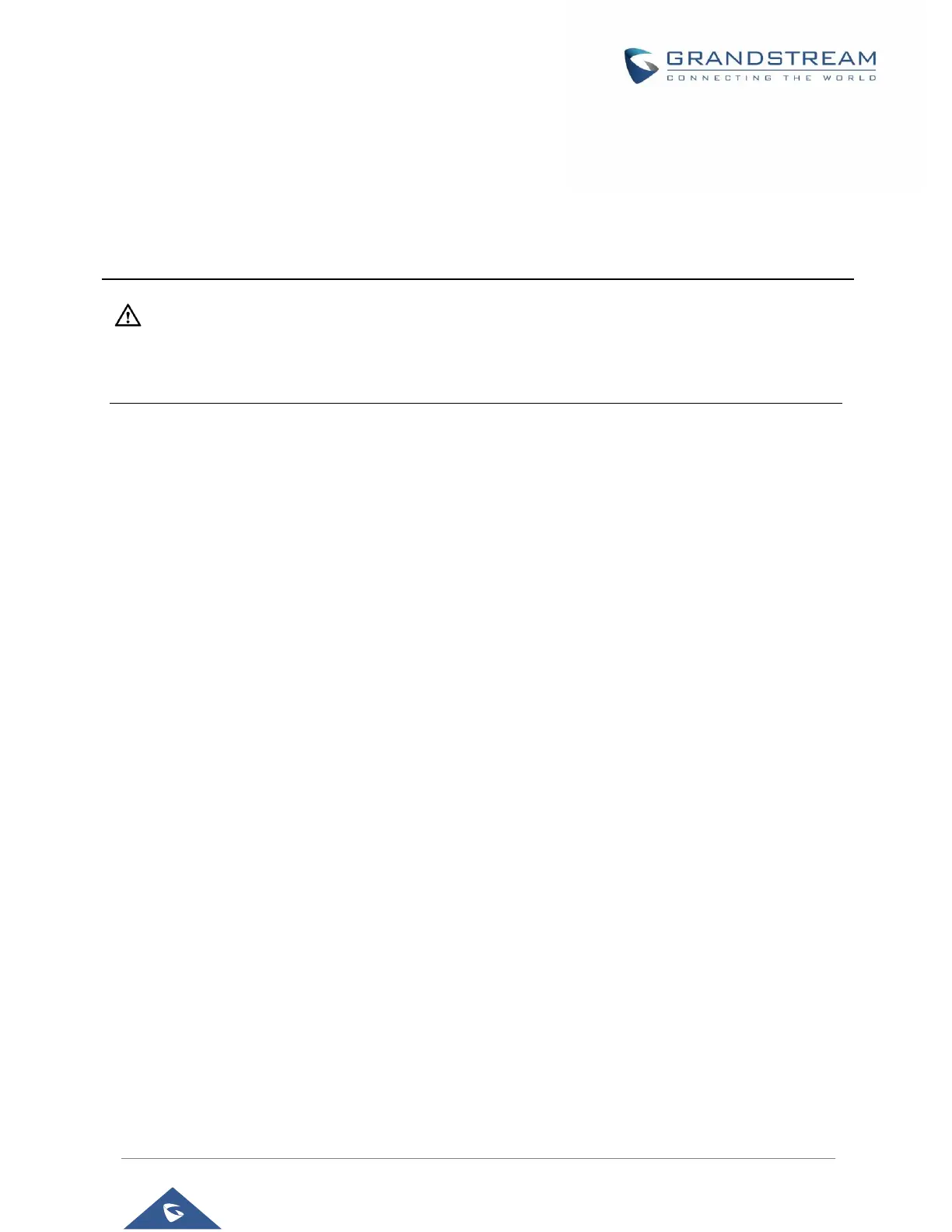P a g e | 34
If an application is misbehaving, tap on "Report" softkey (if available) to send the developer information
for the application.
Memory will show the memories used on the phone by the applications
Modify System settings gives the application the permission to modify the system settings
Store provides Information about the Install source of the App
Note:
Stopping a built-in application, operating system processes or services might disable one or more
dependent functions on the phone. Users may need restart the phone to restore full functionality again.
Default Application
This page allows to set default applications to launch with certain actions. Default applications can be set
for following actions:
Opening Links. Select which application to use as default when clicking on a web link (browser);
when opening a picture (gallery) or when opening a music file (music).
Assist & Voice Input. Select a default application if previously installed.
Home app. Select default launcher application if already installed.
Browser app. Select default browser if more than one is installed.
Phone app. Select default phone if more than one is installed.
Quickly launch specified app. Select the specified application that launch quickly by
offhook/clicking the Dial or Conference. Once selected, the package name and activity of specified
application will be displayed below. When user offhooks / click the Dial or Conference application,
it will automatically enter the configured application interface. The default setting is blank, which
means using GS phone application.
SMS app. Select default SMS app if more than one is installed.
Notification Center
Tap on an application, process or service to open it. The notification Info screen for each application lists
supported actions and allow user to activate/deactivate each notification. Following notifications can be
configured (supported notifications depend on the applications):
Block all.
