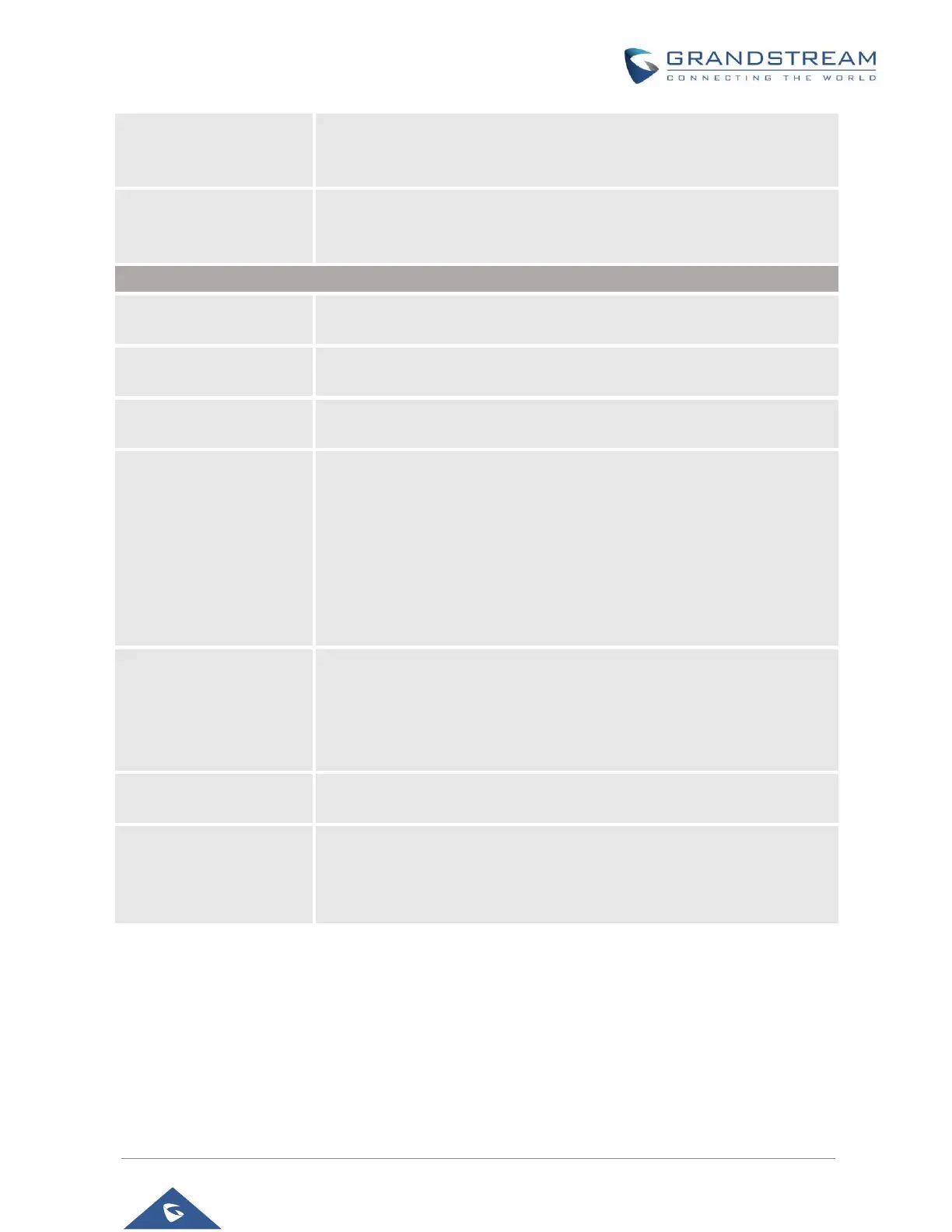GXV3350 Administration Guide
Version 1.0.3.27
None: no modifications in the session format.
Note: Please do not modify this setting without knowing the session format
supported by the server. Otherwise, it might cause video decoding failure.
Specifies the H.264 codec message payload type format. The default
setting is 99.
The valid range is from 96 to 126.
If set to "Yes", the device will be able to receive the presentation stream in
video calls and video meetings.
Initial INVITE with Media
Info
Initial INVITE SDP contains presentation media.
Presentation H.264
Image Size
Selects the H.264 image size. Users can select 1080P or 720P.
Presentation H.264
Profile Type
Select the Presentation H.264 Profile Type from "Baseline Profile", "Main
Profile", "High Profile" and "BP&MP&HP". The default setting is
"BP&MP&HP".
The lower the profile type is, the easier the packet can be decoded.
However, higher level has high compression ratio. For device with low
CPU, select "Baseline Profile" to play record; "Baseline Profile" is more
likely to be used in a video conference that has high demanding for the
video quality. Select among the three types to achieve best video effect.
Presentation Video Bit
Rate
Configures the bit rate of the video. The video bit rate can be adjusted
based on the network environment. Increasing the video bit rate may
improve video quality if the bandwidth is permitted. If the bandwidth is not
permitted, the video quality will decrease due to packet loss. Video Bit Rate
can be set to integer value from 512kbps to 2048kbps.
Presentation Video
Frame Rate
Configure the video frame rate for presentation.
Defines the transport protocol used for BFCP. Users can choose from
Auto/UDP/TCP. The default setting is "UDP" first, if not supported, then
choose "TCP". If choose "Auto", automatically switches between "UDP"
and "TCP".
