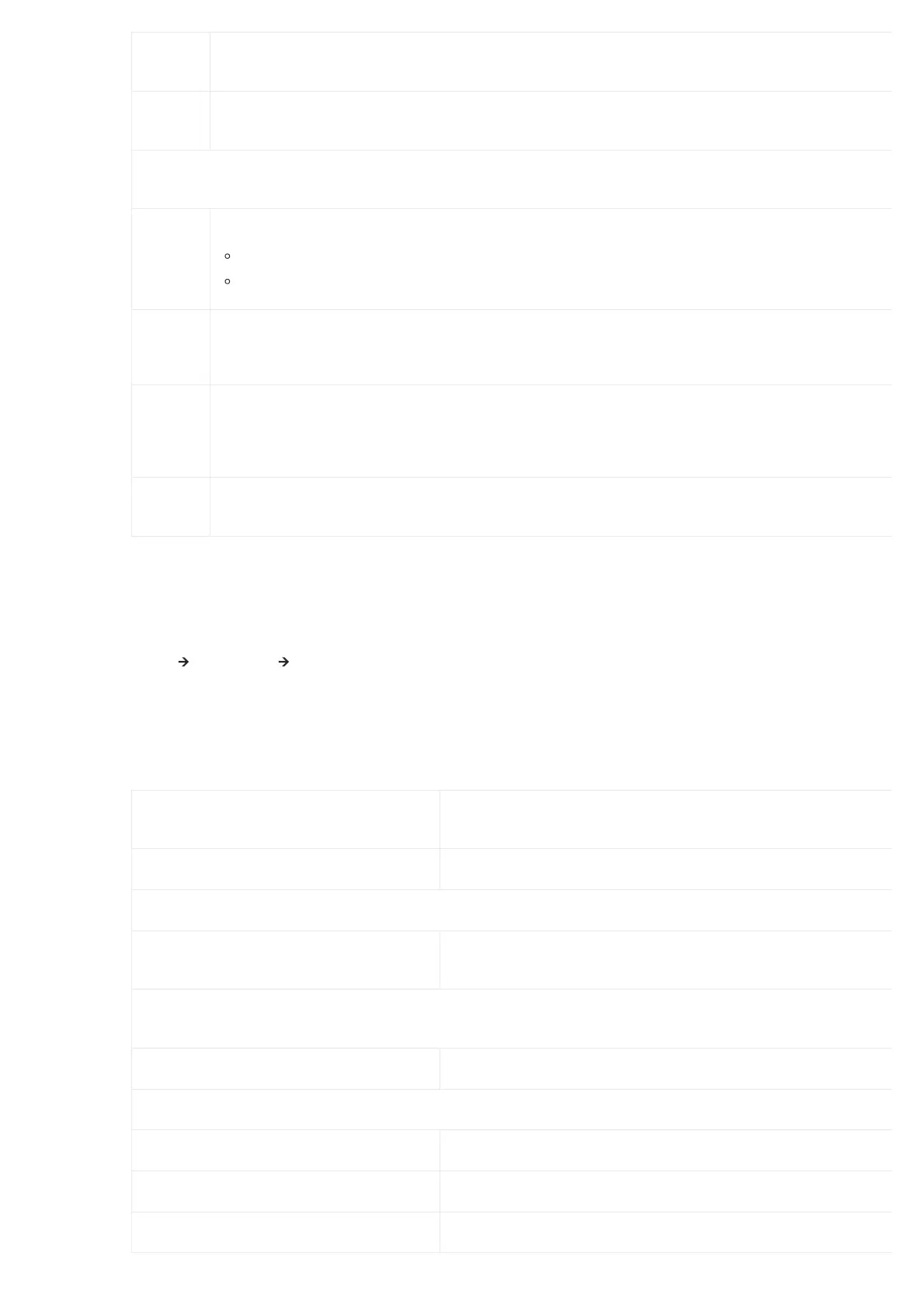Enable IP
whitelist
If enabled, only the IP address on the permitted IP list will be allowed to access the GXW450X’s web GUI.
Permitted
IP(s)
Add an IP address to the list of allowed IPs to access GXW450X’s web GUI. Ex: 192.168.6.233 / 255.255.255.255
Certificate
Settings
Options
Select the mode to download SSL certificates for the web server, two modes are available:
Manually Upload certificate: Upload the files while respecting size and format.
Automatically request certificate: enter the domain from which to request the certificate files.
TLS Private
Key
Upload private key for the built-in HTTP server.
Note: The size of the key file must be under 2MB and it will be renamed as “private.pem” automatically.
TLS Cert
Upload the certificate for the built-in HTTP server and override the existing one.
Note: The size of your certificate must be under 2MB. This is the certificate file (*.pem format only) for TLS connection and it will b
renamed as “certificate.pem” automatically. It contains a private key for the client and a signed certificate for the server.
Reset
Certificate
Restore the default key and certificate. The web server needs to reload to take effect after certificate restoration.
Network Settings
After successfully connecting the GXW450X to the network for the first time, users could log in to the Web GUI and go to System Settings🡪Netwo
Settings to configure the network parameters for the device. In this section, all the available network setting options are listed. Select each tab on
Web GUI🡪System Settings🡪Network Settings page to configure IPV4 Settings, IPV6 Settings, 802.1X and Static Routes.
Basic Settings
Please refer to the following tables for basic network configuration parameters on GXW450X.
Method
Switch: WAN port interface will be used for the uplink connection. LAN port interface
be used as a room for PC connection.
MTU Specifies the Maximum Transmission Unit. (By default, it’s 1492)
IPv4 Address
Preferred DNS Server
Enter the preferred DNS server address. If Preferred DNS is used, GXW450X will try to
as the Primary DNS server.
WAN (when Method set to “Route”) / LAN (when
Method set to “Switch”)
IP Method Select DHCP, Static IP, or PPPoE. The default setting is DHCP.
If “IP Method” is set to “Static”
IP Address Enter the IP address for static IP settings. The default setting is 192.168.0.160
Subnet Mask Enter the subnet mask address for static IP settings. The default setting is 255.255.0.0.
Gateway IP Enter the gateway IP address for static IP settings. The default setting is 0.0.0.0
