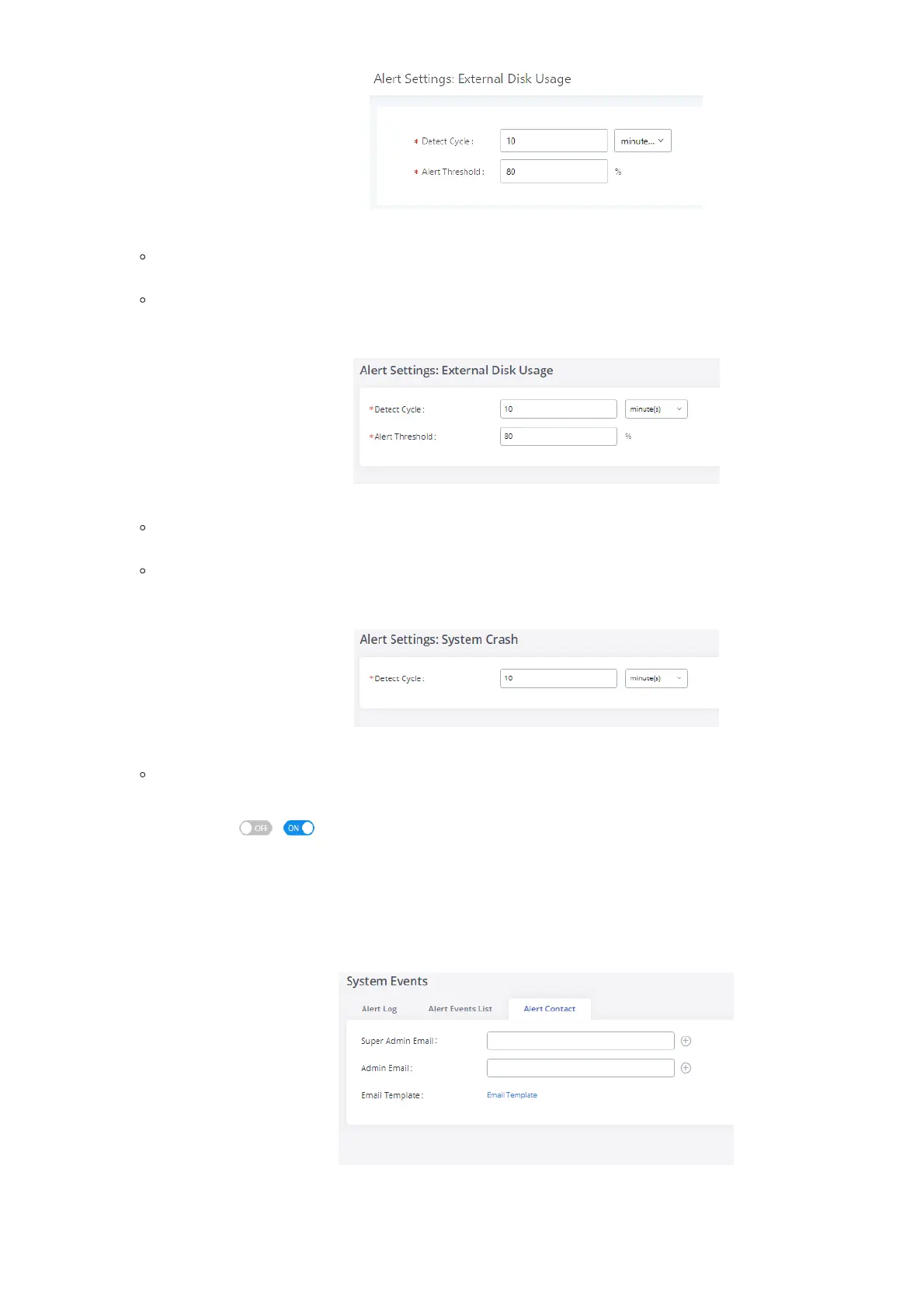2. External Disk Usage
Figure 72: System Events
🡪
Alert Events Lists: External Disk Usage
Detect Cycle: The GXW450X will perform the External disk usage detection based on this cycle. Users can enter the number and then select
second(s)/minute(s)/hour(s)/day(s) to configure the cycle.
Alert Threshold: If the detected value exceeds the threshold (in percentage), the GXW450X system will send the alert.
3. Memory Usage
Figure 73: System Events
🡪
Alert Events Lists: Memory Usage
Detect Cycle: The GXW450X will perform the memory usage detection based on this cycle. Users can enter the number and then select
second(s)/minute(s)/hour(s)/day(s) to configure the cycle.
Alert Threshold: If the detected value exceeds the threshold (in percentage), the GXW450X system will send the alert.
4. System Crash
Figure 74: System Events
🡪
Alert Events Lists: System Crash
Detect Cycle: The GXW450X will detect the event at each cycle based on the specified time. Users can enter the number and then select
second(s)/minute(s)/hour(s)/day(s) to configure the cycle.
Click on the switch to turn on/off the alert and Email notification for the event. Users could also select the checkbox for each even
then click on buttons “Alert On”, “Alert Off”, “Email Notification On”, or “Email Notification Off” to control the alert and Email notification configura
Alert Contact
Users could add the administrator’s Email address under Web GUI🡪Maintenance🡪System Events🡪Alert Contact to send the alert notification. Up
Email addresses can be added.
Figure 75: Alert Contact
