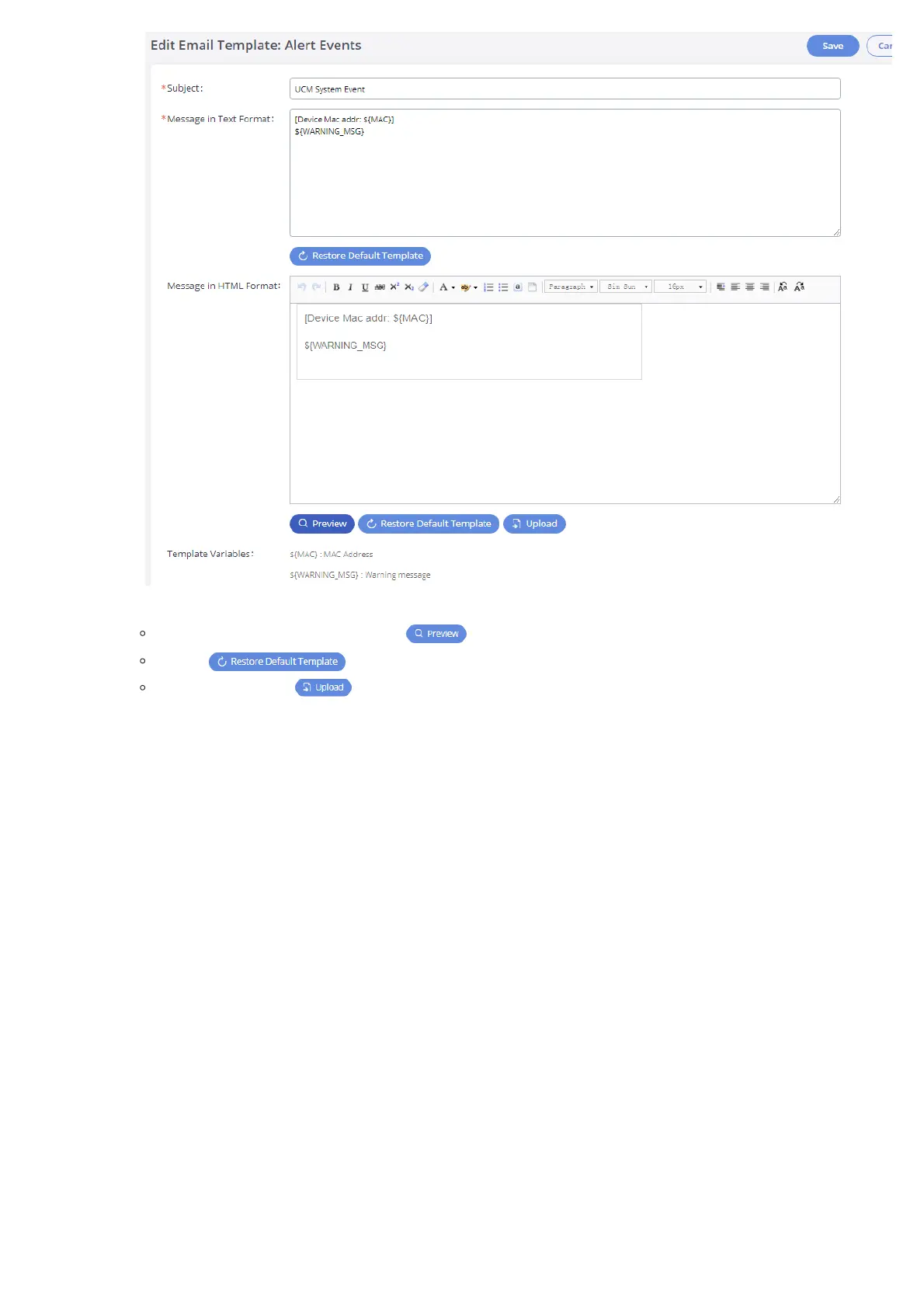Figure 42: Alert Events Template
Users can preview mail sample by clicking on .
Click on in order to restore the default email template.
Finally, users can click on to upload a custom picture to the email template to display their own logo in the sent mails for examp
Email Send Log
Under GXW450X Web GUI🡪System Settings🡪Email Settings🡪Email Send Log, users could search, filter, and check whether the Email is sent o
successfully or not. This page will also display the corresponding error message if the Email is not sent out successfully.
