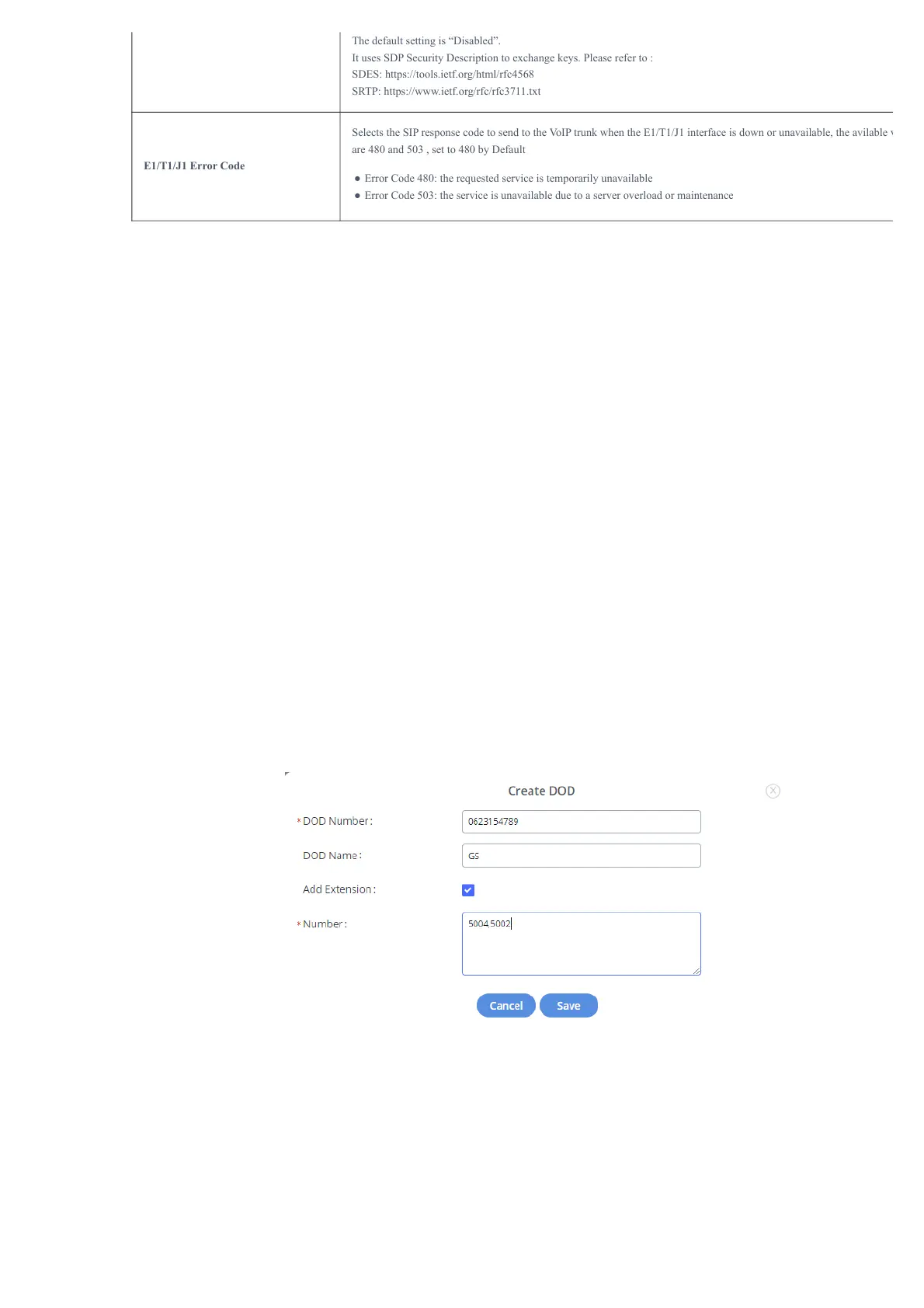Table 34 : VoIP Trunk Configuration Parameters – Peer SIP Trunk
Direct Outward Dialing (DOD)
The GXW450X provides Direct Outward Dialing (DOD) for both Digital and SIP trunks, which is a service of a local phone company (or local exchan
carrier) that allows subscribers to connect to outside lines directly.
Example of how DOD is used:
Company ABC has a SIP trunk. This SIP trunk has 4 DIDs associated with it. The main number of the office is routed to an auto attendant. The othe
numbers are direct lines to specific users of the company. Now when a user makes an outbound call their caller ID shows up as the main office nu
This poses a problem as the CEO would like his calls to come from their direct line. This can be accomplished by configuring DOD for the CEO’s
number/extension.
Steps to configure DOD on the GXW4500:
1. To set up DOD go to GXW450X Web GUI→Trunk→VoIP Trunks/Digital trunk page.
2. Click to access the DOD options for the selected SIP Trunk.
3. Click “Create a new DOD” to begin your DOD setup
4. For “DOD Number” enter one of the numbers (DIDs) from your SIP/Digital trunk provider. In the example above
Company ABC received 4 DIDs from their provider. ABC will enter the number for the CEO’s direct line.
5. Set the DOD name and If the extension number needs to be appended to the DID number click on “Add Extension”.
6. Enter a number in the “Number” field. Users have the option of entering more than one number/extension separating them using “,”. In this cas
Company ABC would enter the CEO’s numbers/extensions.
Figure 48: DOD configuration
7. Click “Save” at the bottom.
Once completed, the user will return to the EDIT DOD page which shows all the extensions that are associated with a particular DOD.
The default setting is “Disabled”.
It uses SDP Security Description to exchange keys. Please refer to :
SDES: https://tools.ietf.org/html/rfc4568
SRTP: https://www.ietf.org/rfc/rfc3711.txt
E1/T1/J1 Error Code
Selects the SIP response code to send to the VoIP trunk when the E1/T1/J1 interface is down or unavailable, the avilable v
are 480 and 503 , set to 480 by Default
● Error Code 480: the requested service is temporarily unavailable
● Error Code 503: the service is unavailable due to a server overload or maintenance
