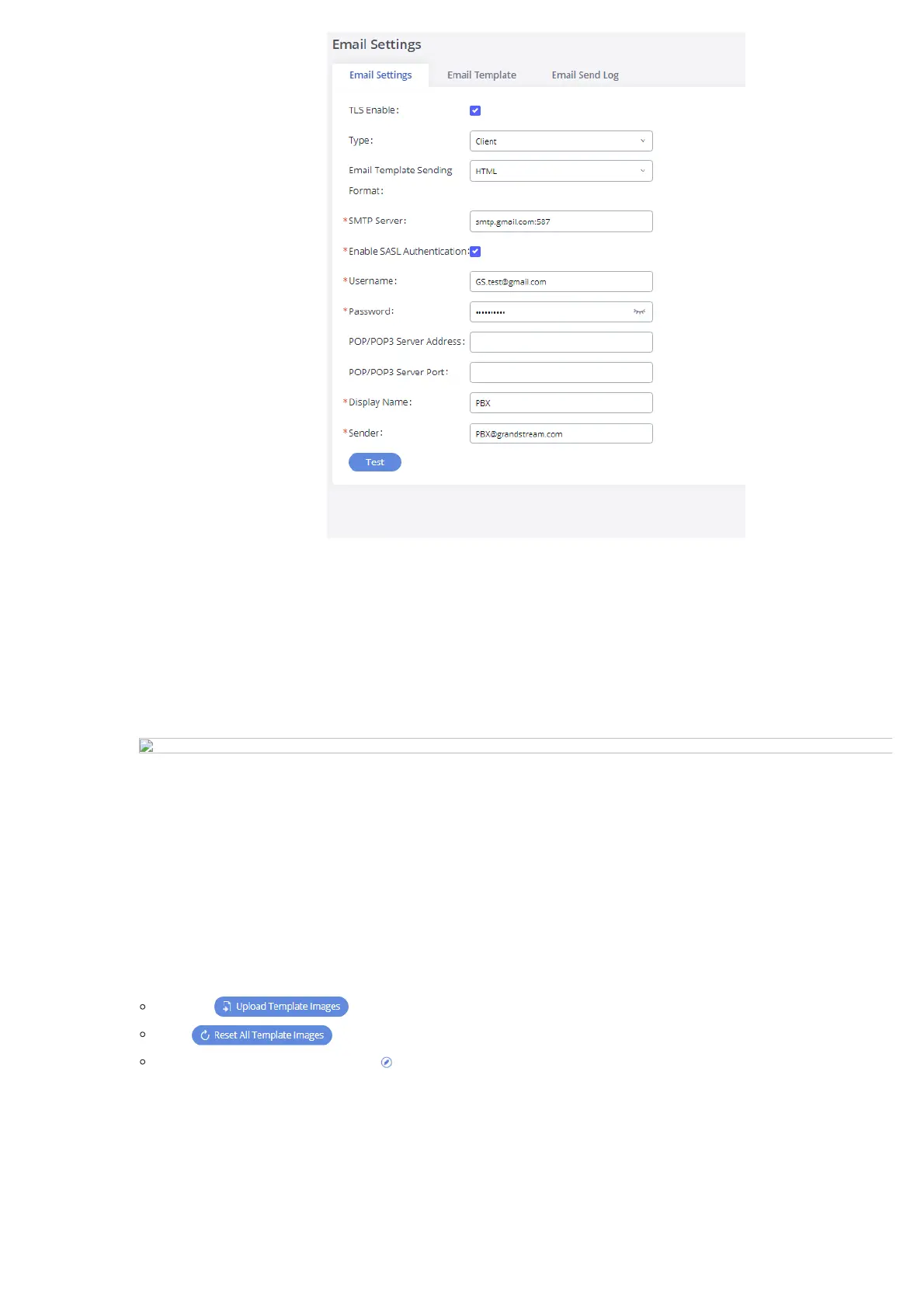Figure 41: Email Templates
Figure 40: Email Settings
Once the configuration is finished, click on “Test”. In the prompt, fill in a valid Email address to send a test Email to verify the Email settings on the
GXW450X.
Email Template
The Email templates on the GXW450X can be used for email notification. The configuration parameters can be accessed via Web GUI🡪System
Settings🡪Email Settings🡪Email Templates.
Press on to upload pictures to be used on email templates.
Press to reset all email templates to default ones.
To configure the email template, click the button under Options column, and edit the template as desired.
