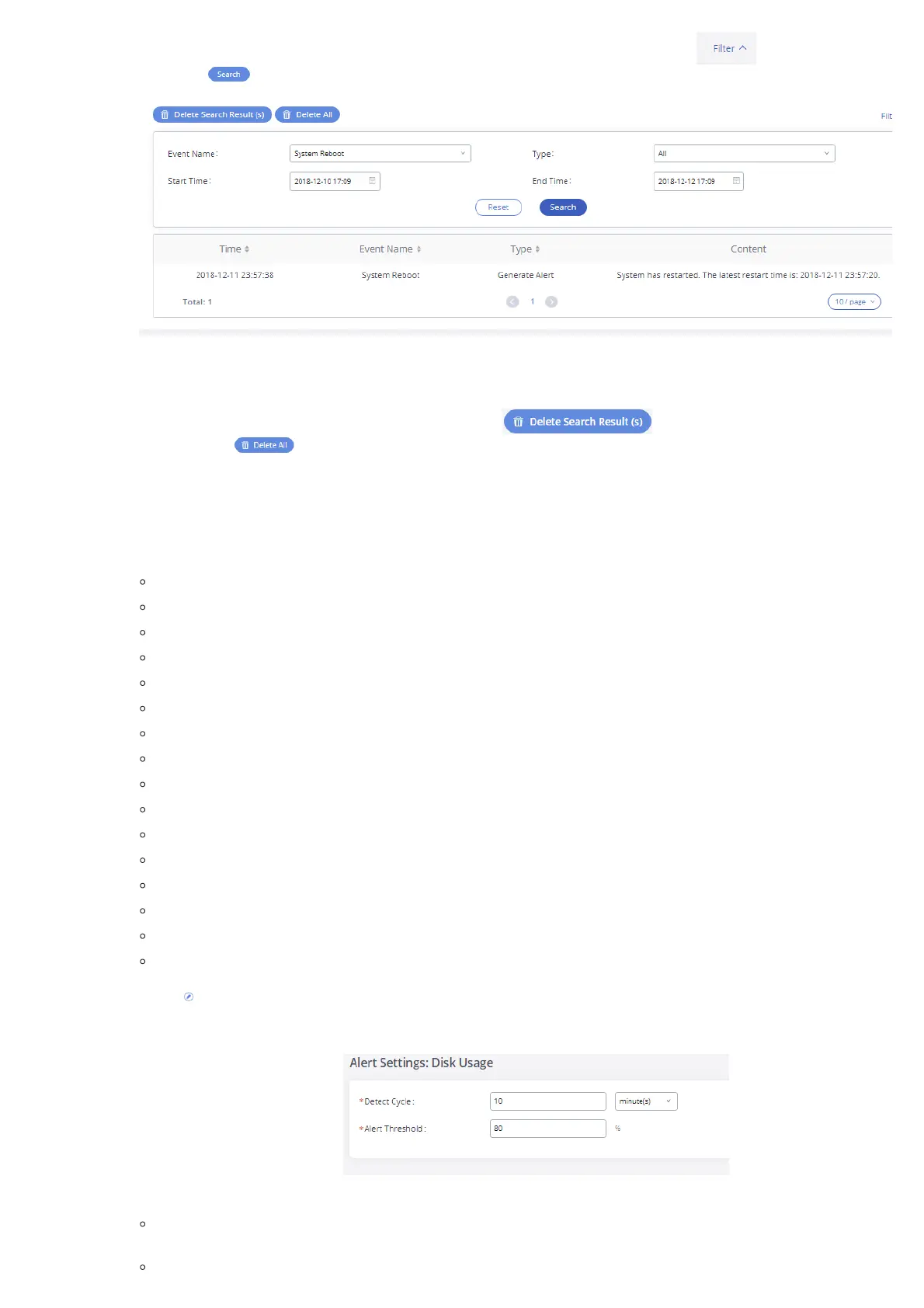Users could also filter the Alert Logs by time condition, Event Name, and/or Type. To use the filter, click on and configure the conditi
then click on .
Figure 70: Alert Log Filter
The above figure shows an example of a System reboot Alerts logged on 2018-12-11 at 23:57 displayed using the filter Event name System Reboo
To delete alert logs, users can perform filtering first and then click on to delete the filtered result of operation logs.
users can click on to delete all alert logs at once.
Alert Events List
The system alert events list can be found under Web GUI🡪Maintenance🡪System Events🡪Alert Events. The following event is currently support
the GXW450X which will have an alert, and/or an Email generated if occurred:
Disk Usage
Modify Super Admin Password
Memory Usage
System Reboot
System Update
System Crash
Register SIP trunk failed
Restore Config
User Login Success
User Login Failed
SIP Outgoing Call through Trunk Failure
Fail2ban Blocking
SIP Peer Trunk Status
User Login Banned
External Disk Usage
The CDR database is corrupted
Click on to configure the parameters for each event
1. Disk Usage
Figure 71: System Events
🡪
Alert Events Lists: Disk Usage
Detect Cycle: The GXW450X will perform the internal disk usage detection based on this cycle. Users can enter the number and then select
second(s)/minute(s)/hour(s)/day(s) to configure the cycle.
Alert Threshold: If the detected value exceeds the threshold (in percentage), the GXW450X system will send the alert.
