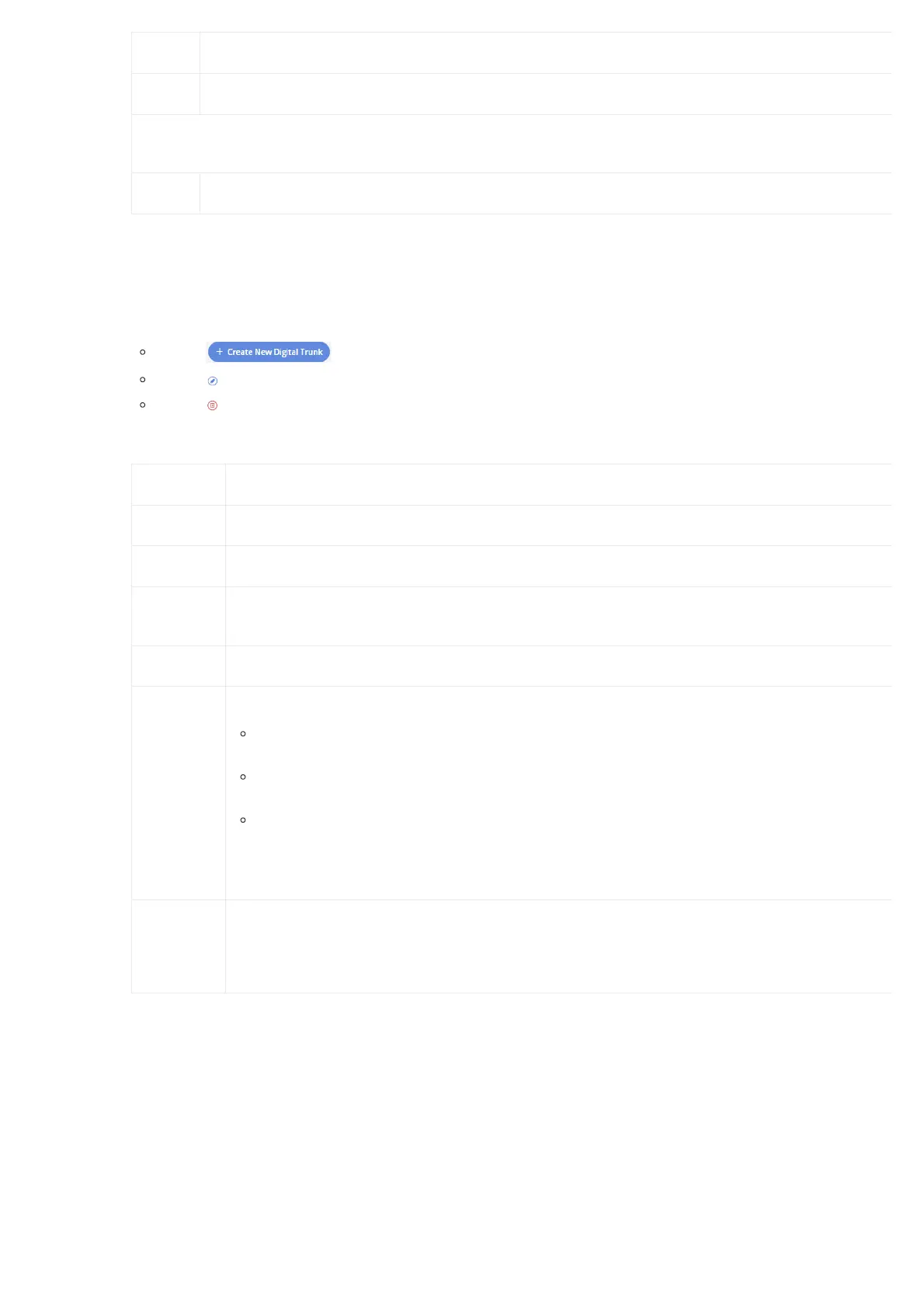Codec Select alaw or ulaw. The default codec is “ulaw” for T1.
Framing Select “esf” or “d4”. The default setting is esf.
Advanced
Settings
RX Wink Sets the receive wink timing. Default settings is 300ms.
Table 30: Digital Hardware Configuration Parameters: T1 – E&M Immediate
Digital Trunk Configuration
After configuring digital hardware, go to Web GUI🡪 Trunks🡪Digital Trunks.
Click on to add a new digital trunk.
Click on to configure detailed parameters for the digital trunk.
Click on to delete the digital trunk.
The digital trunk parameters are listed in the table below.
Trunk Name Configure trunk name to identify the digital trunk.
Port Configure the digital channel group used by the trunk.
Hide CallerID Configure to hide outgoing caller ID. The default setting is “No”.
Caller ID
Configure the Caller ID. This is the number that the trunk will try to use when making outbound calls. For some providers, it mi
not be possible to set the CallerID with this option and this option will be ignored.
CallerID Name Configure the name of the caller.
DAHDI Out
Line Selection
This is to implement a Digital trunk outbound line selection strategy. Three options are available:
Ascend: When the call goes out from this digital trunk, it will always try to use the first idle digital port. The port order that
call will use to go out would be port 1🡪port 2🡪port 3🡪port 4. Every time it will start with port 1 (if it’s idle).
Poll: When the call goes out from this digital trunk, it will use the port that is not used last time. And it will always use the
in the order of port 1🡪2🡪3🡪4🡪1🡪2🡪3🡪4🡪1🡪2🡪3🡪4…, following the last port being used.
Descend: When the call goes out from this digital trunk, it will always try to use the last idle digital port. The port order tha
call will use to go out would be port 16🡪port 10🡪port 2🡪port 1. Every time it will start with port 4 (if it’s idle).
The default setting is “Ascend” mode.
Fax Gateway
Enable/disable Fax Gateway on the digital trunk.
If enabled, GXW450X will detect the fax tone on the digital interface in order to initiate T.38 fax, otherwise, it will be sent in aud
pass-through.
Table 31: Digital Trunk Configuration Parameters
Digital Trunk Troubleshooting
After configuring the digital trunk on the GXW450X as described above, if it doesn’t work as expected, users can go to capture the signaling trace
GXW450X Web GUI for troubleshooting purposes.
Depending on the signaling selected for the digital trunk, users can go to the following pages to capture a trace:
PRI Signaling Trace: Web GUI🡪Maintenance🡪Signaling Troubleshooting🡪PRI Signaling Trace
SS7 Signaling Trace: Web GUI🡪Maintenance🡪Signaling Troubleshooting🡪SS7 Signaling Trace
MFC/R2 Signaling Trace: Web GUI🡪Maintenance🡪Signaling Troubleshooting🡪MFC/R2 Signaling Trace
