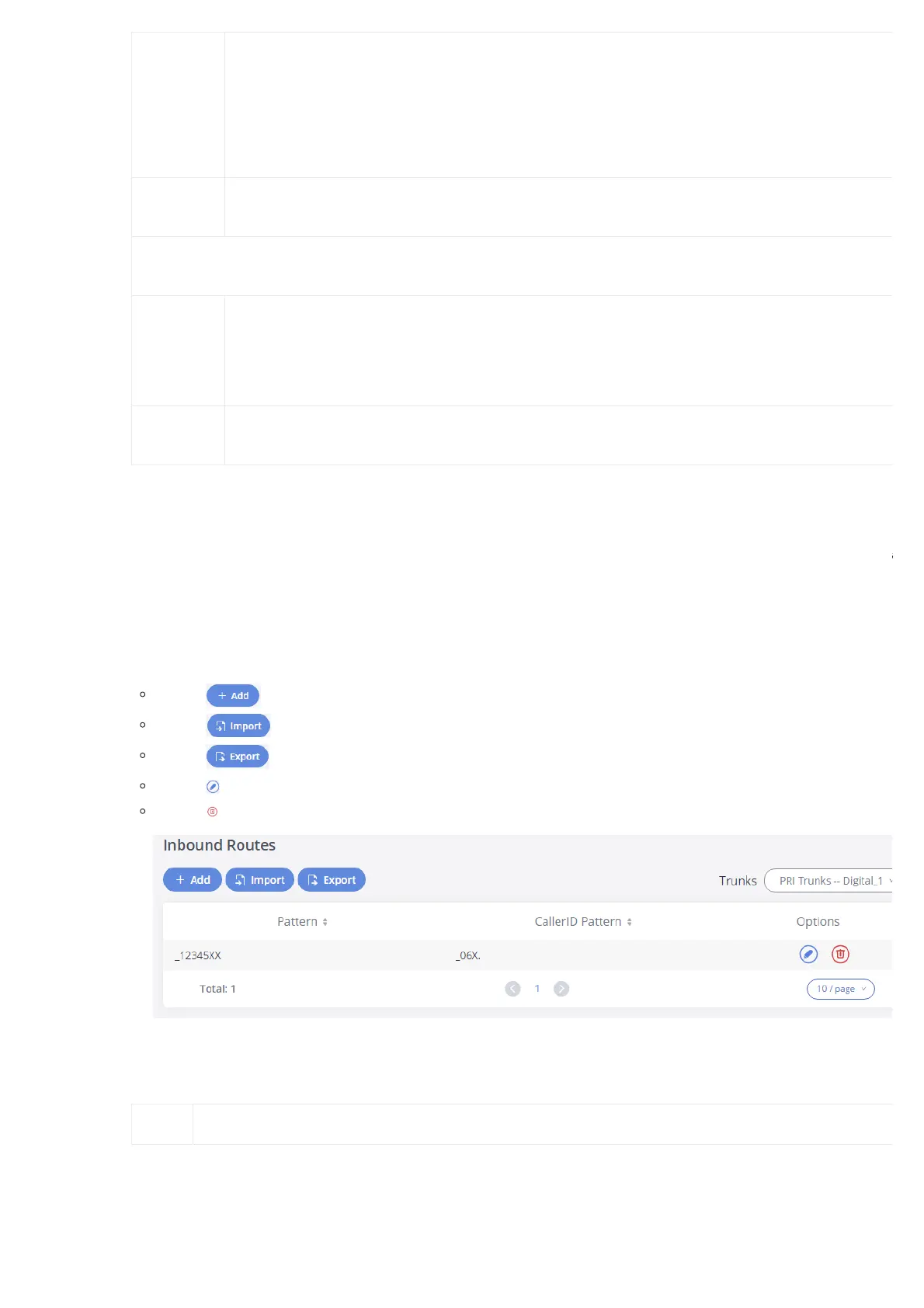Strip
Allows the user to specify the number of digits that will be stripped from the beginning of the dialed string before the call is pl
via the selected trunk.
Example:
The users will dial 9 as the first digit of long-distance calls. However, 9 should not be sent out via digital lines and the PSTN line
this case, 1 digit should be stripped before the call is placed.
Prepend
Specify the digits to be prepended before the call is placed via the trunk. Those digits will be prepended after the dialing numb
stripped.
Time
Condition
Time
Condition
Mode
Use Main Trunk or Failover Trunk: Use the Main Trunk and its settings during the configured time conditions. If the main trunk i
unavailable, the Failover Trunk and its settings will be used instead.
Use Specific Trunks: Use specific trunks during the configured time conditions. The Strip and Prepend settings of the Main Trun
be used. If a trunk is unavailable during its time condition, no failover trunks will be used.
Time
Condition
Users could customize holiday time, office time, or a specified time to allow the outbound route to be used.
Inbound Routes
When a call comes into the GXW450X from the outside, it will usually arrive along with information about the telephone number that was dialed (a
known as the “DID”) and the Caller ID of the person who called.
The Inbound Routes are used to tell the system what to do with calls that come into the GXW450X on any trunk based on the pattern of the DID a
caller ID of the person who called.
Inbound routes can be configured via Web GUI🡪 Trunks🡪Inbound Routes.
Click on button to add a new inbound route.
Click on To import inbound routes.
Click on to export inbound routes.
Click on to edit the inbound route.
Click on to delete the inbound route
Figure 51: Create Inbound Routes
Inbound Route Configuration
Trunks Select the trunk to configure the inbound rule.
