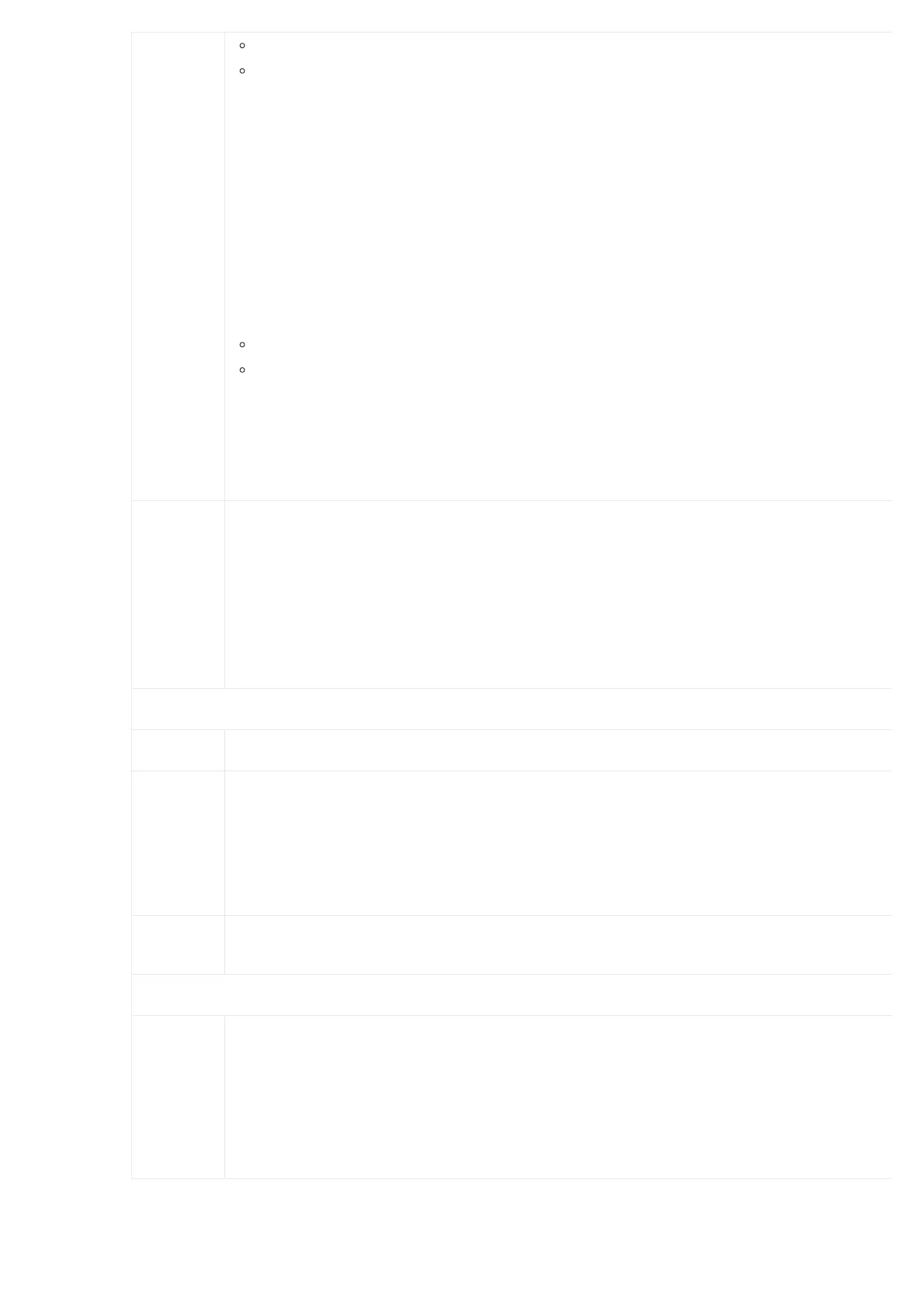Pattern
All patterns are prefixed with the “_”.
Special characters:
X: Any Digit from 0-9.
Z: Any Digit from 1-9.
N: Any Digit from 2-9.
“.“: Wildcard. Match one or more characters.
“!“: Wildcard. Match zero or more characters immediately.
Example: [12345–9] – Any digit from 1 to 9.
Notes:
Multiple patterns can be used. Each pattern should be entered in new line.
Example:
_X.
_NNXXNXXXXX
_818X.
Enable Filter
on Source
Caller ID
When enabled, users could specify extensions allowed to use this outbound route. “Privilege Level” is automatically disabled if
“Enable Filter on Source Caller ID”.
The following two methods can be used at the same time to define the extensions as the source caller ID.
1. Select available extensions/extension groups from the left to the right. This allows users to specify arbitrary single extensio
available in the PBX.
2. Custom Dynamic Route: define the pattern for the source caller ID. This allows users to define extension range instead of
selecting them one by one.
Main Trunk
Trunk Select the trunk for this outbound rule.
Strip
Allows the user to specify the number of digits that will be stripped from the beginning of the dialed string before the call is pl
via the selected trunk.
Example:
The users will dial 9 as the first digit of long-distance calls. However, 9 should not be sent out via digital lines and the PSTN line
this case, 1 digit should be stripped before the call is placed.
Prepend
Specify the digits to be prepended before the call is placed via the trunk. Those digits will be prepended after the dialing numb
stripped.
Failover Trunk
Trunk
Failover trunks can be used to make sure that a call goes through an alternate route when the primary trunk is busy or down. If
Failover Trunk” is enabled and “Failover trunk” is defined, the calls that cannot be placed via the regular trunk may have a secon
trunk to go through.
GXW450X supports up to 10 failover trunks.
Example: The user’s primary trunk is a VoIP trunk and the user would like to use the PSTN when the VoIP trunk is not available.
PSTN trunk can be configured as the failover trunk of the VoIP trunk.
