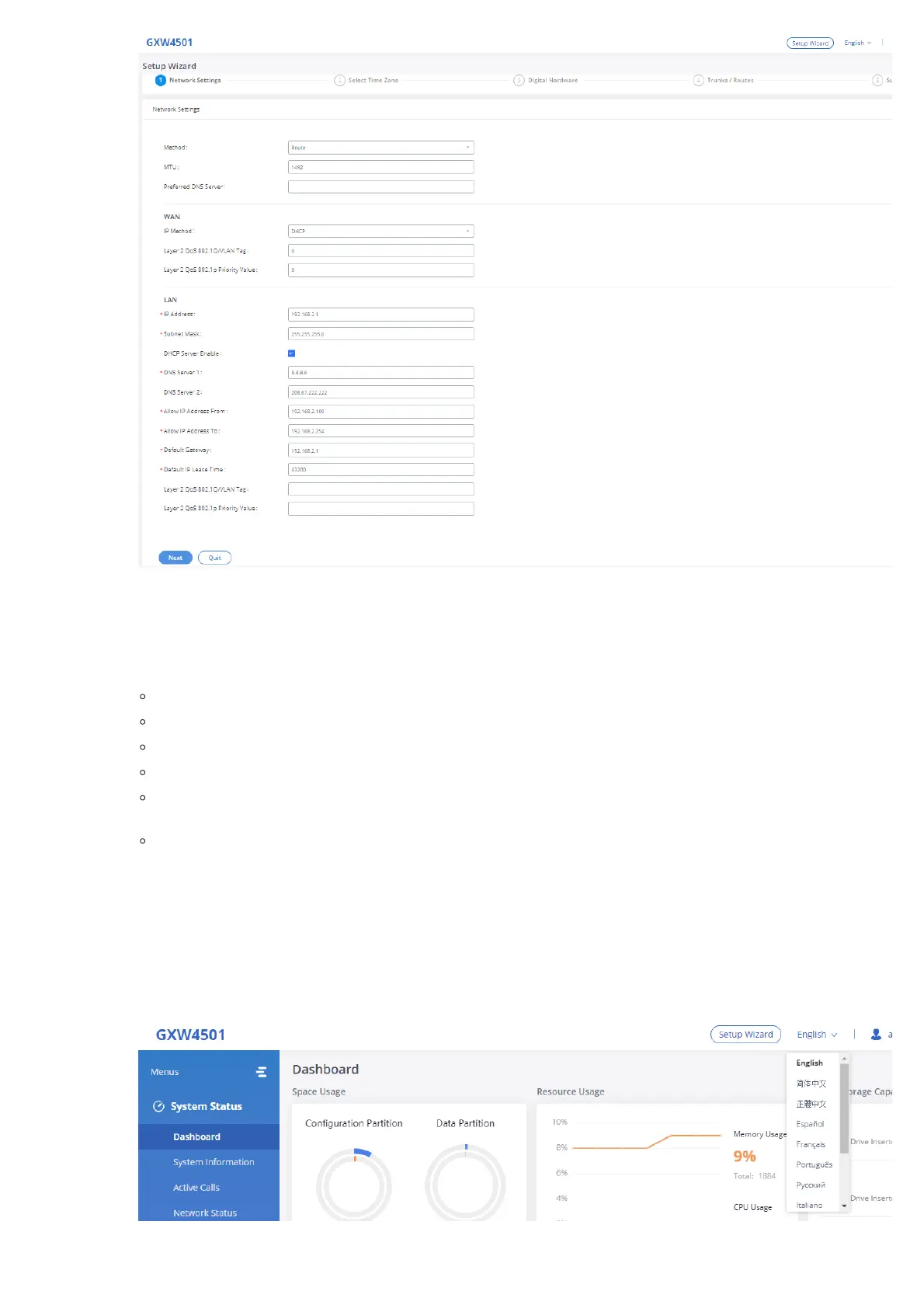Figure 5: GXW450X Setup Wizard
Web GUI Configurations
There are six main sections in the Web GUI for users to view the Gateway status and configure and manage the GXW450X.
System Status: Displays GXW450X Dashboard, System Information, Active calls, and network status.
Trunk: To Digital and VoIP trunks and manage inbound/outbound call routes.
Gateway Settings: SIP Settings, RTP Settings, and interface settings.
System Settings: To configure The HTTP server, network settings, OpenVPN®, security settings, Email Settings, and Time Settings.
Maintenance: To perform the firmware upgrade, backup configurations, user management cleaner setup, reset/reboot, Syslog setup, and
troubleshooting
CDR: View call records and download CDR reports.
Web GUI Languages
Currently the GXW450X series Web GUI supports English, Simplified Chinese, Traditional Chinese,
Spanish, French, Portuguese, Russian, Italian, Polish, German, etc.
Users can select the displayed language on the Web GUI login page or at the upper right tab of the Web GUI after logging in.
