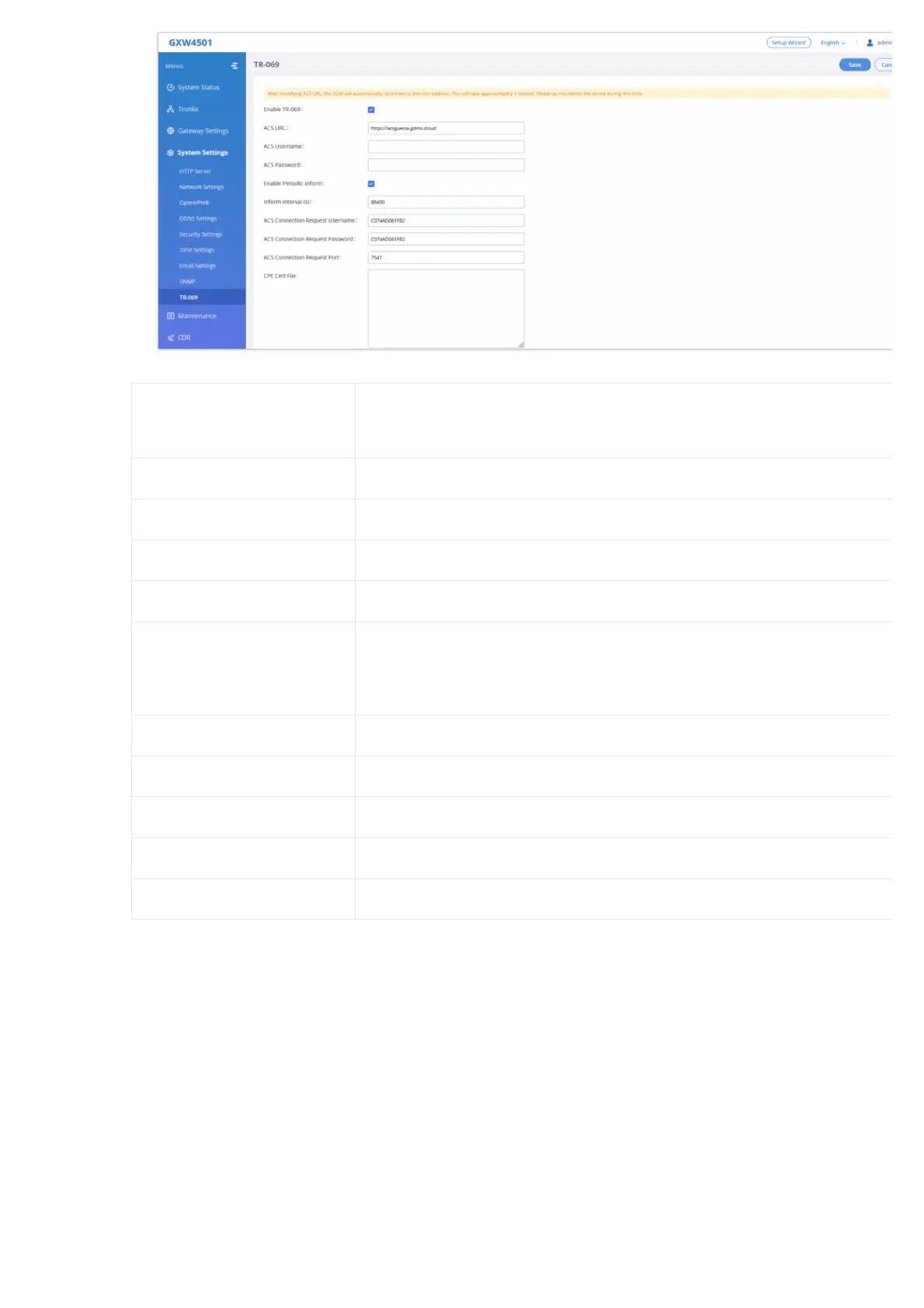Figure 45: TR-069 Settings
Enable TR-069
Sets the device to enable the “CPE WAN Management Protocol” (TR-069). The default setting is “No”.
Note: Reboot the device to make changes take effect.
ACS URL Specifies URL of TR-069 ACS (e.g, https://acsguesta.gdms.cloud), or IP address.
ACS Username Enters username to authenticate to ACS.
ACS Password Enters password to authenticate to ACS.
Enable Periodic Inform Sends periodic inform packets to ACS. The default is “No”.
Inform Interval (s)
Configures to send
periodic “Inform” packets to ACS based on a
specified intervals. The default setting is 86400.
ACS Connection Request Username Enters username for the ACS to connect to the device.
ACS Connection Request Password Enters the password for the ACS to connect to the device.
ACS Connection Request Port Enters the port for the ACS to connect to the device.
CPE Cert File Uploads Cert File for the device to connect to the ACS via SSL.
CPE Cert Key Uploads Cert Key for the device to connect to the ACS via SSL.
Table 25 : TR-069 Settings
TRUNKS
GXW450X is a VoIP Digital Gateway that supports both trunk modes Digital and VoIP to ensure a smooth integration of digital and VoIP communi
to connect the legacy telephony infrastructure made up of PRI (E1, T1, J1) to the IP network.
Digital Trunks
The GXW450X supports E1/T1/J1 which are physical connection technologies used in the digital network. T1 is the North American standard, J1 is
Japan, whereas E1 is the European standard. GXW450X supports four signaling protocols: PRI_NET, PRI_CPE, MFC/R2, and SS7. PRI provides a vary
number of channels depending on the standards in the country of implementation (E1, T1, or J1); MFC/R2 is a signaling protocol heavily used ove
trunks; SS7 uses out-of-band signaling, which travels on a separate, dedicated channel rather than within the same channel as the telephone call,
providing more efficiency and higher security level when the telephone calls are set up.
To set up a digital trunk on the GXW450X:
