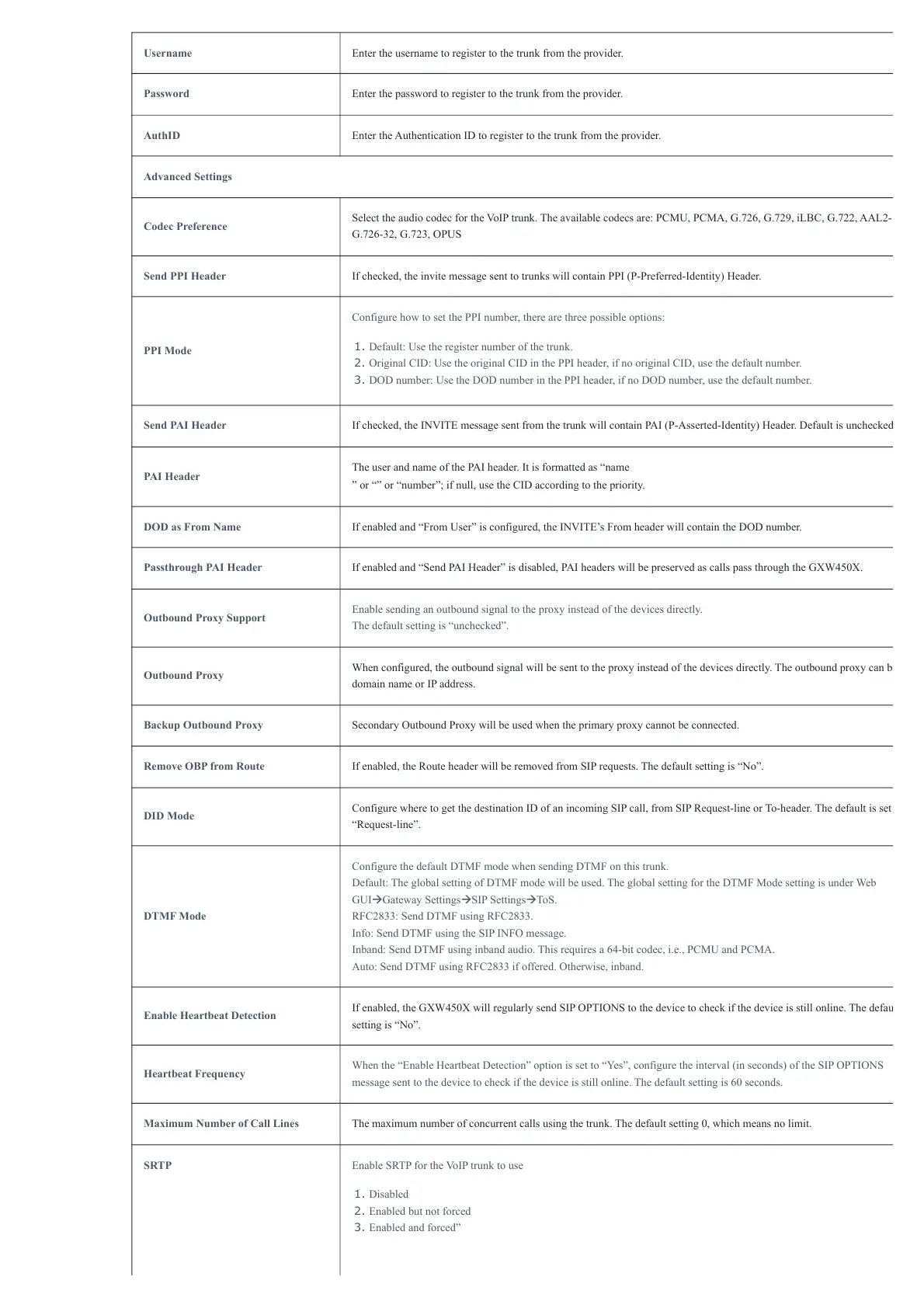Username Enter the username to register to the trunk from the provider.
Password Enter the password to register to the trunk from the provider.
AuthID Enter the Authentication ID to register to the trunk from the provider.
Advanced Settings
Codec Preference
Select the audio codec for the VoIP trunk. The available codecs are: PCMU, PCMA, G.726, G.729, iLBC, G.722, AAL2-
G.726-32, G.723, OPUS
Send PPI Header If checked, the invite message sent to trunks will contain PPI (P-Preferred-Identity) Header.
PPI Mode
Configure how to set the PPI number, there are three possible options:
1. Default: Use the register number of the trunk.
2. Original CID: Use the original CID in the PPI header, if no original CID, use the default number.
3. DOD number: Use the DOD number in the PPI header, if no DOD number, use the default number.
Send PAI Header If checked, the INVITE message sent from the trunk will contain PAI (P-Asserted-Identity) Header. Default is unchecked
PAI Header
The user and name of the PAI header. It is formatted as “name
” or “” or “number”; if null, use the CID according to the priority.
DOD as From Name If enabled and “From User” is configured, the INVITE’s From header will contain the DOD number.
Passthrough PAI Header If enabled and “Send PAI Header” is disabled, PAI headers will be preserved as calls pass through the GXW450X.
Outbound Proxy Support
Enable sending an outbound signal to the proxy instead of the devices directly.
The default setting is “unchecked”.
Outbound Proxy
When configured, the outbound signal will be sent to the proxy instead of the devices directly. The outbound proxy can b
domain name or IP address.
Backup Outbound Proxy Secondary Outbound Proxy will be used when the primary proxy cannot be connected.
Remove OBP from Route If enabled, the Route header will be removed from SIP requests. The default setting is “No”.
DID Mode
Configure where to get the destination ID of an incoming SIP call, from SIP Request-line or To-header. The default is set
“Request-line”.
DTMF Mode
Configure the default DTMF mode when sending DTMF on this trunk.
Default: The global setting of DTMF mode will be used. The global setting for the DTMF Mode setting is under Web
GUI🡪Gateway Settings🡪SIP Settings🡪ToS.
RFC2833: Send DTMF using RFC2833.
Info: Send DTMF using the SIP INFO message.
Inband: Send DTMF using inband audio. This requires a 64-bit codec, i.e., PCMU and PCMA.
Auto: Send DTMF using RFC2833 if offered. Otherwise, inband.
Enable Heartbeat Detection
If enabled, the GXW450X will regularly send SIP OPTIONS to the device to check if the device is still online. The defau
setting is “No”.
Heartbeat Frequency
When the “Enable Heartbeat Detection” option is set to “Yes”, configure the interval (in seconds) of the SIP OPTIONS
message sent to the device to check if the device is still online. The default setting is 60 seconds.
Maximum Number of Call Lines The maximum number of concurrent calls using the trunk. The default setting 0, which means no limit.
SRTP Enable SRTP for the VoIP trunk to use
1. Disabled
2. Enabled but not forced
3. Enabled and forced”
