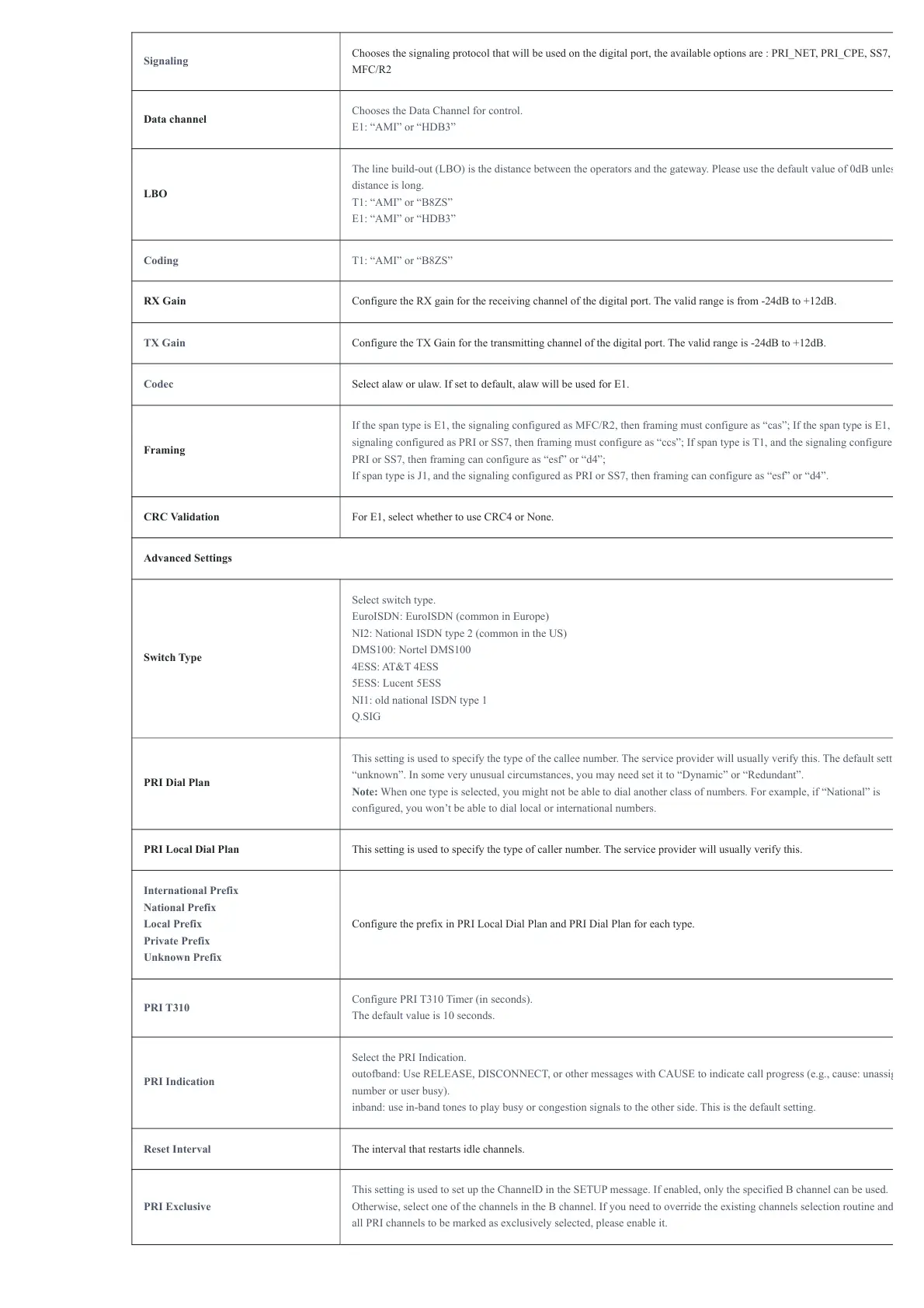Signaling
Chooses the signaling protocol that will be used on the digital port, the available options are : PRI_NET, PRI_CPE, SS7,
MFC/R2
Data channel
Chooses the Data Channel for control.
E1: “AMI” or “HDB3”
LBO
The line build-out (LBO) is the distance between the operators and the gateway. Please use the default value of 0dB unles
distance is long.
T1: “AMI” or “B8ZS”
E1: “AMI” or “HDB3”
Coding T1: “AMI” or “B8ZS”
RX Gain Configure the RX gain for the receiving channel of the digital port. The valid range is from -24dB to +12dB.
TX Gain Configure the TX Gain for the transmitting channel of the digital port. The valid range is -24dB to +12dB.
Codec Select alaw or ulaw. If set to default, alaw will be used for E1.
Framing
If the span type is E1, the signaling configured as MFC/R2, then framing must configure as “cas”; If the span type is E1,
signaling configured as PRI or SS7, then framing must configure as “ccs”; If span type is T1, and the signaling configure
PRI or SS7, then framing can configure as “esf” or “d4”;
If span type is J1, and the signaling configured as PRI or SS7, then framing can configure as “esf” or “d4”.
CRC Validation For E1, select whether to use CRC4 or None.
Advanced Settings
Switch Type
Select switch type.
EuroISDN: EuroISDN (common in Europe)
NI2: National ISDN type 2 (common in the US)
DMS100: Nortel DMS100
4ESS: AT&T 4ESS
5ESS: Lucent 5ESS
NI1: old national ISDN type 1
Q.SIG
PRI Dial Plan
This setting is used to specify the type of the callee number. The service provider will usually verify this. The default sett
“unknown”. In some very unusual circumstances, you may need set it to “Dynamic” or “Redundant”.
Note: When one type is selected, you might not be able to dial another class of numbers. For example, if “National” is
configured, you won’t be able to dial local or international numbers.
PRI Local Dial Plan This setting is used to specify the type of caller number. The service provider will usually verify this.
International Prefix
National Prefix
Local Prefix
Private Prefix
Unknown Prefix
Configure the prefix in PRI Local Dial Plan and PRI Dial Plan for each type.
PRI T310
Configure PRI T310 Timer (in seconds).
The default value is 10 seconds.
PRI Indication
Select the PRI Indication.
outofband: Use RELEASE, DISCONNECT, or other messages with CAUSE to indicate call progress (e.g., cause: unassig
number or user busy).
inband: use in-band tones to play busy or congestion signals to the other side. This is the default setting.
Reset Interval The interval that restarts idle channels.
PRI Exclusive
This setting is used to set up the ChannelD in the SETUP message. If enabled, only the specified B channel can be used.
Otherwise, select one of the channels in the B channel. If you need to override the existing channels selection routine and
all PRI channels to be marked as exclusively selected, please enable it.