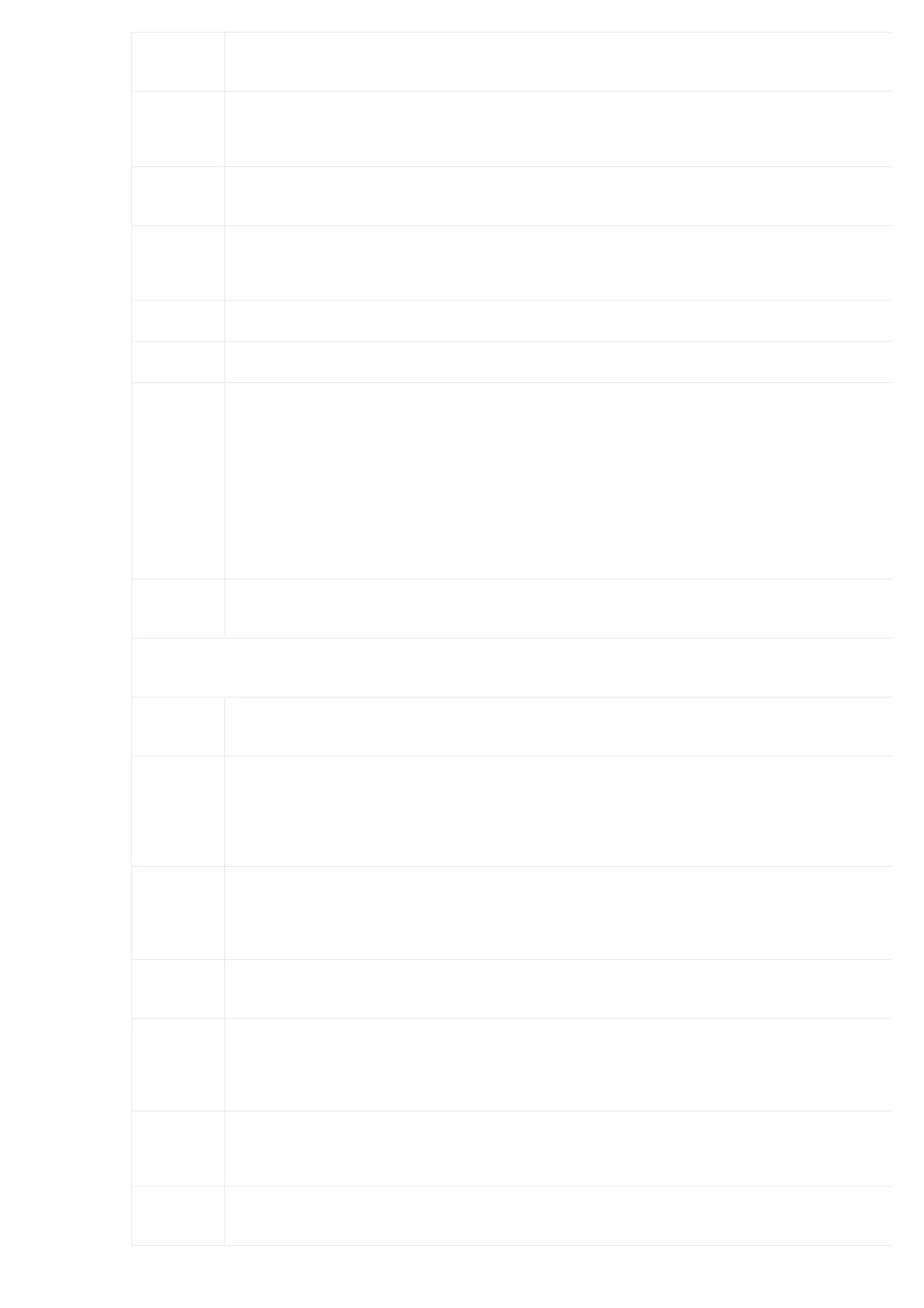Category
Defines the Caller Category. Users can choose among the following options: National Subscriber, National Priority Subscriber,
International Subscriber, and International Priority Subscriber.
Get ANI First
If enabled, the callee side will request the caller to send the caller number first and then called number.
Note: Options “Get ANI First” and “Skip Category” cannot be enabled at the same time.
LBO
The line build-out (LBO) is the distance between the operators and the gateway. Please use the default value of 0dB unless the
distance is long.
Coding
T1: “AMI” or “B8ZS”
E1: “AMI” or “HDB3”
RX Gain Configure the RX gain for the receiving channel of the digital port. The valid range is from -24dB to +12dB.
TX Gain Configure the TX Gain for the transmitting channel of the digital port. The valid range is -24dB to +12dB.
Framing
If the span type is E1, the signaling configured as MFC/R2, then framing must configure as “cas”;
If the span type is E1, the signaling configured as PRI or SS7, then framing must configure as “ccs”;
If the span type is T1, and the signaling configured as PRI or SS7, then framing can configure as “esf” or “d4”;
If span type is J1, and the signaling configured as PRI or SS7, then framing can configure as “esf” or “d4”.
CRC
Validation
For E1, select whether to use CRC4 or None.
Advanced
Settings
MF Back
Timeout (ms)
MFC/R2 value in milliseconds for MF timeout. Values smaller than 500ms are not recommended. -1 represents the default valu
Metering
Pulse Timeout
(ms)
MFC/R2 value in milliseconds for the metering pulse timeout. Metering pulse is sent by some telcos for some R2 variants durin
call presumably for billing purposes to indicate costs. Should not last more than 500ms, -1 represents the
default value, and for Argentina,
the default value is 400ms, for others is 0ms.
Allow Collect
Calls
Brazil has a special calling party category for collect calls (llamadas por cobrar) instead of using the operator (as in Mexico). The
spec in Brazil says a special GB tone should be used to reject collect calls.
By default, this is disabled, which means collect calls will be blocked.
Double
Answer
Some gateways require a double-answer process to block collect calls. If users have a problem blocking collect calls using Grou
signals, please try enabling this option.
Accept On
Offer
By default, it’s enabled. In most
the
cases, this option should be enabled.
Skip Category
If enabled, the callee side will request the caller to send the caller category before sending the caller number.
Note: “Get ANI First” and “Skip Category” cannot be enabled at the same time.
Charge Calls
Whether or not to report to the other end “accept call with charge”. This setting has no effect on most telecoms. The default se
is enabled (recommended).
