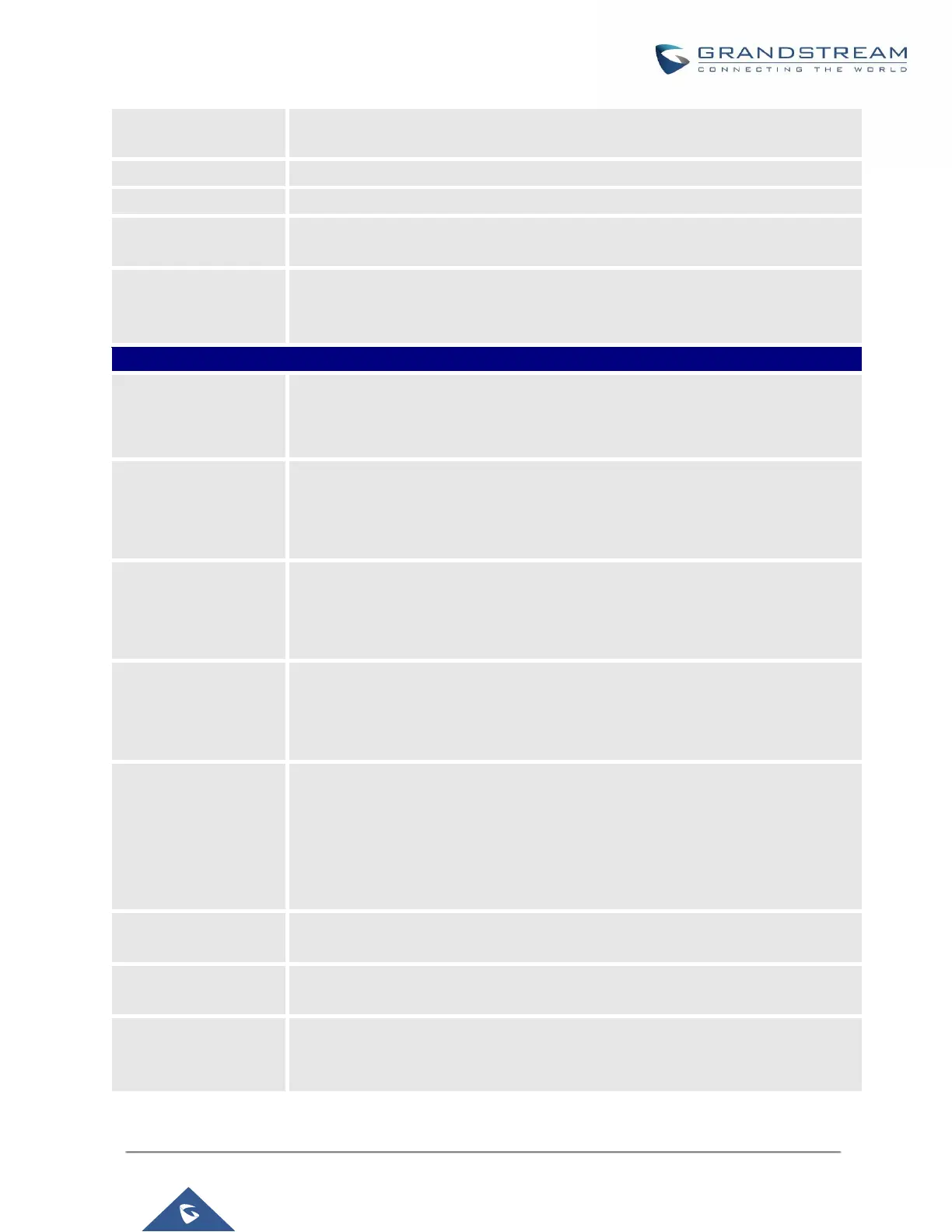UCM6200 Series User Manual
Enter the username to register to the trunk from the provider when "Register SIP
Trunk" type is selected.
Enter the password to register to the trunk when "Register SIP Trunk" is selected.
Enter the Authentication ID for "Register SIP Trunk" type.
If enabled, the UCM will send 401 response to the incoming call to authenticate
the trunk.
Enable automatic recording for the calls using this trunk (for SIP trunk only). The
default setting is disabled. The recording files can be accessed under Web
GUICDRRecording Files.
Select audio and video codec for the VoIP trunk. The available codecs are: PCMU,
PCMA, GSM, AAL2-G.726-32, G.726, G.722, G.729, G.723, iLBC, ADPCM,
H.264, H.263, H.263p and VP8.
If enabled, the SIP INVITE message sent to the trunk will contain PPI (P-Preferred-
Identity) header. The default setting is “No”.
Note: “Send PPI Header” and “Send PAI Header” cannot be enabled at the same
time. Only one of the two headers can be contained in SIP INVITE message.
If enabled, the SIP INVITE message sent to the trunk will contain PAI (P-Asserted-
Identity) header.
The PPI header will include the configured DOD for this extension.
Note: “Send PPI Header” needs to be enabled to use this feature.
If enabled, the SIP INVITE message sent to the trunk will contain PAI (P-Asserted-
Identity) header including configured PAI Header. The default setting is “No”.
Note: “Send PPI Header” and “Send PAI Header” cannot be enabled at the same
time. Only one of the two headers can be contained in the SIP INVITE message.
If “Send PAI Header” is enabled and “PAI Header” is configured as “123456” for
instance, the PAI header in the SIP message sent from the UCM will contain
“123456”. If “Send PAI Header” is enabled and “PAI Header” is configured as
“empty”, the PAI header in the SIP message sent from the UCM will contain the
original CID.
Note: “Send PAI Header” needs to be enabled to use this feature
Select to enable outbound proxy in this trunk. The default setting is "No".
When outbound proxy support is enabled, enter the IP address or URL of the
outbound proxy.
It is used to set if the phone system will remove outbound proxy URI from the route
header. If is set to “Yes”, it will remove the route header from SIP requests. The
default setting is “No”.
