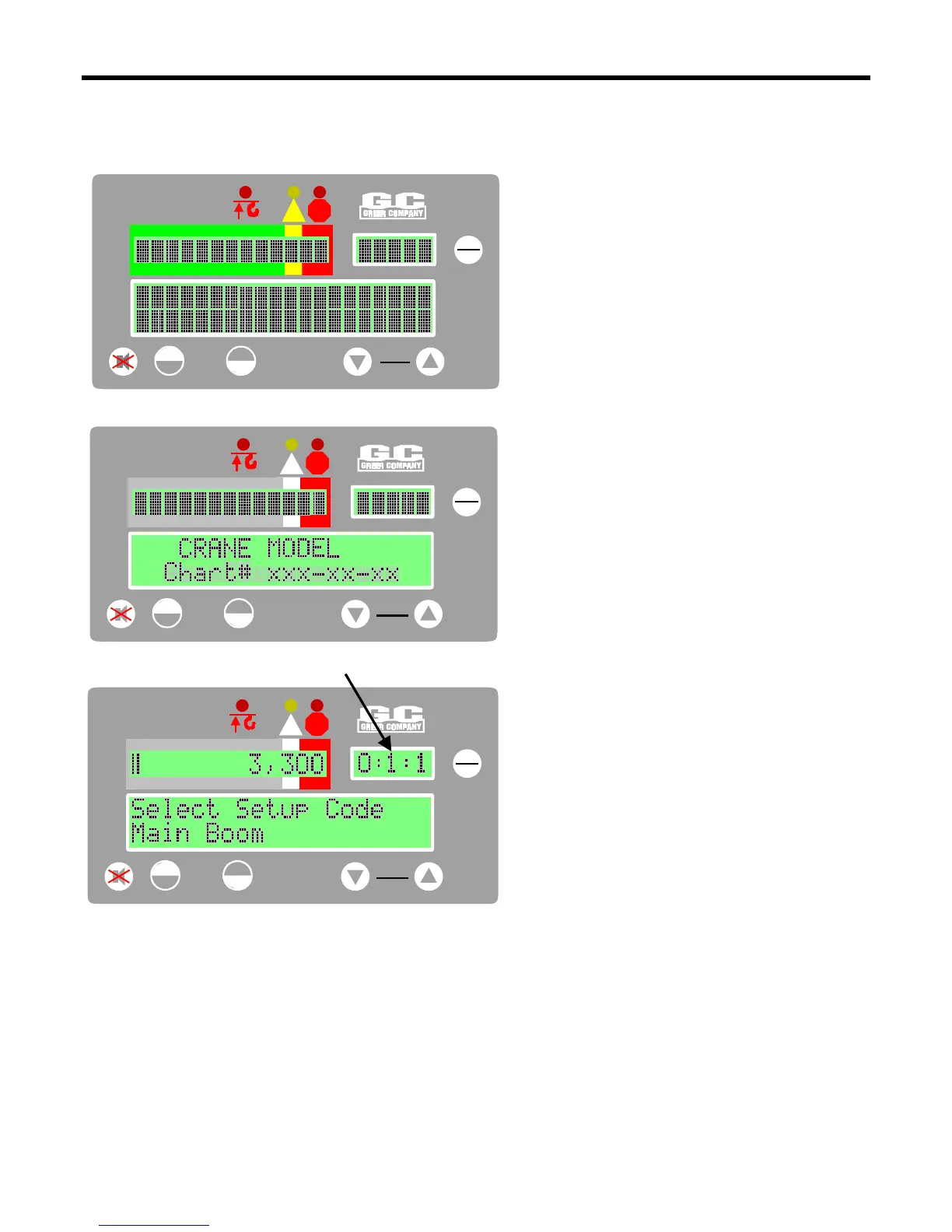GREER Company
1918 East Glenwood Place
Santa Ana CA 92705
Page 10 of 44
MicroGuard
®
586 Operation/Setup Manual
W458200 REV C 10/29/02
System Operation
System Self-Test
OK
DISPLAY
SETUP
SETUP CODE
STOP
RATED CAPACITY
MG-586
!
SELECT
CONTRAST
When the System is turned on, it briefly goes
through a self-testing process.
The display should look like the illustration
to the left.
All three alarm indicators will light up, all display
windows will appear black, and the audible alarm
will sound.
OK
DISPLAY
SETUP
SETUP CODE
STOP
RATED CAPACITY
MG-586
!
SELECT
CONTRAST
The information display will now show the crane
model and capacity chart number for the
System configured.
Following self-test, the System will go into the
setup mode. The setup code window will display
the same setup code used when the system was
last powered off.
Check that the correct setup code is displayed
before operating the crane.
See the Configuration Selection section for code
setup instructions.
OK
DISPLAY
SETUP
SETUP CODE
STOP
RATED CAPACITY
MG-586
!
SELECT
CONTRAST
Setup Code