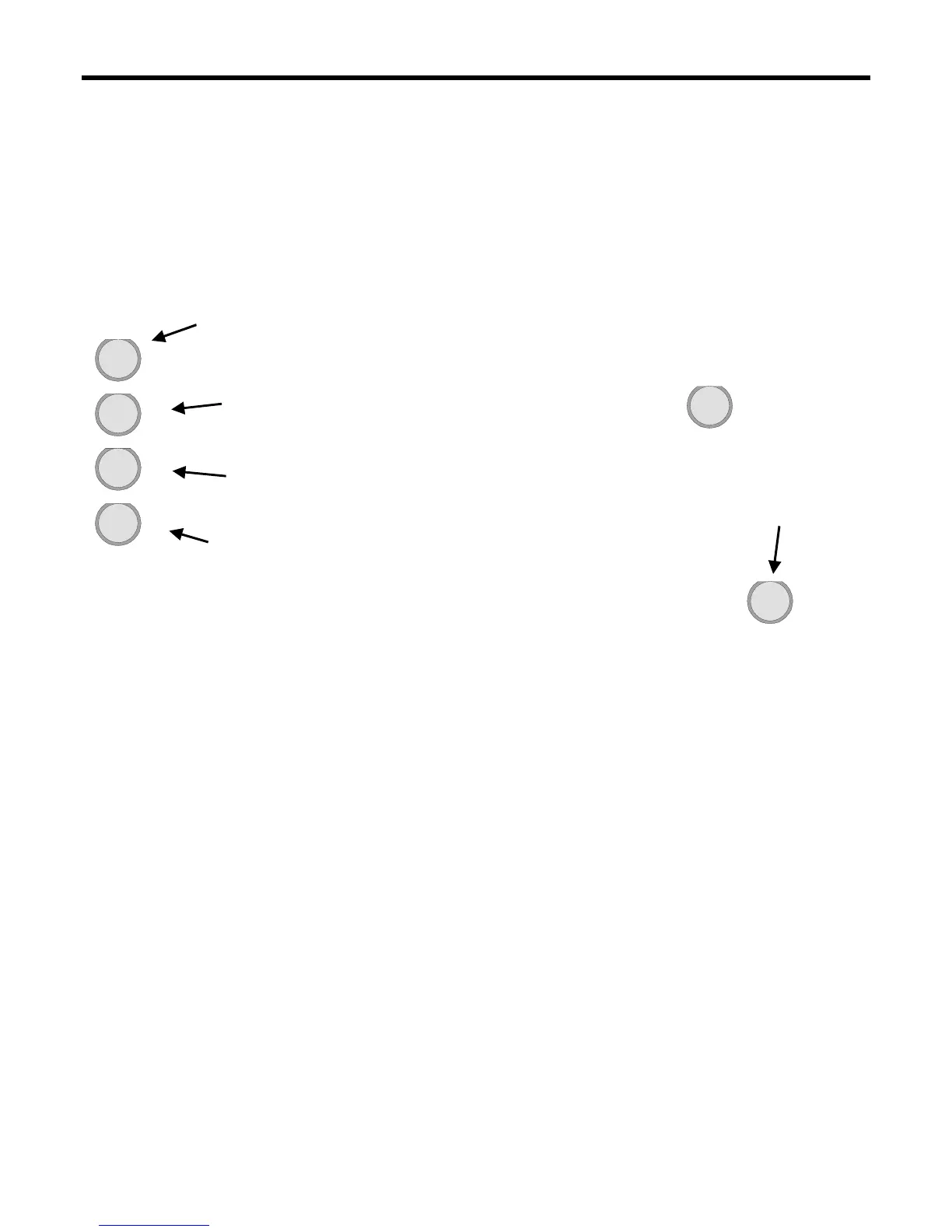GREER Company
1918 East Glenwood Place
Santa Ana CA 92705
Page 30 of 44
MicroGuard
®
586 Operation/Setup Manual
W458200 REV C 10/29/02
D2
BATTERY
POWER
ON
Computer Internal Status Indicators
The computer unit contains six LED indicators that provide an aid to checking presence of power supply voltages
and communications between the computer and display console.
All Indicators are bright green light emitting diodes. There are five power indicators (D2 through D6) and one
communications indicator (D7).
With the exception of the communications indicator, all indicators should be illuminated at the same brightness
level with the system power on.
A missing or dimly lit indicator indicates a power supply problem.
Power indicators D3 through D6 are located at the top left corner on the circuit
board within the computer.
Power indicator D2 is located near to the center of
the circuit board within the computer unit.
The communications indicator is located at
the center of the bottom edge of the circuit
board within the computer unit.
Power Indicator States and Actions
•
All indicators OFF
Check power and ensure that PTO switch is properly engaged.
•
D2 ON but all other indicators OFF
Check display console cable and connection.
•
D5 OFF but all other indicators ON
Replace computer
•
D3, D4 and D7 OFF but all other indicators ON
Replace computer
•
D3 OFF but all other indicators ON
Check extension reel signal cable and internal voltages within extension reel.
+10V Relay
Drive Power
+5V Digital
Power
Protected Machine
Power
D6
D5D4D3
+5V Analog
Power
D7
Communications
Indicator
