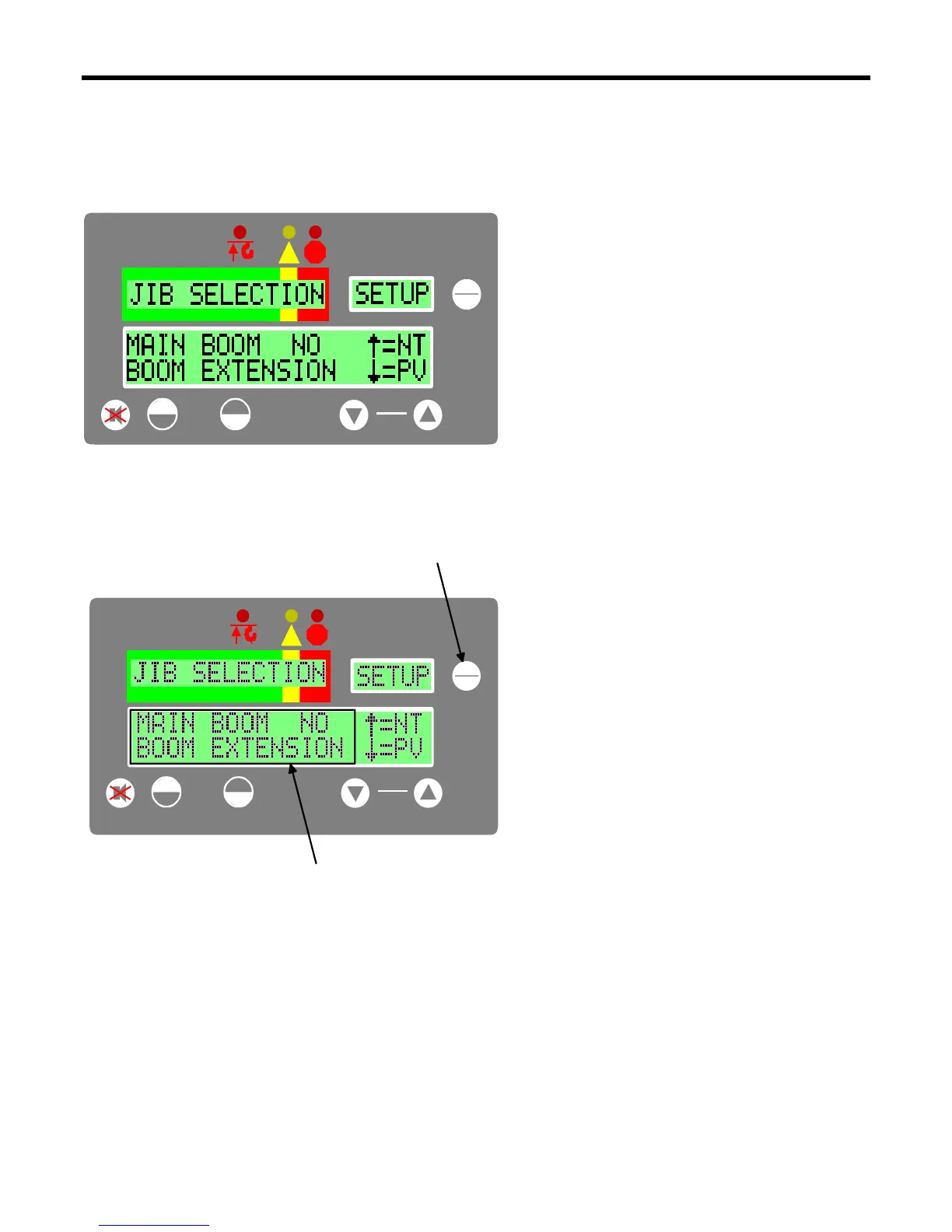GREER Company
1918 East Glenwood Place
Santa Ana CA 92705
Page 40 of 44
MicroGuard
®
586 Operation/Setup Manual
W458200 REV C 10/29/02
Jib Selection Setup (Interlock)
The displayed selection text differs for each model of crane; therefore, the displayed text may not exactly match
the text in the images below. For clarification or for more details, please contact the Greer Company.
OK
SETUP
SETUP CODE
RATED CAPACITY
STOP
MG-586
!
DISPLAY
SELECT
CONTRAST
1. Go to the JIB SELECTION screen.
2. Press the SETUP button to activate
the Jib Selection Mode. Current jib
selection text will flash or blink on
the display.
OK
DISPLAY
SETUP
SETUP CODE
STOP
RATED CAPACITY
MG-586
!
SELECT
CONTRAST
Setup
Jib Selection Text