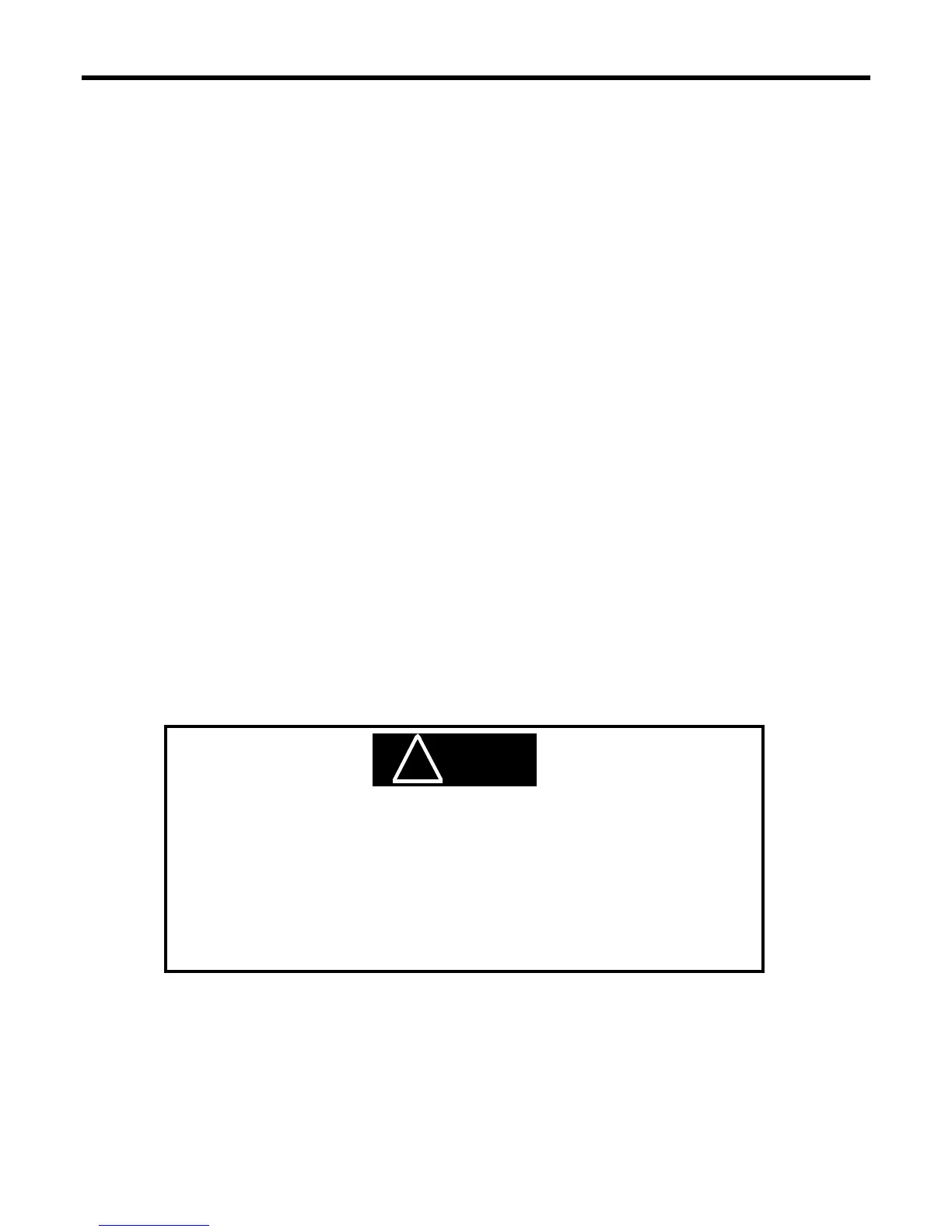GREER Company
1918 East Glenwood Place
Santa Ana CA 92705
Page 20 of 44
MicroGuard
®
586 Operation/Setup Manual
W458200 REV C 10/29/02
WARNING
!
System Care
We recommend that the System checks (1 -9) be carried out when using the
MicroGuard
®
586 Rated Capacity Indicator/Limiter System.
1
Routine Checks and Maintenance
Items to Check before Each Shift or Crane Operation
•
Crane configuration and System setup
• Extension reel – reel-off cable to boom tip – Extension reel cable to computer
• Hydraulic connections
•
The anti-two-block weight
• The anti-two-block switch
•
Checking the two-block warning signals and cutout of machine motions
MINIMUM MONTHLY CHECKS
• Load test
2
Routine Checks and Maintenance
Crane Configuration and System Setup
The crane configuration defines the physical setup of the crane. The system setup defines the load
parameters for each configuration. The data for these calculations are loaded in the capacity chart and installed
in the crane's computer prior to factory shipment.
ENSURE THAT THE CONFIGURATION CODE NUMBER IN THE
DISPLAY CONSOLE WINDOW IDENTIFIES THE CRANE'S
CONFIGURATION FOR THE CURRENT OPERATION.
IF IN DOUBT, SELECT THE CODE NUMBER AGAIN FOLLOWING
THE STEPS OUTLINED IN THE SECTION ON
CRANE OPTIONS AND SETUP CODES.
CHECK THE ABOVE OPERATIONS BEFORE EACH SHIFT OR CRANE OPERATION