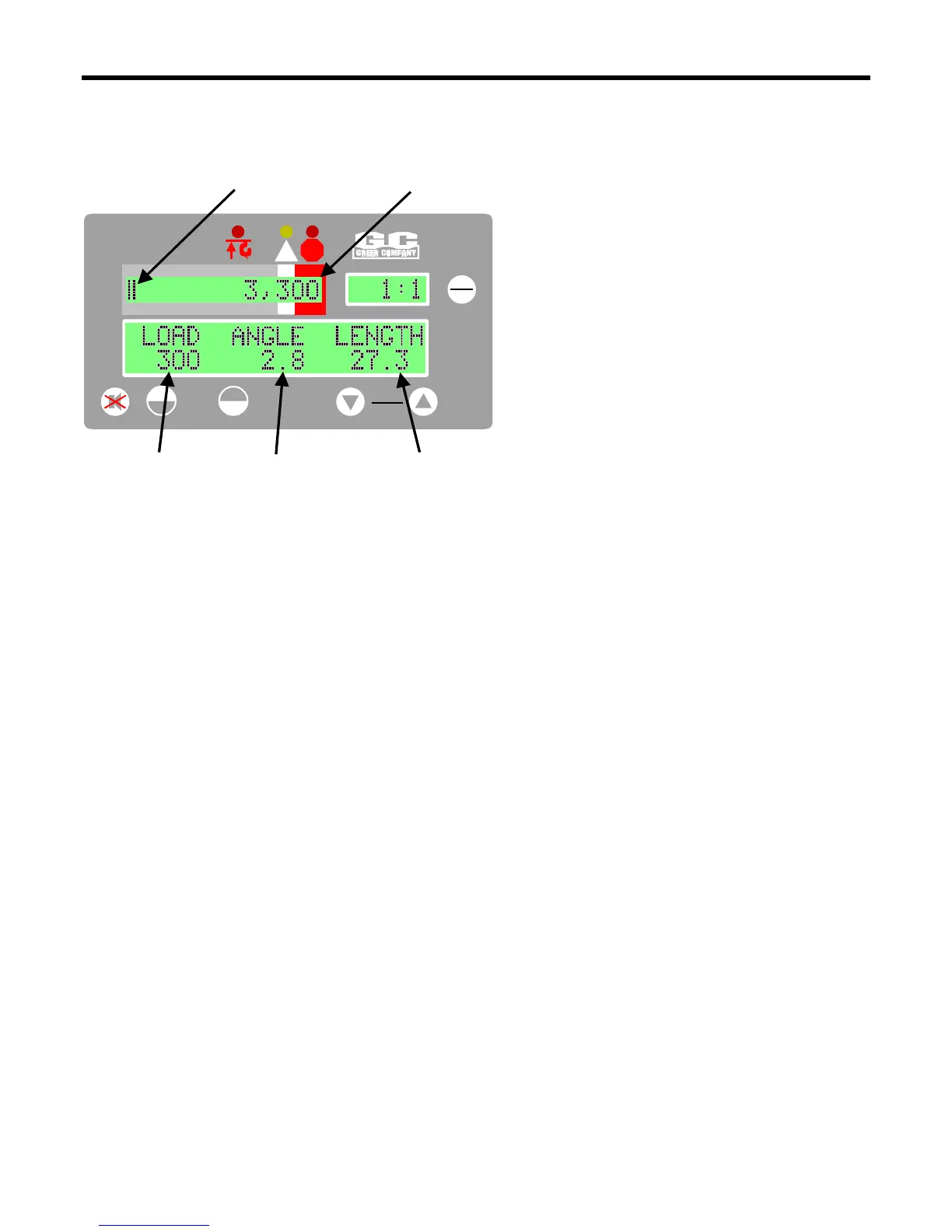GREER Company
1918 East Glenwood Place
Santa Ana CA 92705
Page 14 of 44
MicroGuard
®
586 Operation/Setup Manual
W458200 REV C 10/29/02
Normal Operation
•
"Rated Capacity”
is the heaviest load that the crane
can lift in the current crane position and configuration.
Note:
This value may be limited by the number of
parts-of-line selected.
•
“Percent of Rated Capacity”
indicates how near the
operation is to full capacity and overload.
• The
Percent
of Rated Capacity
is shown as a
bar
graph
. This Bar Graph progresses to the right as the
percentage increases.
• As long as the bar graph remains within the green-
bordered normal zone, the Percent of Rated Capacity
is within normal operating limits.
• The weight of the “actual load” appears in the display console window underneath the “LOAD” logo.
The Actual Load includes the weight of the load plus the weight of everything hanging below the boom
(hook block, etc.).
• Next to the “LOAD” logo is the “ANGLE” or “RADIUS” logo; this logo will switch automatically to match the
current configuration (whether angle or radius related). The corresponding angle or radius value is displayed
underneath on the bottom line.
• The final display logo will show “ANGLE”, “RADIUS” or “LENGTH” by default. When operating, this display
area will display “LENGTH”. However, the display select arrow keys can be used to toggle this display area to
show “ANGLE” (for a radius related configuration) or “RADIUS” (for an angle related configuration).
• If the system has any internal faults, it will display a fault message (see section on faults). These fault
messages can be viewed by using the display select arrow keys to move to the fault message display.
Note: If there are no faults, no fault messages will appear.
Note: Both the bar graph and capacity share the same display window. The displayed capacity will move to
the left of the bar graph when the bars value exceeds 60%.
Warning: The operator must select the correct crane configuration code number for each setup configuration
change. Inaccurate or non-selection of the appropriate Code Number will result in incorrect calculations and
readings of the actual load weight and Percent of Rated Capacity. Refer to Configuration Selection, page 12.
OK
DISPLAY
SETUP
SETUP CODE
STOP
RATED CAPACITY
MG-586
!
SELECT
CONTRAST
Rated Capacity
Percent of Rated Capacity
as a Bar Graph
Actual Load
Boom Angle
Boom Length