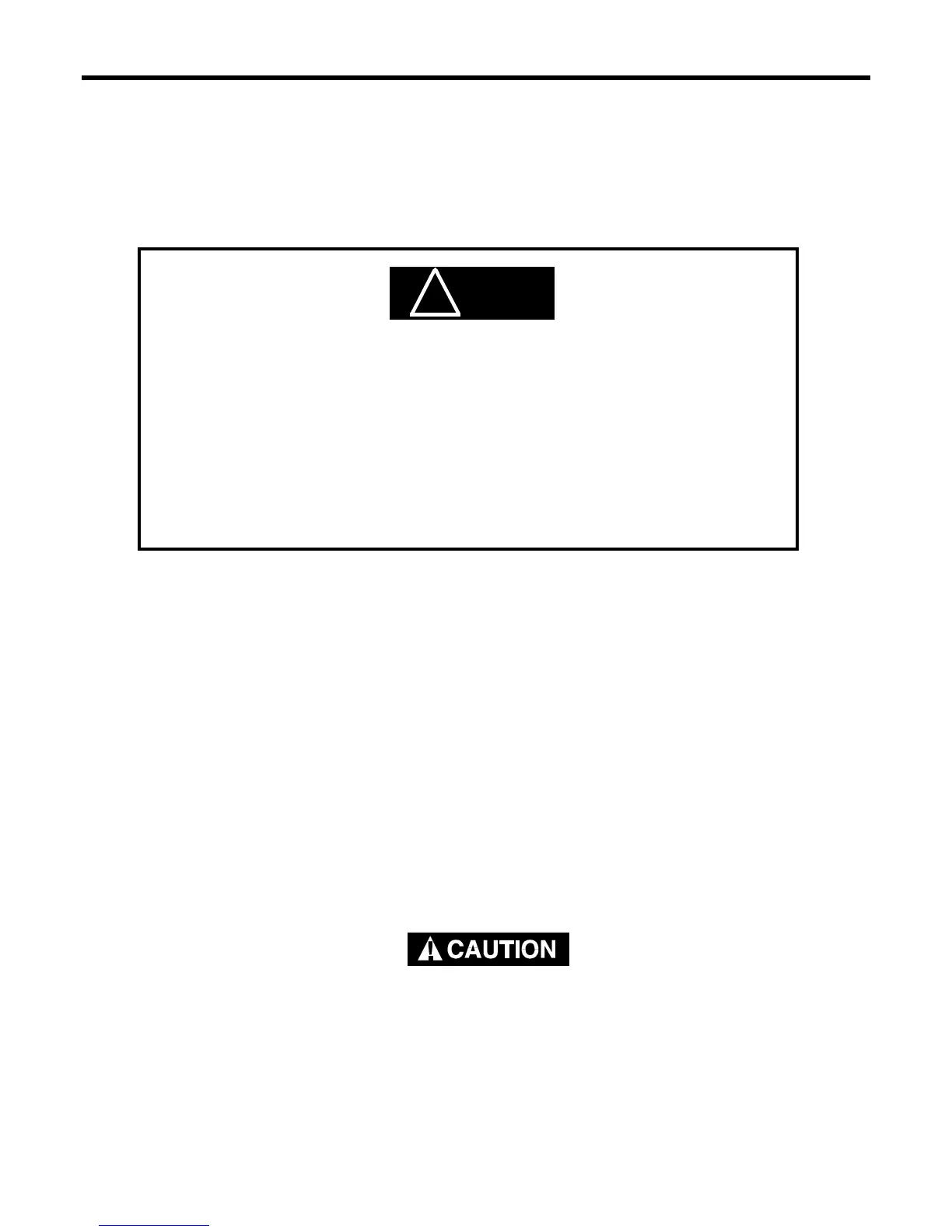GREER Company
1918 East Glenwood Place
Santa Ana CA 92705
Page 24 of 44
MicroGuard
®
586 Operation/Setup Manual
W458200 REV C 10/29/02
WARNING
!
8
Routine Checks and Maintenance
Checking the Two-Block Warning Signals and Cutout of Machine Motions
The following test activates the anti-two-block warning signals and the valve controlling cut out of crane motions
to ensure proper operation. No other pre-existing alarm conditions may be active when performing
this test.
1. Before performing this test, turn the crane power off and then on again to ensure that
an existing two-block warning and/or motion cut has not been overridden.
2. During this test, do not use the cancel alarm button to clear audible warnings or
motion cuts.
3. During this test, do not winch the hook block into the boom tip, in case the System
does not cut the crane motions.
TEST FOR OPERATION OF TWO-BLOCK WARNINGS
AND
CUTOUT OF CRANE MOTIONS
1. Slowly raise the hook block until it lifts the anti-two-block weight and deactivates the anti-two-block switch.
NOTE
:
This action should cut out the winch up motion as well as the boom down, and boom extend
motions. Audible and visual alarms on the operator’s display console should become active.
2. Lower the hook block by winching down.
NOTE:
This action should disable the audible and visual alarms on the operator’s display console and
activate the boom motions.
CHECK THE ABOVE OPERATIONS BEFORE EACH SHIFT OR CRANE OPERATION.