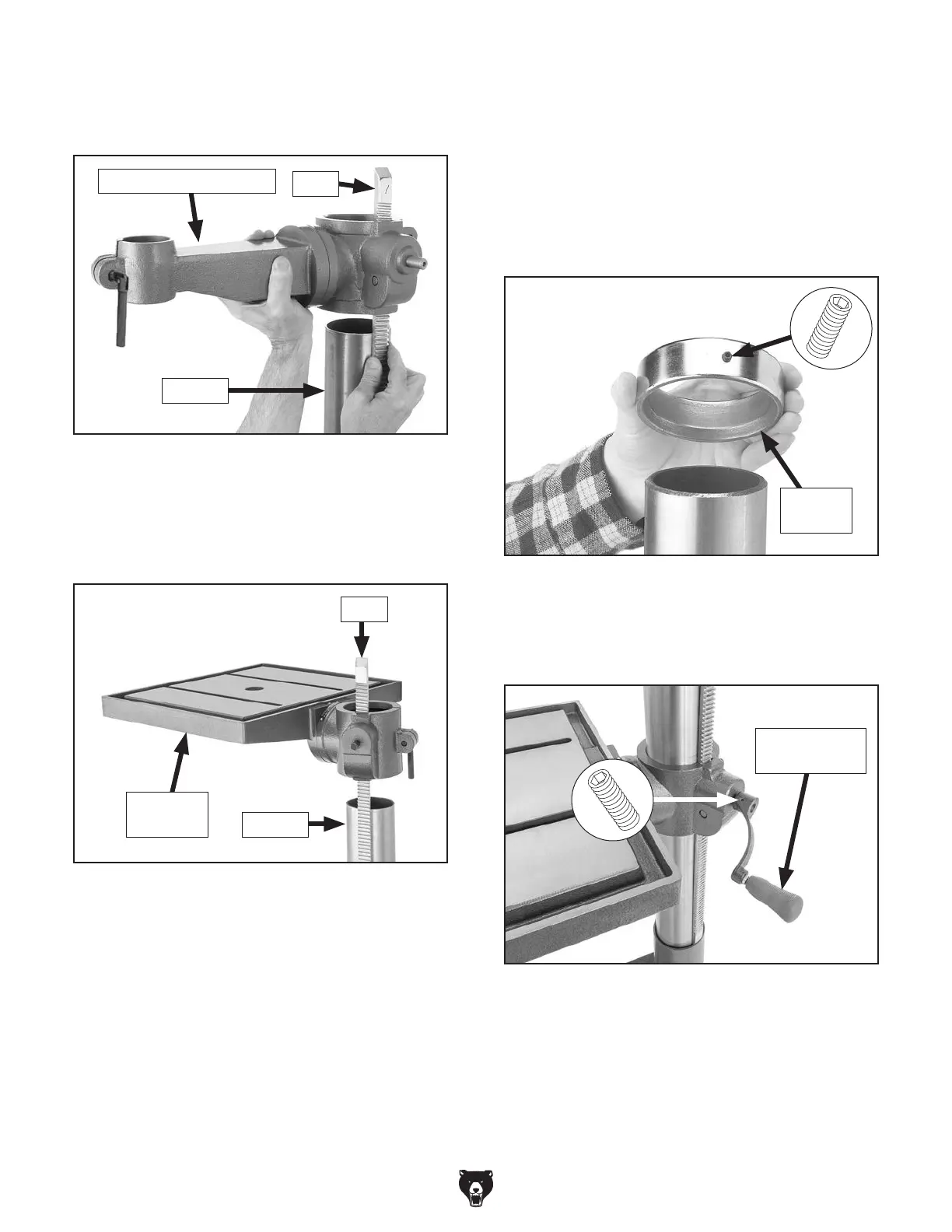-20-
Model T33903/T33904 (Mfd. Since 07/23)
T33904: Place rack inside of table assembly,
mesh it with pinion, and slide table assembly
over column, as shown in Figure 16.
5.
Slide column collar over column with beveled
edge facing down, as shown in Figure 17,
then fit beveled edge of collar over rack and
tighten set screw to secure.
Note: Do not overtighten set screw or you
may split column collar. Also make sure rack
is seated firmly between column collar and
column base.
6. Install table height crank over worm shaft
shown in Figure 18, then tighten set screw in
crank against flat part of shaft to secure.
Beveled
Edge
Table Height
Crank
Rack
Column
Table
Assembly
4. T33903: Place rack inside of table support
bracket, mesh it with pinion, and slide bracket
over column, as shown in Figure 15.
Figure 15. Example of sliding table support
bracket and rack over column.
Figure 16. Sliding table assembly and rack over
column.
Figure 17. Correct column collar orientation.
Figure 18. Table height crank installed (T33904
shown).
Table Support Bracket
Rack
Column
