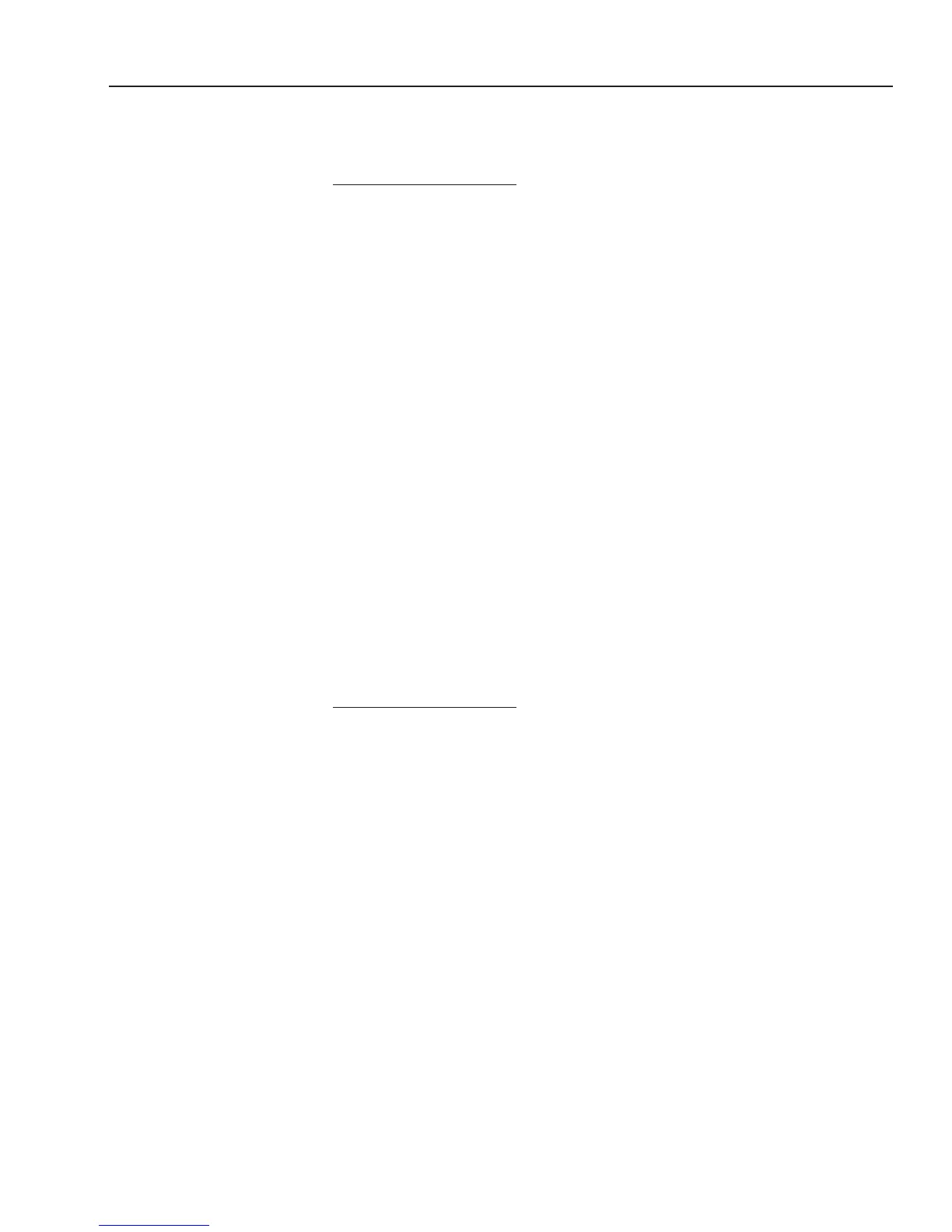CC10-E
Sequence Of Events
After Serial Number C7439MS
2-9
Relay Operation Summary
1. K6 energized. (Fan)
2. K9 through K12 energized. (High Air)
3. K10 and K11 de-energized.
4. K9 and K12 de-energized. (High Air)
Hold Mode (After Serial Number C7439MS)
Refer to the schematic diagrams on pages 2-16 and 2-17 for the following
sequence of events.
NOTE: Low humidity on older panels only. When “Lo” humidity is selected there
is no water in steam generator.
1. Relay K6 energized. Fan motor turns on. Fan will cycle on and off as required.
2. Relays K9, K10, K11, and K12 energize. Air heating elements turn on.
3. When oven air temperature is 5° below temperature set point, relays K10 and
K11 de-energize. Air heating elements operate at reduced power.
4. When oven temperature reaches the temperature set point, relays K9 and K12
de-energize. Air heating elements turn off.
Relay Operation Summary
1. K15 and K13 energized. (Drain and Fill)
2. K6 energized. (Fan)
3. K1 through K4 energized. (High Water)
4. K13 de-energized. (Fill)
5. K1 through K4 de-energized. (High Water)
6. K14 energized. (Condensate Spray)
7. K9 through K12 energized. (High Air)
8. K10 and K11 de-energized. (Low Air)
9. K9 and K12 de-energized. (Air Heat)
(Revised 1/02)