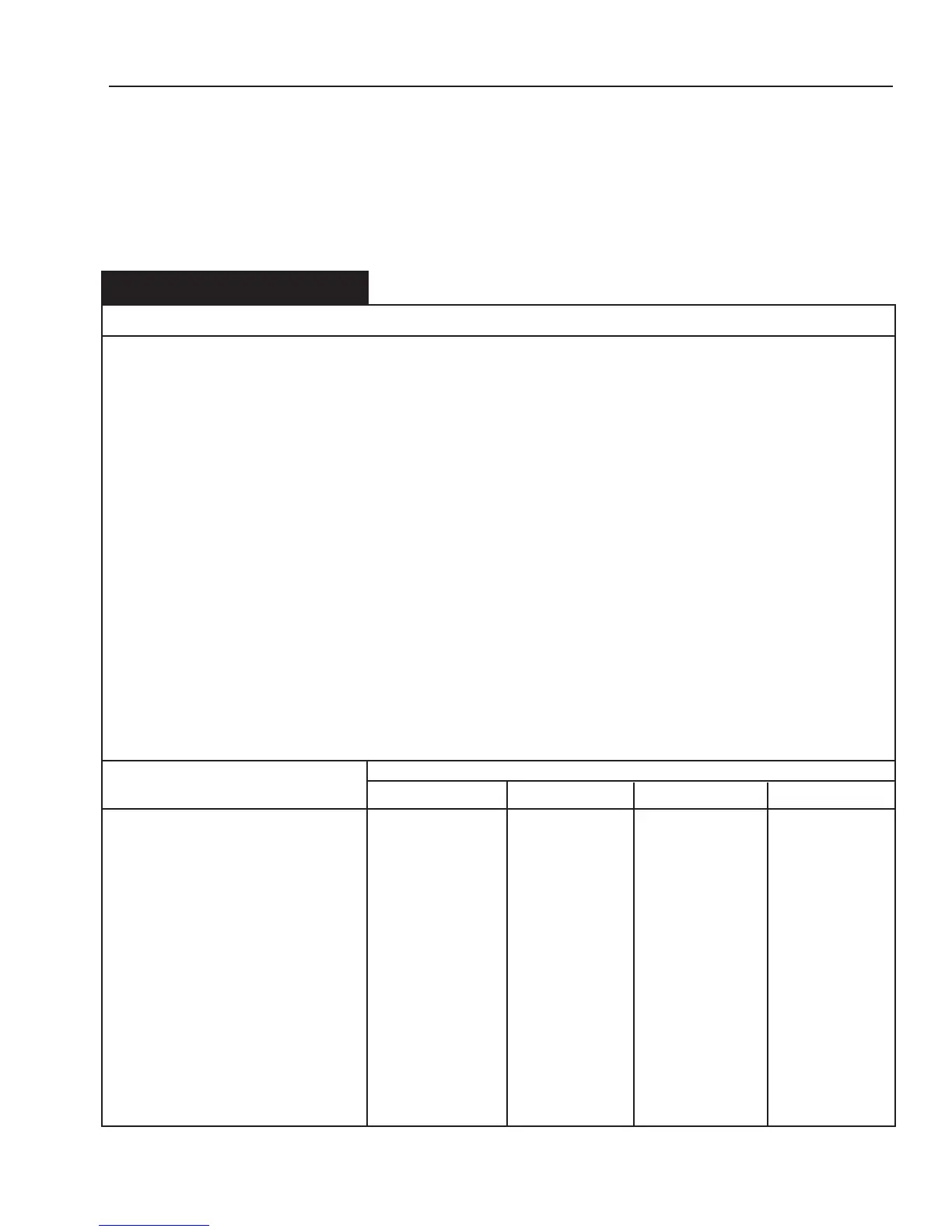SERVICE CODES
6-7
Service Code 1
If service codes 1 and 2 are displayed, refer to the following information block and
troubleshooting table. Read the information block before making a service call,
and use Table 1 if a service call is required.
Code 1: Indicates a problem in the low water level probe circuit.
Service Code Information Block
Part Number
Description CC10-E CC20-E CC10-G CC20-G
Water Level Probe (Qty. 2) 070178 070178 070178 070178
W
ater Level Probe Harness 073268 076494 076494 090703
Relay Board 112966 112964 112964 112964
Boiler Temperature Probe Kit 077804 083416 085187 085187
Control Panel
Single Oven
Cook Only 112960 112960 112960 112960
Cook and Hold 112961 112961 ________ _______
Double-Stacked
Top, Cook Only 112960 112960 112960 112960
Bottom, Cook Only 112960 112960 112960 112960
Top, Cook and Hold 112961 112961 ________ ________
Bottom, Cook and Hold 112961 112961 ________ ________
EPROM 112954 112955 112957 112957
NOTICE: If codes 1 and 2 are displayed, refer to page 6-3.
ASK THE CUSTOMER: The boiler and probes may be dirty. Ask the customer to reset the solid
state controls (see page 6-1), then refer to the Operating Manual for proper
cleaning instructions.
If codes reappear
, a service call is required. Verify oven type (ask for
model and serial numbers). Also ask the customer what type of control panel
is on the unit (Cook only, or Cook and Hold option.) If the unit is a double
stacked CC10-E, find out what control panel is currently on each oven.
Remember, for the CC10 E ovens, control panels cannot be interchanged
between single and double stacked ovens, nor can they be interchanged between
the upper and lower ovens of a double-stacked unit. For example, a cook only
control panel installed in an upper unit cannot be exchanged with a lower unit cook
only control panel, and vice versa.
CAN OVEN BE Yes. Press either STEAM or COMBO button. Close the door and do not open it
for OPERATED BEFORE 3 minutes. The unit will find the working probe and control operation with it. Water
SERVICE? may overflow into the cooking chamber. Ignore non-critical error codes at this
time.
Refer to the chart on page 6-1. Non-critical error codes are identified by three
rapid beeps and the service light on for approximately 30-seconds.
PARTS TO TAKE ON NOTICE: Be sure to take the Service Manual and the T-Cal Box (old electronics)
SERVICE CALL: (P/N 074821) with you on the service call. Only use Groen Certified Parts.
(Revised 1/02)