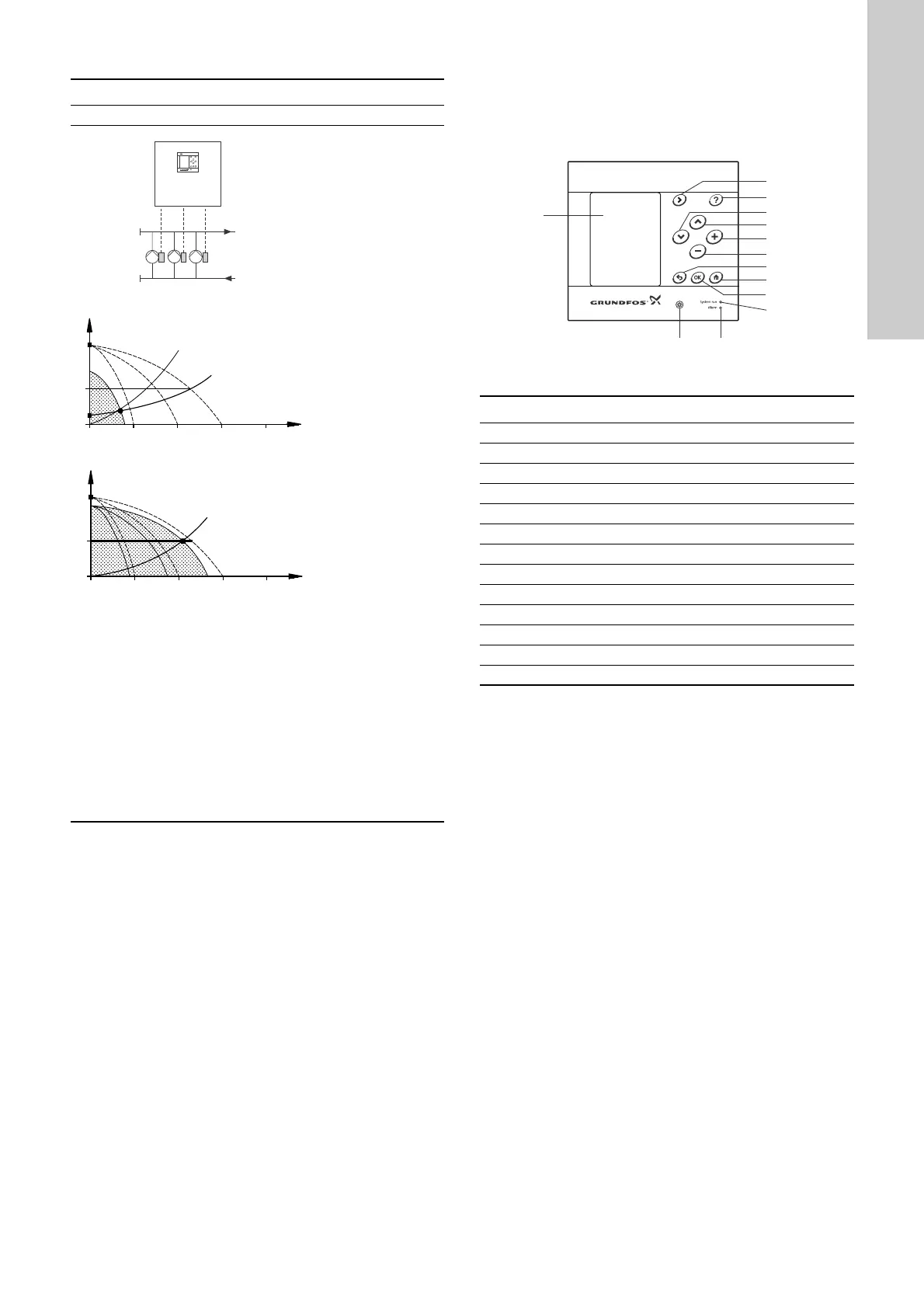English (GB)
13
The example below is based on a circulation system.
7. Operating panel
The operating panel in the front cover of the control cabinet
features a display, a number of buttons and two indicator lights.
The operating panel enables manual setting and monitoring of the
performance of the system.
Fig. 4 Operating panel
Control MPC Series 2000
Control MPC with three E-pumps.
TM04 0213 5107
One E-pump in operation.
TM04 0211 5107
Three E-pumps in operation.
TM04 0212 5107
• Control MPC Series 2000 maintains a constant pressure
through adjustment of the speed of the pumps connected.
• The performance is adjusted to the demand through cutting
in/out the required number of pumps and through parallel
control of the pumps in operation.
• Pump changeover is automatic and depends on load,
operating hours and fault.
• All pumps in operation run at the same speed.
• The number of pumps in operation is also depending on the
energy consumption of the pumps. If only one pump is
required, two pumps will be running at a lower speed if this
results in a lower energy consumption. This requires that the
differential pressure of the pump is measured and pump
curve data are available for the controller.
TM05 3043 0812
Pos. Description
1 Display
2 Right arrow
3Help
4Up
5Down
6Plus
7 Minus
8Back
9Home
10 OK
11 Indicator light, operation (green)
12 Indicator light, fault (red)
13 Brightness
1
11
10
9
8
7
6
4
5
3
2
1213
CU 352
