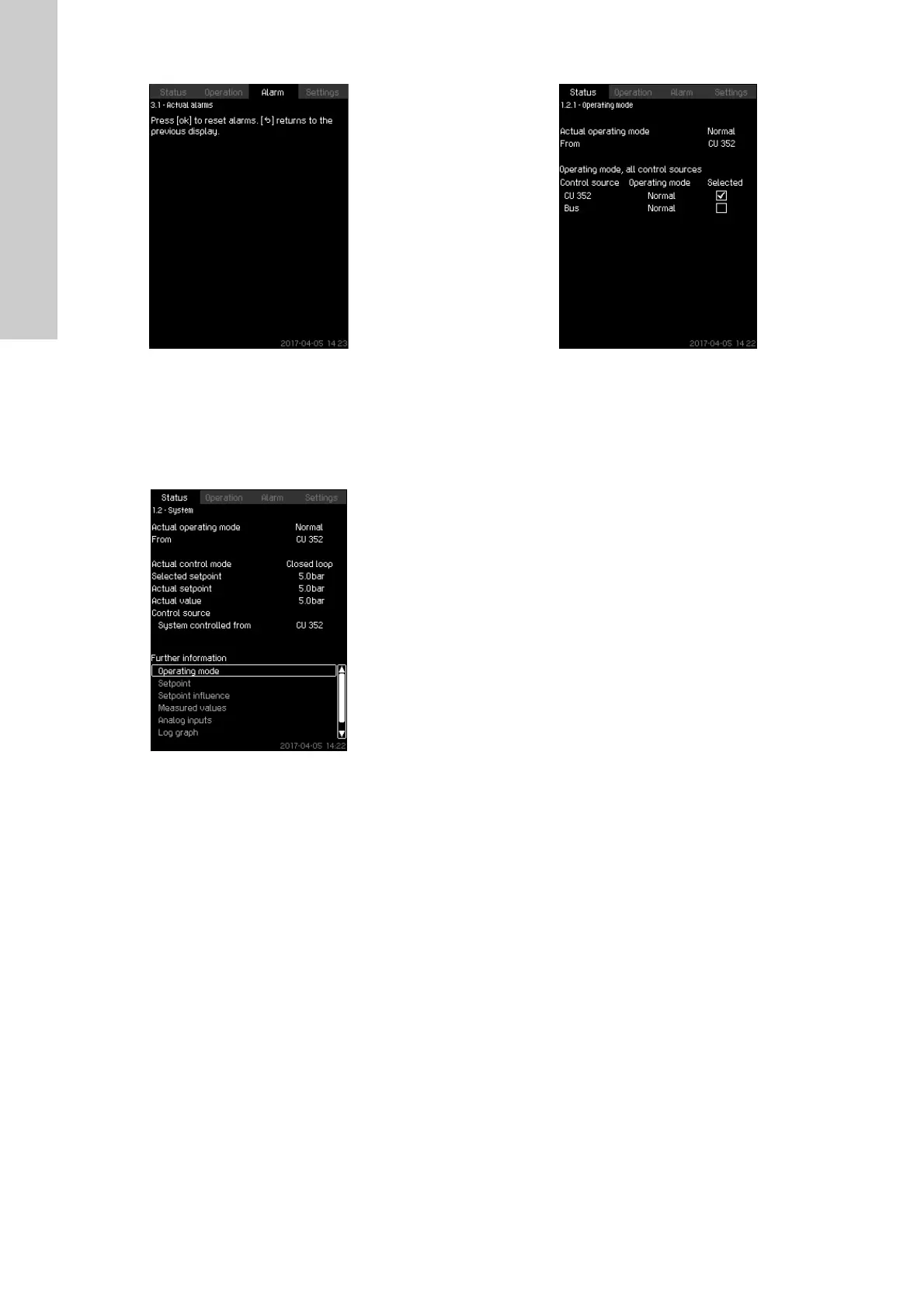English (GB)
20
8.4.1 Actual alarms (3.1)
Fig. 7 Actual alarms
Description
The display shows active unreset alarms and warnings.
For further information, see sections 8.6.2 Actual alarms (3.1)
and 8.6.3 Alarm log (3.2).
8.4.2 System (1.2)
Fig. 8 System
Description
The display shows the operational state of the system. Go to
subdisplays for further details.
The display allows you to open the displays below:
• Operating mode
•Setpoint
• Setpoint influence
• Measured values
• Analog inputs
• Log graph
• Battery status.
8.4.3 Operating mode (1.2.1)
Fig. 9 Operating mode
Description
The display shows the operating mode of the system and from
where it is controlled.
Operating modes
The system has six operating modes:
1. Normal
– The pumps adapt their performance to the requirement.
2. Max.
– The pumps run at a constant high speed. Normally, all
pumps run at maximum speed.
3. User-defined
– The pumps run at a constant speed set by the user. It is
usually is a performance between "Max." and "Min.".
4. Min.
– The pumps run at a constant low speed. Normally, one pump
is running at a speed of 70 %.
5. Stop
– All pumps have been stopped.
6. Emergency run
– The pumps run according to the setting made in display
8.7.27 Emergency run (4.3.5).
The performance required in these operating modes can be set in
the menu "Settings":
•Max.
•Min.
• User-defined
• Emergency run.
See sections 8.7.38 Min., max. and user-defined duty (4.3.14)
and 8.7.27 Emergency run (4.3.5).
The actual operating mode can be controlled from four different
sources:
•Fault
• External signal
• CU 352
•Bus.
Control source
You can set the system to remote control via an external bus
(option). In this case, you must set a setpoint and an operating
mode via the bus.
In the menu "Settings", you can select whether CU 352 or the
external bus is to be the control source.
The status of this setting is shown in display "Operating mode".
