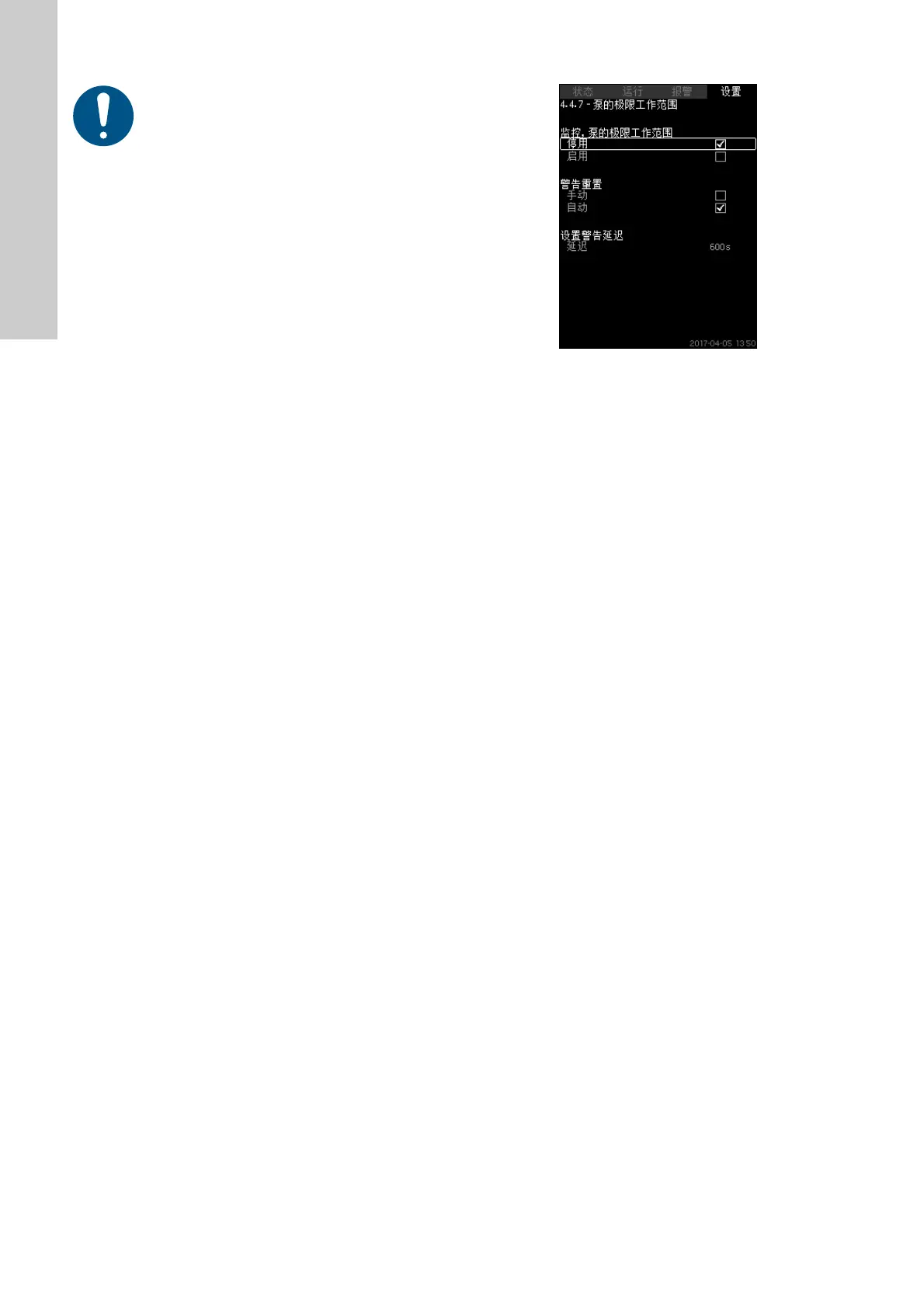中文 (CN)
436
通过操作面板进行设置
• 设置 > 监控功能 > 极限 1 超出 / 极限 2 超出 > 进入模拟输入的
设置.
1. 选择模拟输入。
2. 选择: 输入受控值.出现画面4.3.8.1.1。
3. 选择输入。
4. 按[返回]。
5. 选择传感器的最小值和最大值。
6. 按[返回]2下。
7. 选择: 输入受控值.
8. 选择输入。
9. 按[返回]。
10. 选择:
• 最小极限或最大极限。
• 设置延迟.
11. 按[返回]。
12. 选择:
• 设置警告极限
• 启用.
13. 设置限值。
14. 选择重新设置:手动或自动。
15. 按[返回]。
16. 选择:
• 设置报警极限
• 启用.
17. 设置限值。
18. 选择重新设置:手动或自动。
19. 按[返回]。
20. 选择: 启用.
出厂设置
功能未启用。
8.7.65 泵的极限工作范围 (4.4.7)
图 116 泵的极限工作范围
描述
该功能在水泵的工作点移动到规定范围之外时发出警告。比方说,
在入口压力低于最小允许值时,有些泵会出现汽蚀危险的问题。
警告在一个设定的时间延迟后发出。可以设置在工作点回到规定范
围内以后警告是自动清除还是手动清除。您也可以将继电器输出设
为在发出警告时激活,在警告重置后停用。
该功能要求对出入口压力 (无论是测量还是配置)或水泵的压力差
进行监控,且CU 352已通过GSC文件或手动输入方式获取水泵的
有效数据。见章节
8.7.43 泵的曲线数据 (4.3.19)
。
设置范围
• 设置手动或自动清除。
• 设置警告延时。
通过操作面板进行设置
• 设置 > 监控功能 > 泵的极限工作范围 > 手动或自动 > 设置警告
延迟。
出厂设置
功能未启用。
必须在该功能启用前正确设置模拟输入。见章节
8.7.30 模拟输入 (4.3.8)
。
