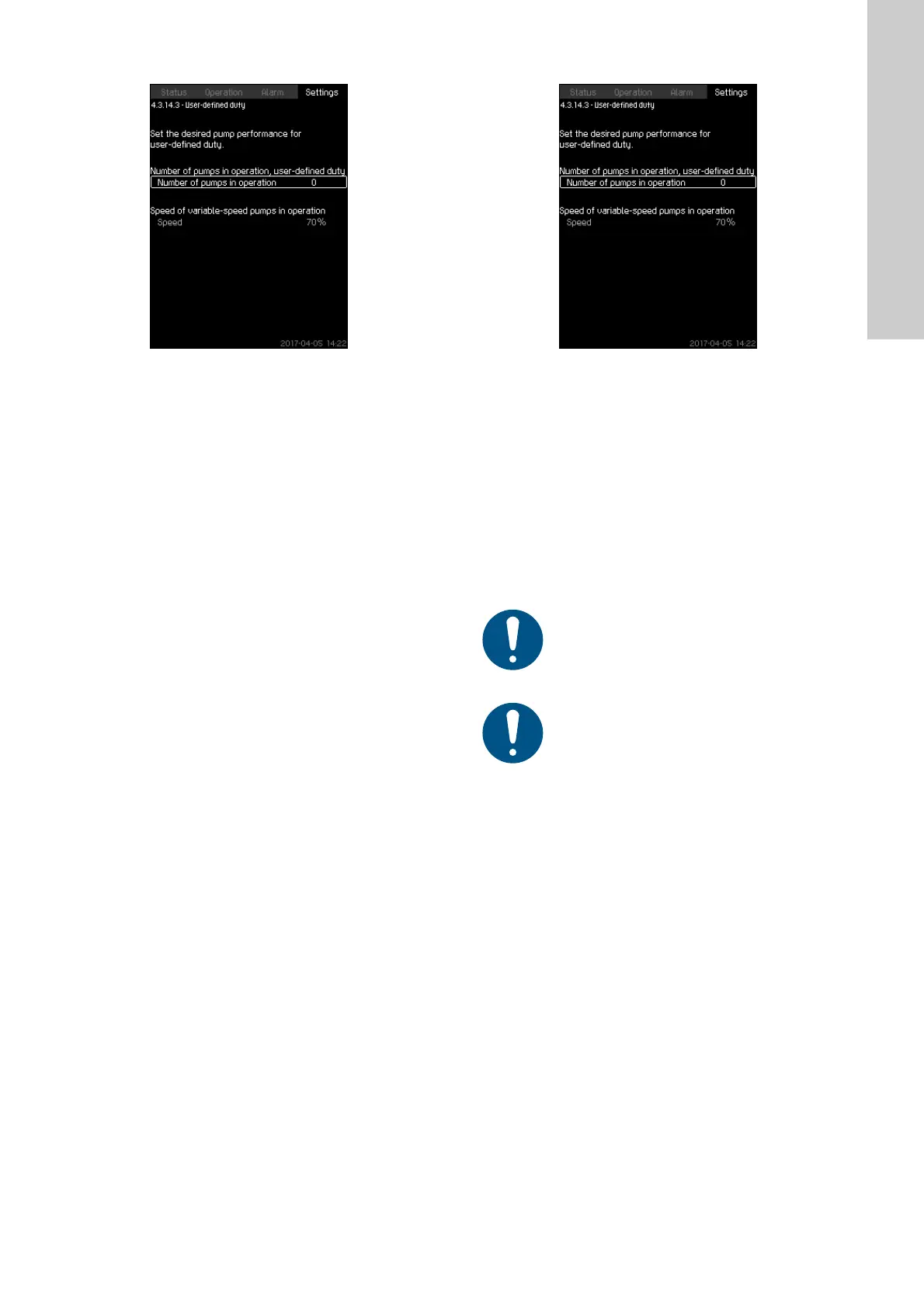English (GB)
53
8.7.41 User-defined duty (4.3.14.3)
Fig. 89 User-defined duty
Description
You can set a user-defined performance, typically a performance
between minimum and maximum duty.
The function allows you to set a pump performance by selecting
the number of pumps to run and the speed of variable-speed
pumps.
This function primarily selects the variable-speed pumps. If the
number of selected pumps exceeds the number of variable-speed
pumps, mains-operated pumps are started too.
Setting range
• Number of pumps in operation.
• Speed as percentage for variable-speed pumps. Note: In
systems with only variable-speed pumps, the speed can be set
between 25 and 100 %; in systems with both variable-speed
pumps and mains-operated pumps the speed can be set
between 70 and 100 %.
Setting via the operating panel
• Settings > Secondary functions > Min., max. and user-defined
duty > User-defined duty.
Select and set:
• Number of pumps in operation, user-defined duty.
• Speed.
Factory setting
The function is disabled as the following has been set:
8.7.42 Pilot pump curve data (4.3.18)
Fig. 90 Pilot pump curve data
Description:
Pilot pump data is needed for the pilot pump function to work. The
function uses the following data:
Read the data using the pump performance curves which can be
found in Grundfos Product Center at www.grundfos.com. See the
examples in fig. 88 to 91.
If Grundfos Product Center is not accessible, try to bring a pump
into the three duty points:
• Power, Q0, 100 % speed
• Power, Q0, 50 % speed
• Rated power Pnom.
See section 8.7.44 How to read pump curve data in Grundfos
Product Center.
Setting via the operating panel
• Settings > Secondary functions > Pump curve data.
• Select and set:
– Rated flow rate Qnom
– Rated head Hnom
– Max. head Hmax
– Max. flow rate Qmax
– Power, Q0, 100 % speed
– Power, Q0, 50 % speed
– Rated power Pnom.
Number of pumps in operation during user-defined duty: 00
• Rated flow rate Qnom [m
3
/h]
• Rated head Hnom [m]
• Max. head Hmax [m]
• Max. flow rate Qmax [m
3
/h]
• Power, Q0, 100 % speed [kW]
• Power, Q0, 50 % speed [kW]
• Rated power Pnom [kW]
Grundfos can supply hydraulic data for CR, CRI,
CRE and CRIE pumps where GSC files can be
downloaded to CU 352.
All other pump types require manual entering of
hydraulic pump data.
Enter the electrical data, Power, Q0, 100 % speed
and Power, Q0, 50 % speed manually for all pump
types, including CR, CRI, CRE and CRIE.
For Grundfos E-pumps, enter the data of input power
(P1).
