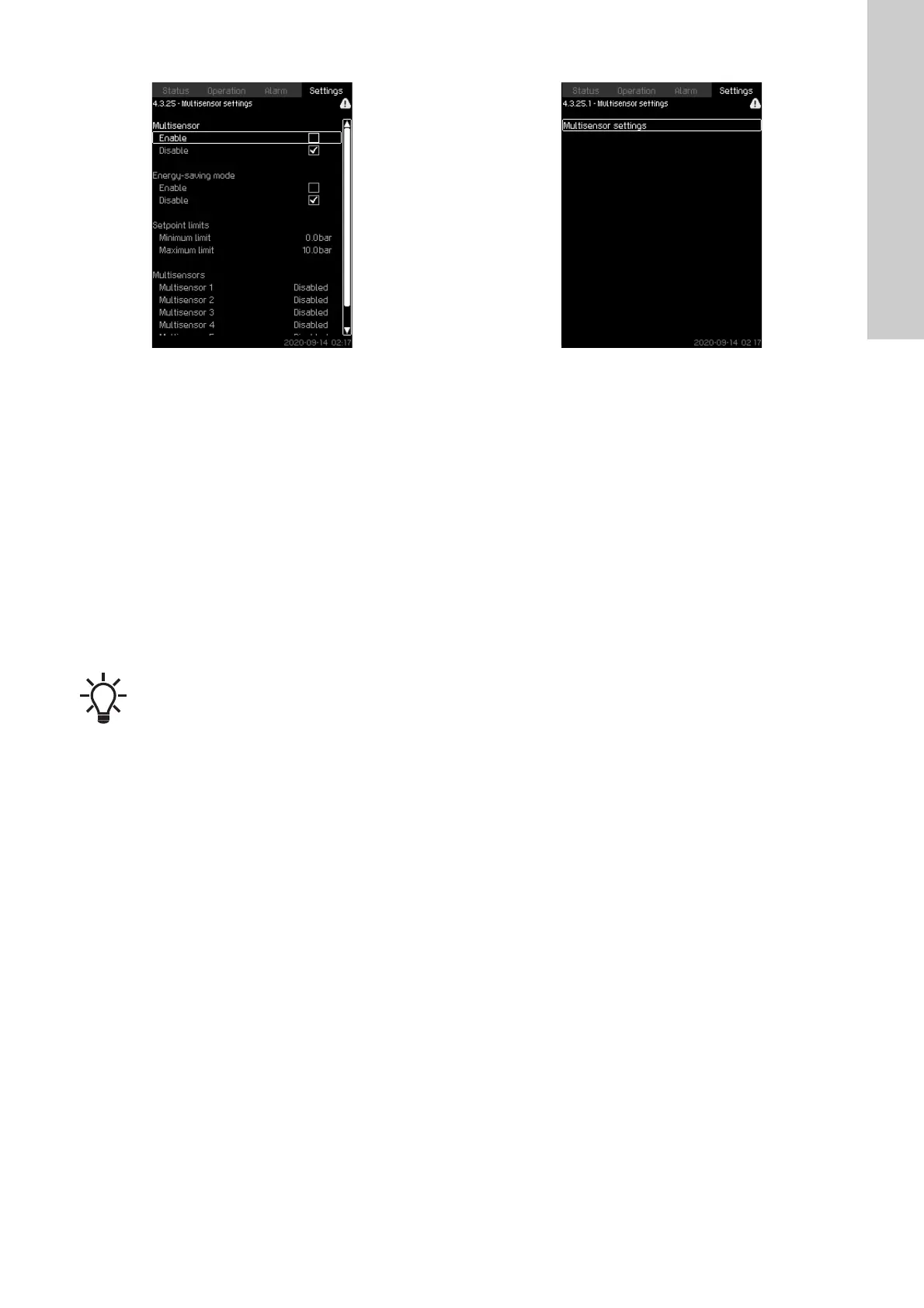English (GB)
57
8.7.49 Multisensor settings (4.3.25)
Fig. 100 Multisensor settings
Description
The function is designed for controlling up to six different zones in
a HVAC system with a defined differential-pressure band. If one
of the "Multisensor" signals are outside the specific sensor limits
(minimum or maximum), the function will influence the setpoint
(SP) up or down to ensure that the specific sensor or zone is kept
within its pressure band.
You can adjust the reaction of the setpoint influence by the
means of dedicated "Setpoint alternation", Kp and Ti values.
In case more sensors are either under or above their limits, you
can set a priority between the sensors. Furthermore, the system
can optimise the actual setpoint if "Energy-saving mode" is
activated by reducing the actual setpoint until the minimum limit
of one of the multisensors is reached.
Setting range
• "Energy-saving mode": In this mode, the system ramps down
the actual setpoint towards the minimum limit for one of the
multisensors. If disabled, the function ensures that no sensor
is above or below its limits.
• "Setpoint limits": The range with the function will operate the
control setpoint up or down according to the "Multisensor"
feedback.
• Multisensor list: Setup for each multisensor.
Setting via the operating panel
• Settings > Secondary functions > Multisensor settings.
1. Select: "Enable".
2. Set: "Number of sensors"
3. Enable "Energy-saving mode" if requested
4. Set: "Setpoint limits" (Select: "Minimum limit" or "Maximum
limit").
5. Press "Multisensor settings" to set the individual settings for
each multisensor.
8.7.50 Multisensor settings (4.3.25.1)
Fig. 101 Multisensor settings
Description
Each "Multisensor" needs to be defined in order for the function to
work correctly.
Setting range
•"Name"
• Sensor limits
• Sensor priority (1-6, High = 1)
• Filter factor [second] (time period where the remote sensor
feedback signal is averaged over.)
• "Sensor source"
Setting via the operating panel
• Settings > Secondary functions > Multisensor settings >
Multisensor settings.
If the multisensor function is enabled, it will have
higher priority and the following programs will be
overruled:
• Clock program
• Proportional pressure
• Alternative setpoint
• External setpoint influence
• Setpoint ramp.
Local = AI
Bus = BUS communication
