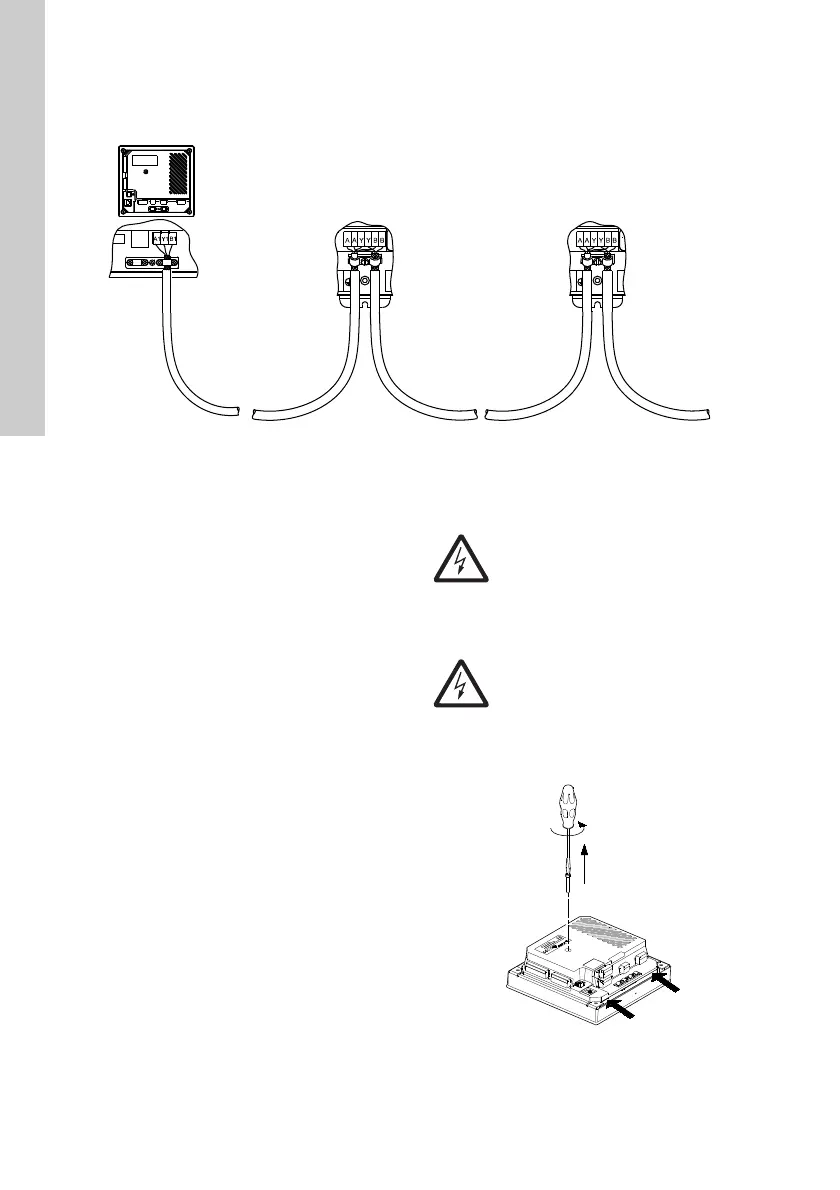English (GB)
10
6.1 Internal GENIbus connection
Internal communication is established via GENIbus.
Fig. 10 GENIbus connection
The module type and the number of modules depend on the application software.
6.2 Fieldbus communication interface
modules
The CU 3X2 can be connected to an external
communication network via an add-on CIM module.
CIM: Communication Interface Module.
The CIM modules must be ordered separately.
Connect the CIM module as described in the
installation and operating instructions supplied with
the module.
6.3 Fitting the CIM module
The CIM module must be fitted by an authorised
person.
1. Remove the screw in the back cover of the
CU 3X2. See fig. 11.
Fig. 11 Removing the screw that holds the back
cover
TM05 1917 3911
Warning
Switch off the power supply to the CU 3X2
before fitting the CIM module.
Warning
Electrostatic discharge (ESD) must be
avoided when fitting the CIM module, for
instance by wearing an antistatic wrist
strap as shown in fig. 13.
TM04 2402 2508
