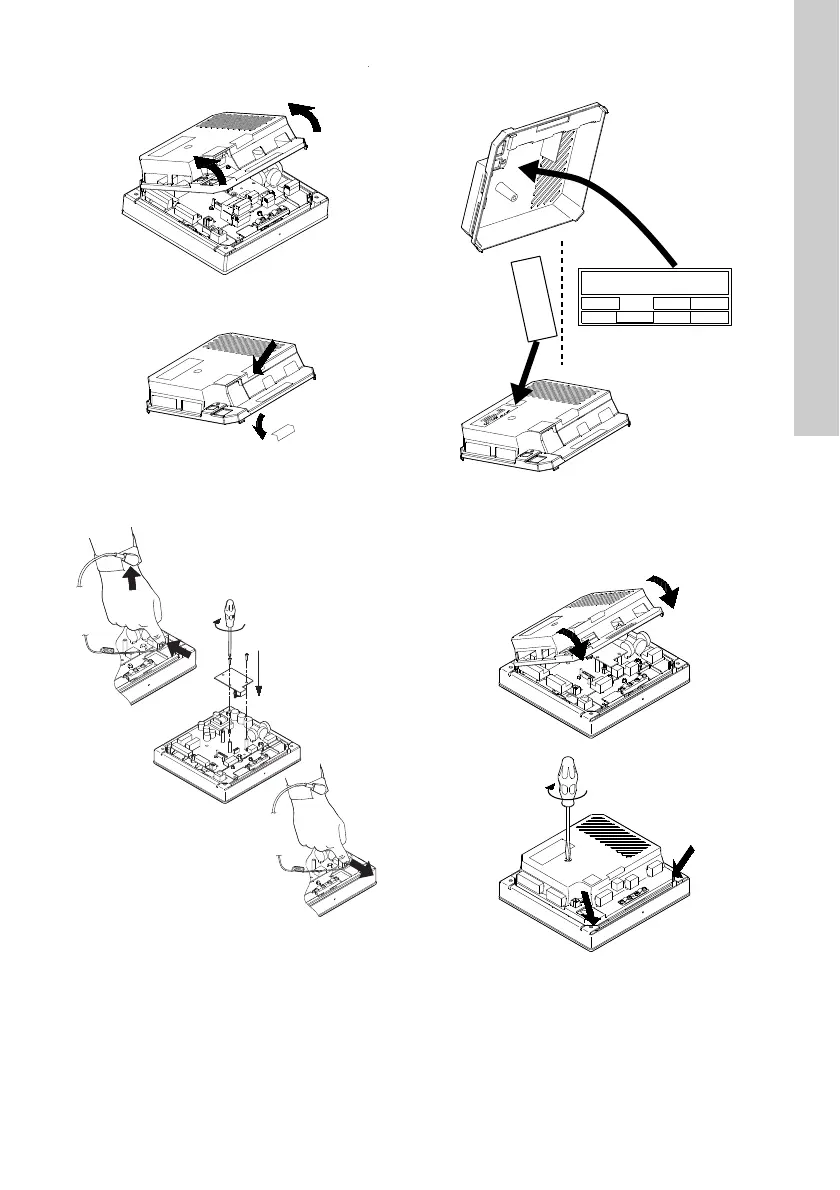English (GB)
11
2. Open the back cover and break off the tap.
See fig. 12.
Fig. 12 Opening the back cover and breaking off
the tap
3. Fit the CIM module. See fig. 13.
Fig. 13 Fitting the CIM module
4. Place the labels supplied with the CIM module on
the back cover. See fig. 14.
Fig. 14 Placing the new labels on the back
cover
5. Refit the back cover to the CU 3X2, and secure it
with the mounting screw. See fig. 15.
Fig. 15 Refitting the back cover
TM04 2403 2508TM03 2227 3905
TM04 2586 2708TM04 2587 2708
Type:
Kit Funct. module - Geni/RS485Op
Prod. No.
Version
V01
Serial No.
P. C. 0538
9854
CIM 250
GSM
CIM 250
96824795