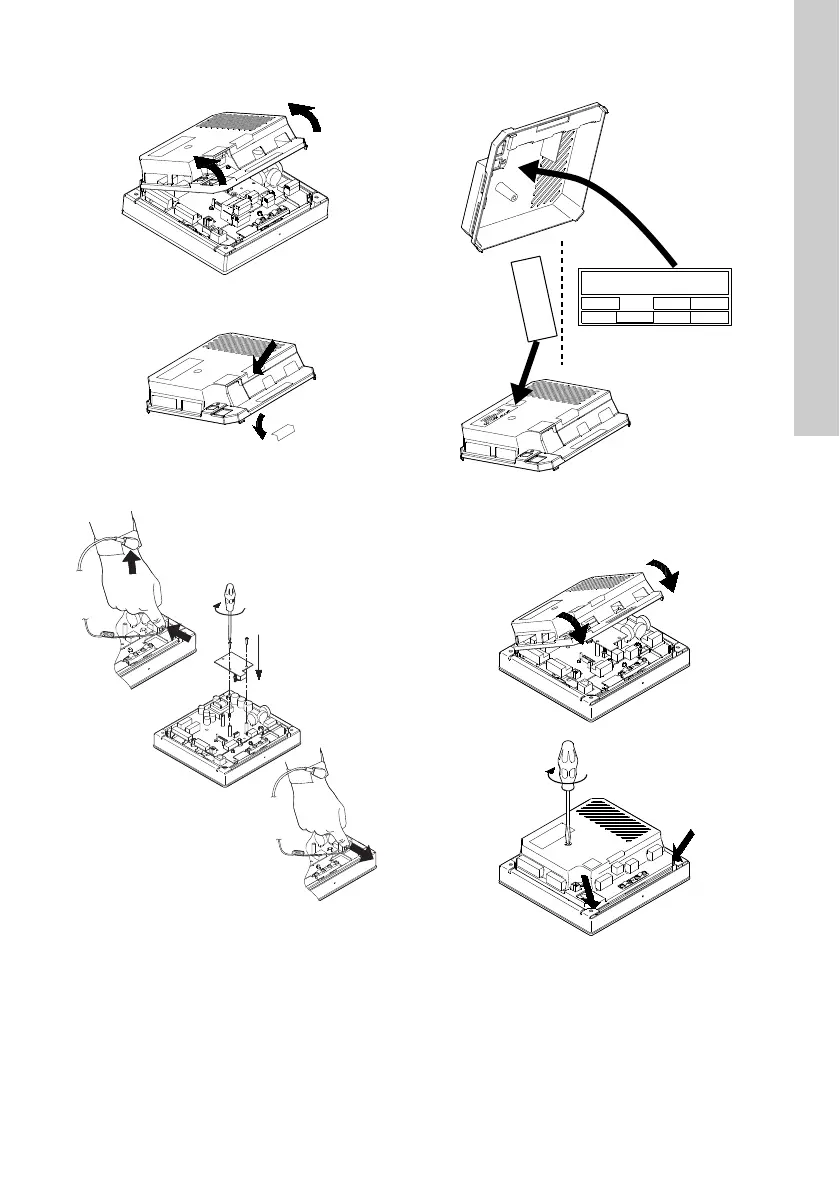한국어 (KO)
301
2. 후면 커버를 열고 탭을 부러뜨립니다. 그림 12 참
조.
그림 12 후면 커버 열기 및 탭 부러뜨리기
3. CIM 모듈을 장착합니다. 그림 13 참조.
그림 13 CIM 모듈 장착
4. CIM과 함께 제공되는 라벨을 후면 커버에 부착합
니다. 그림 14 참조.
그림 14 새 라벨을 후면 커버에 부착
5. 후면 커버를 CU 3X2에 재장착하고 장착 나사로
고정합니다. 그림 15 참조.
그림 15 후면 커버 장착
TM04 2403 2508TM03 2227 3905
TM04 2586 2708TM04 2587 2708
Type:
Kit Funct. module - Geni/RS485Op
Prod. No.
Version
V01
Serial No.
P. C. 0538
9854
CIM 250
GSM
CIM 250
96824795
