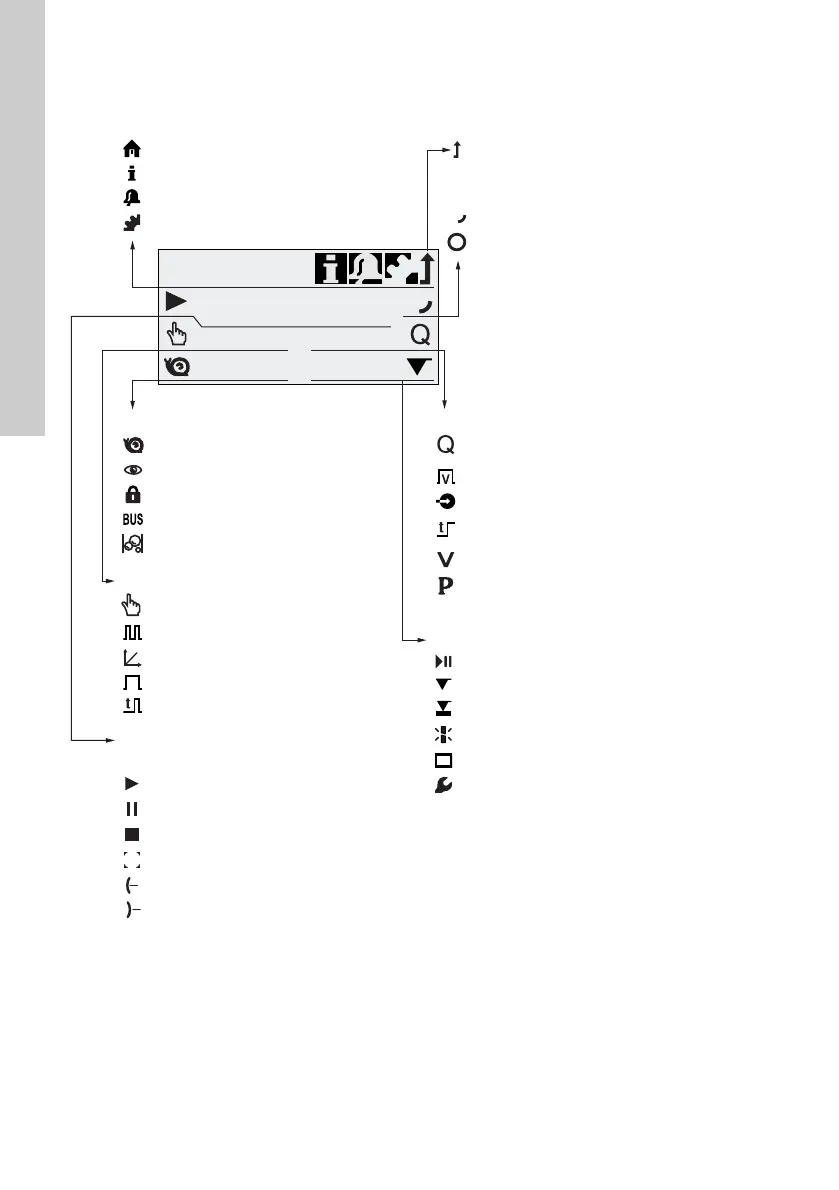Fig. 14 Overview of display symbols
Operation
Operation
Operating state (Sect. 6.2) and
dosing flow
7.48
l/h
Manual
7.48l/h
Operation mode
Activated functions
Top row with main menus (Sect. 6.3)
Info
Alarm
Setup
Back
SlowMode (Sect. 6.6)
FlowControl (Sect. 6.7)
Key lock (Sect. 6.12)
Bus (Sect. 6.15)
Auto deaeration (Sect. 6.11)
Manual (Sect. 6.4.1)
Pulse (Sect. 6.4.2)
Analog 0/4-20 mA (Sect. 6.4.3)
Batch (Sect. 6.4.4)
Timer (Sect. 6.4.5, 6.4.6)
Running
Standby
Stop
Deaerating
Diaphragm position 'out’ (Sect. 7.)
Additional display (Sect. 6.13.2)
AR, FC variant: Target flow
FCM variant: Actual flow
Remaining batch volume (Batch/Timer)
Time until next dosing process (Timer)
Input current (Analog)
Blocked drive - flashing symbol
Run display
Running - rotates when pump is dosing
External stop (Sect. 6.16.2)
Empty signal (Sect. 6.16.3)
Low-level signal (Sect. 6.16.3)
Cable break (Sect. 6.4.3)
E-box (Sect. 6.15)
Service (Sect. 7.)
Total dosed volume
Actual backpressure
Signal and error display
Diaphragm position ’in’ (Sect. 7.)