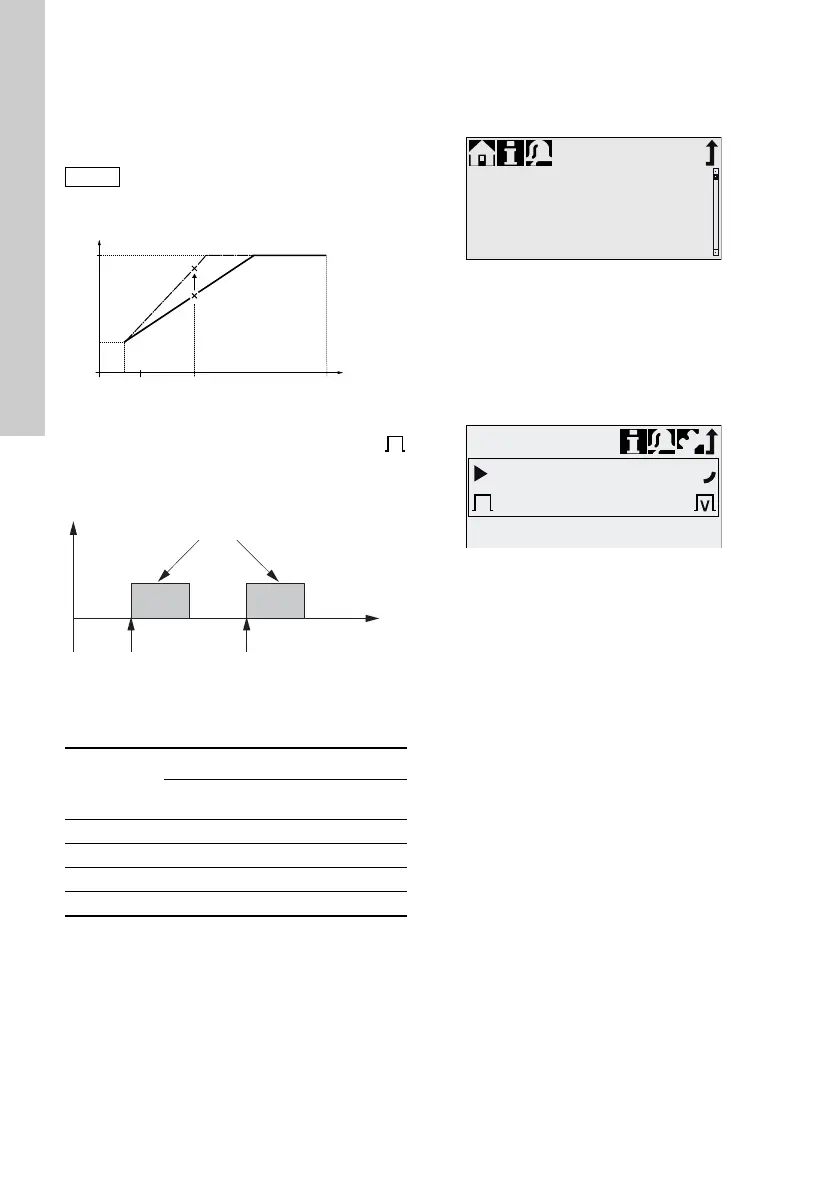English (GB)
24
Set analog scaling in the ’Operation’ menu
Analog scaling can also be modified after a security
prompt directly in the ’Operation’ menu. This is how
the dosing flow is directly modified for the current
flow input value.
Fig. 21 Set analog scaling (’Operation’ menu)
6.4.4 Batch (pulse-based)
In this operation mode, the pump doses the
set batch volume in the set dosing time (t
1
).
A batch is dosed with each incoming pulse.
Fig. 22 Batch (pulse-based)
The setting range depends on the pump type:
* Thanks to the digital motor control, dosing quantities
with a resolution of up to 1/8 of the dosing stroke
volume can be dosed.
The batch volume (e. g. 75 ml) is set in the ’Setup >
Batch volume’ menu. The minimum dosing time
required for this (e. g. 32 seconds) is displayed and
can be increased.
Fig. 23 Batch mode
If the batch volume is modified, the dosing time
resets to the minimum dosing time.
Signals received during a batch process or an
interruption (e. g. alarm, external stop) will be
ignored. If the pump is restarted following an
interruption, the next batch volume is dosed on the
next incoming pulse.
Fig. 24 Batch mode
In the ’Operation’ menu, the total batch volume
(e. g. 75 ml) and the remaining batch volume still to
be dosed (e. g. 43 ml) are shown in the display.
Please observe that changes also have
a direct effect on point I
2
/ Q
2
(see fig. 21)!
TM04 1132 2010
TM04 1105 2010
Type
Setting range per batch
from [ml] to [l]
Resolution*
[ml]
DDA 7.5 - 16 0.74 999 0.0925
DDA 12-10 1.45 999 0.1813
DDA 17-7 1.55 999 0.1938
DDA 30-4 3.10 999 0.3875
new
actual mA
(I
2
/ Q
2
)
(I
1
/ Q
1
)
(I
2
/ Q
2
)
Pulse
Batch volume
Pulse
Time
t
1
t
1
TM04 1134 1110TM04 1135 1110
Setup
Batch >
Input >
75.0 ml
0:32
Off >
Operation mode
Analog output
Batch volume
Dosing time [mm:ss]
SlowMode
Operation
75.0
ml
Batch 43 ml