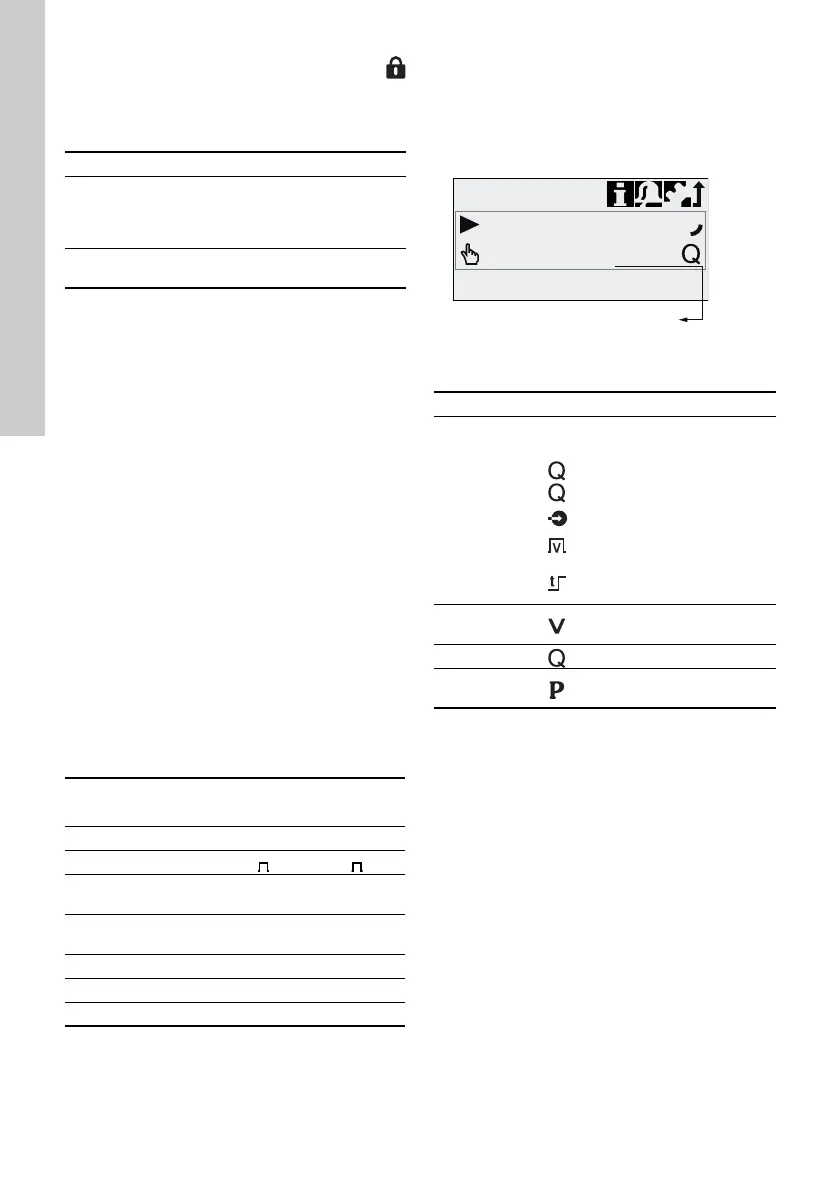English (GB)
30
6.12 Key lock
The key lock is set in the ’Setup > Key lock’
menu by entering a four-digit code. It protects the
pump by preventing changes to settings. Two levels
of key lock can be selected:
It is still possible to navigate in the ’Alarm’ and ’Info’
main menu and reset alarms.
Temporary deactivation
If the key lock function is activated but settings need
to be modified, the keys can be unlocked temporarily
by entering the deactivation code. If the code is not
entered within 10 seconds, the display automatically
switches to the ’Operation’ main menu. The key lock
remains active.
Deactivation
The key lock can be deactivated in the ’Setup > Key
lock’ menu via the ’Off’ menu point. The key lock is
deactivated after the general code ’2583’ or a pre-
defined custom code has been entered.
6.13 Display Setup
Use the following settings in the ’Setup > Display’
menu to adjust the display properties:
• Units (metric/US)
• Display contrast
• Additional display.
6.13.1 Units
Metric units (litres/millilitres/bar) or US units (US
gallons/PSI) can be selected. According to the
operation mode and menu, the following units of
measurement are displayed:
6.13.2 Additional display
Additional display provides additional information
about the current pump status. The value is shown in
the display with the corresponding symbol.
In ’Manual’ mode the ’Actual flow’ information can be
displayed with Q = 1.28 l/h (see fig. 34).
Fig. 34 Display with additional display
The additional display can be set as follows:
1)
only DDA-FCM control variant
2)
only DDA-FCM/FC control variant.
Level Description
Settings
All settings can only be changed by
entering the lock code.
The start/stop key and the 100 %
key are not locked.
Settings +
keys
The start/stop key and the 100 %
key and all settings are locked.
Operation mode/
function
Metric units US units
Manual control ml/h or l/h gph
Pulse control ml/ ml/
0/4-20 mA
Analogue control
ml/h or l/h gph
Batch (pulse- or timer-
controlled)
ml or l gal
Calibration ml ml
Volume counter l gal
Pressure monitoring bar psi
TM04 1151 1110
Setting Description
Default display
Depending on the operation
mode:
Actual flow (manual, pulse)
1)
Target flow (pulse)
Input current (analog)
Remaining batch volume
(Batch, Dos. Timer)
Period until next dosing
(Dos. Timer)
Dosed volume
Dosed vol. since last reset
(see Counters on page 21)
Actual flow Current actual flow
1)
Backpressure
Current backpressure in the
dosing head
2)
Operation
1.30
l/h
Manual
1.28 l/h
Additional display
