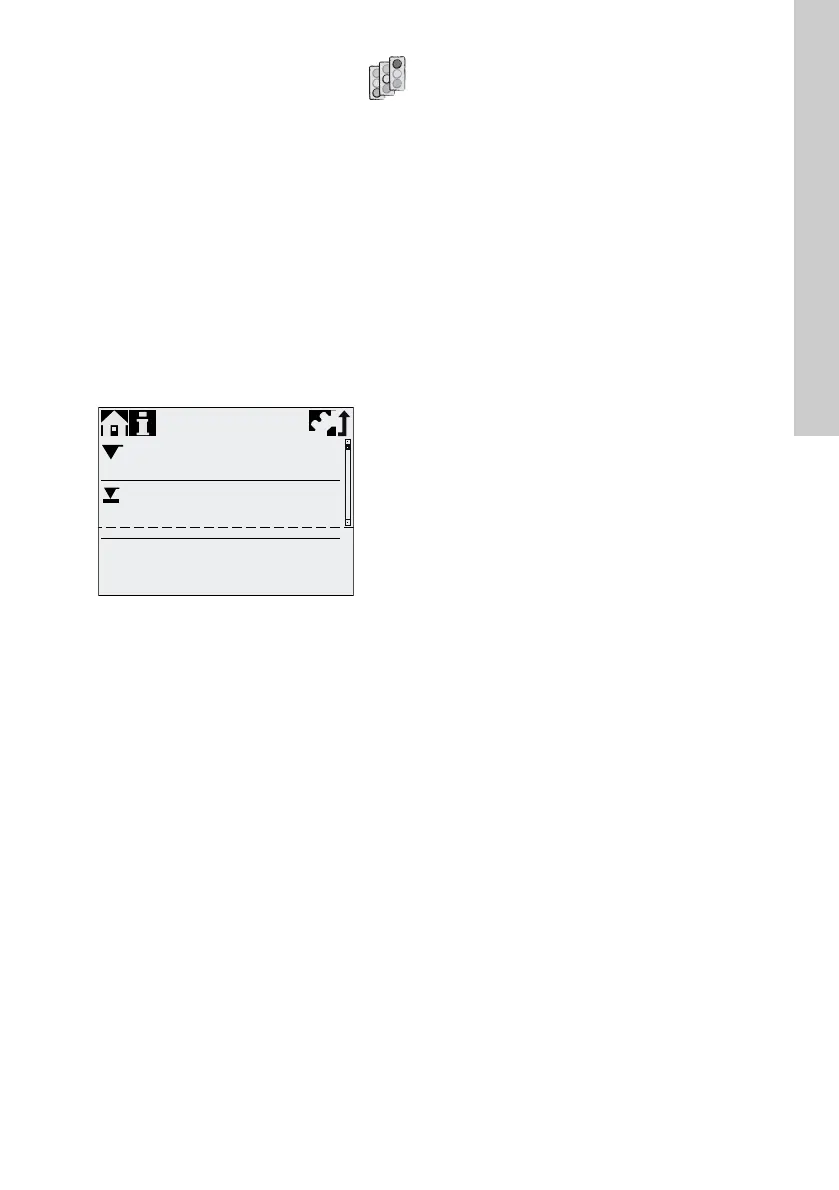English (GB)
35
8. Faults
In the event of faults in the dosing pump, a
warning or an alarm is triggered. The
corresponding fault symbol flashes in the
’Operation’ menu, see section 8.1 List of faults. The
cursor jumps to the ’Alarm’ main menu symbol.
Press the click wheel to open the ’Alarm’ menu and,
where necessary, faults to be acknowledged will be
acknowledged.
A yellow display indicates a warning and the pump
continues running.
A red display indicates an alarm and the pump is
stopped.
The last 10 faults are stored in the ’Alarm’ main
menu. When a new fault occurs, the oldest fault is
deleted.
The two most recent faults are shown in the display,
you can scroll through all the other faults. The time
and cause of the fault are displayed.
The list of faults can be deleted at the end of the list.
If there is a service requirement, this appears when
the ’Alarm’ menu is opened. Press the click wheel to
temporarily close the service prompt (see section
7.1 Service system).
TM04 1109 1010
Alarm
12.02.2010
12.02.2010
1
Empty
2
Low level
12:34
12:34
Delete alarm
messages
❑