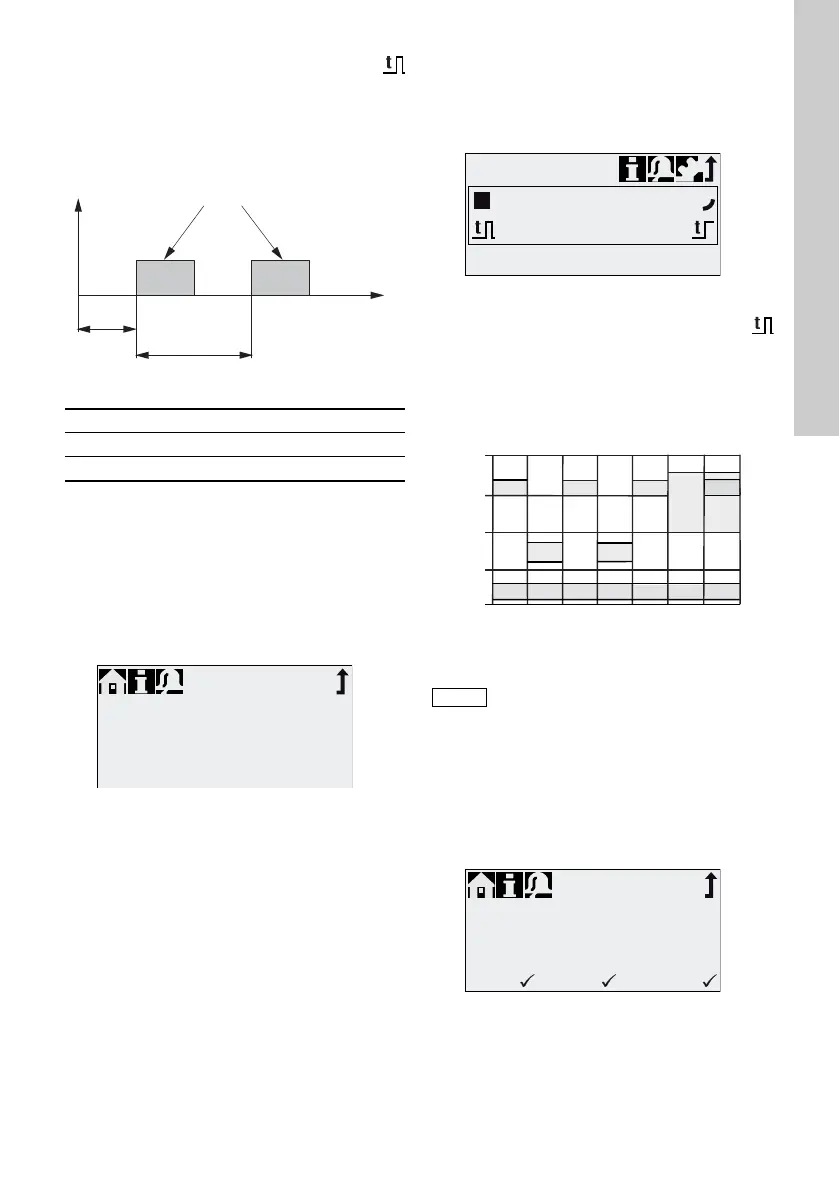English (GB)
25
6.4.5 Dosing timer, cycle
In this operation mode, the pump doses the
set batch volume in regular cycles. Dosing
starts when the pump is started after a singular start
delay. The setting range for the batch volume
corresponds to the values in section 6.4.4 Batch
(pulse-based).
Fig. 25 Dosing timercycle
The cycle time must be longer than the dosing time,
otherwise the following dosing will be ignored. In the
event of an interruption (e. g. interruption of the
mains voltage, external stop), the dosing will be
stopped while the time continues running. After
suspending the interruption, the pump will continue
to dose according to the actual timeline position.
The following settings are required in the ’Setup >
Dos. Timer Cycle’ menu:
Fig. 26 Dos. Timer Cycle mode
The batch volume to be dosed (e. g. 125 ml) is set in
the ’Setup > Dos. Timer Cycle’ menu. The minimum
dosing time required for this (e. g. 1:54) is displayed
and can be increased.
The total batch volume (e. g. 125 ml) and the
remaining batch volume still to be dosed are
displayed in the ’Operation’ menu. During breaks in
dosing, the time until the next dosing process
(e.g.1:21) is displayed.
Fig. 27 Dos. Timer Cycle mode
6.4.6 Dosing timer, week
In this operation mode, up to 16 dosing
procedures are defined for a week. These
dosing procedures may take place regularly on one
or several week days. The setting range for the
batch volume corresponds to the values in section
6.4.4 Batch (pulse-based).
Fig. 28 Week timer dosing
In the event of an interruption (e. g. disconnection of
the mains voltage, external stop), the dosing is
stopped while the time continues running. After
suspending the interruption, the pump continues to
dose according to the actual timeline position.
The following settings are required in the ’Setup >
Dos. Timer Week’ menu for each dosing procedure:
Fig. 29 Setting the timer
TM04 1107 1109
t
1
Dosing time
t
2
Start delay
t
3
Cycle time
TM04 1137 1110
Timer
125 ml
1:54
3 min
2 min
Batch volume
Dosing time [mm:ss]
Cycle time
Start delay
TM04 1136 1110
TM04 1108 1109
If several procedures overlap, the
process with the higher dosing flow has
priority!
TM04 1138 1110
0:00
6:00
12:00
18:00
0:00
33333
3
3
22
1
4
4
11 1
Timer
Procedure
Batch volume
Dosing time [mm:ss]
Start time [hh:mm]
1
80.5 ml
0:34
05:00
M ❑ T T W ❑ F ❑ S ❑ S
